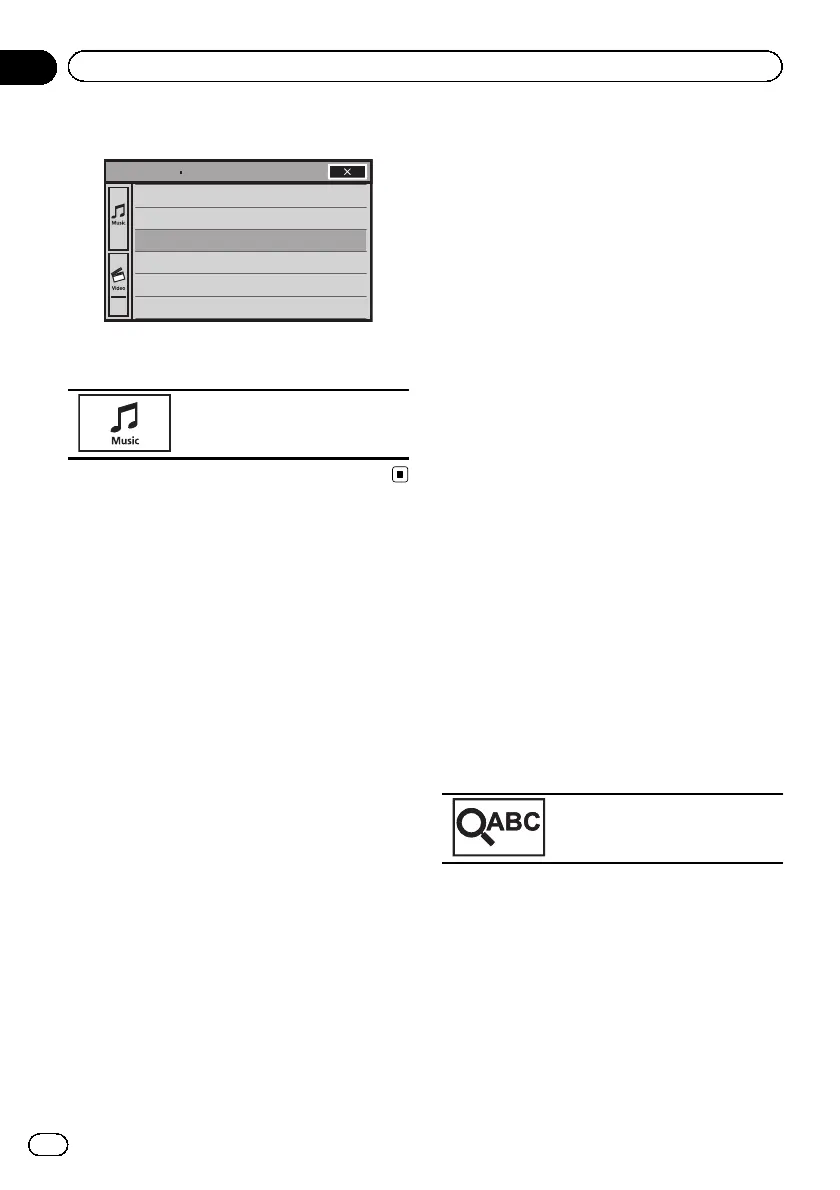3 Play the video from the iPod.
Video Playlists
Movies
Music V ideos
TV Show s
Video Podcasts
Rented Movies
ROOT
# If you want to switch to iPod music mode,
touch the icon.
Switching to iPod music mode.
Browsing for a video/music
on the iPod
To make operating and searching easy, opera-
tions to control an iPod with this unit are de-
signed to be as similar to the iPod as possible.
Note
Video-related functions are not available to iPod
with lightning connector users.
Searching for a video/music by
category
1 Touch the search key to pull up the iPod
menus.
Refer to Search key on page 32.
2 Touch one of the categories in which
you want to search for a video/music.
Category lists (for video)
! Video Playlists (video playlists)
! Movies (movies)
! Music Videos (music videos)
! TV Shows (TV shows)
! Video Podcasts (video podcasts)
! Rented Movies (rented movies)
! Video ITunesU (video ITunesU)
Category lists (for music)
! Playlists (playlists)
! Artists (artists)
! Albums (albums)
! Songs (songs)
! Podcasts (podcasts)
! Genres (genres)
! Composers (composers)
! Audiobooks (audiobooks)
3 Touch the title of the list that you want
to play.
Repeat this operation until you find the de-
sired video/music.
Notes
! Depending on the generation or version of the
iPod, some functions may not be available.
! You can play playlists created with the compu-
ter application (MusicSphere). The application
will be available on our website.
! Playlists that you created with the computer
application (MusicSphere) are displayed in ab-
breviated form.
Searching the list by alphabet
1 Select a category.
Refer to Searching for a video/music by cate-
gory on page 34.
2 Switch to alphabet search mode.
Switching to alphabet search
mode.
Alphabet search mode is displayed.
3 Touch the first letter of the title of the
video/song you are looking for.
While searching, touch panel key operation is
not available.
# To refine the search with a different letter,
touch Cancel.
En
34
Section
09
iPod
