
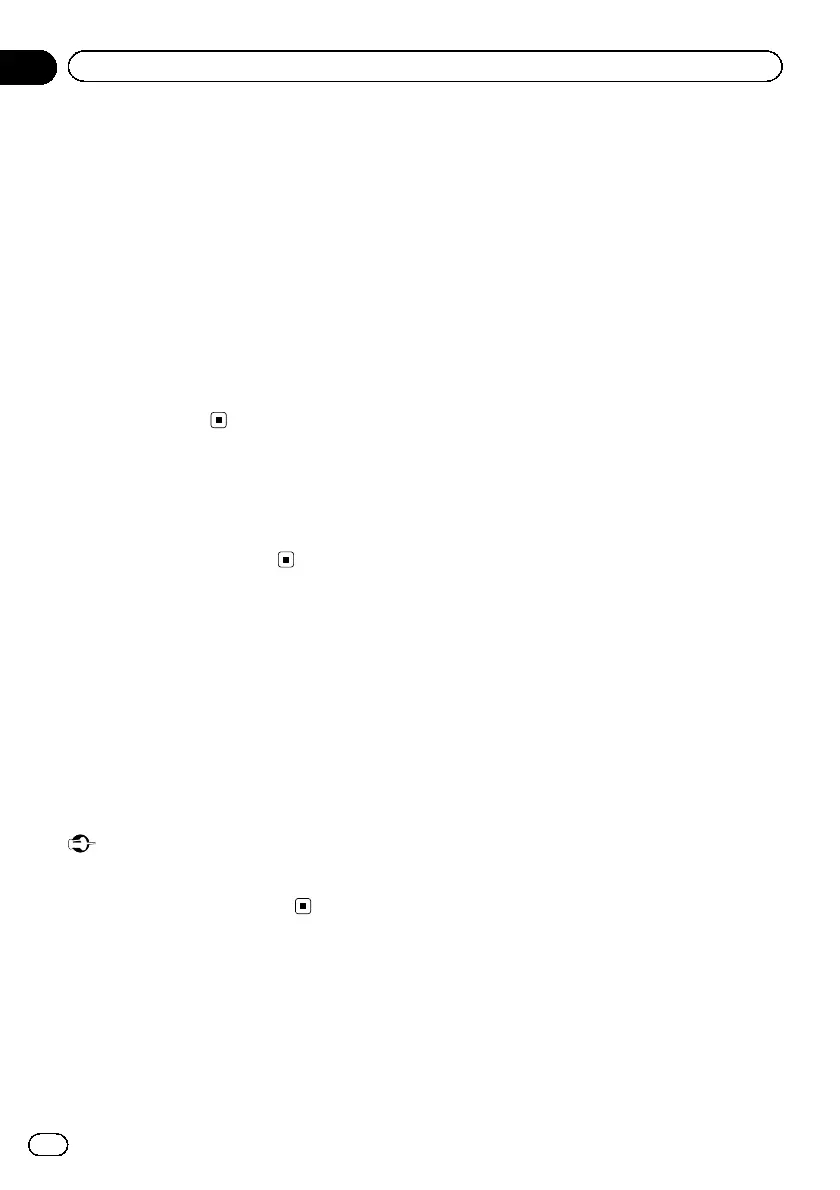 Loading...
Loading...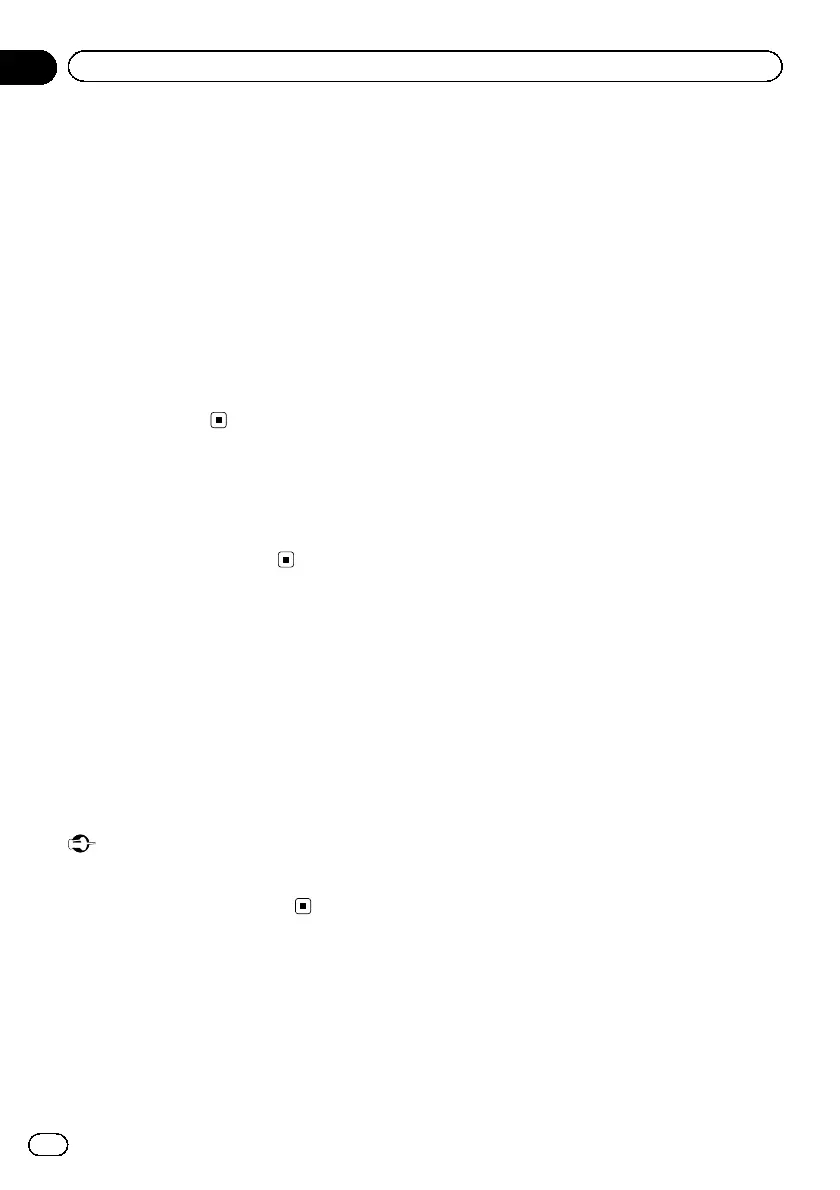
Do you have a question about the Pioneer AVH-X1600DVD and is the answer not in the manual?
| MP3 playback | Yes |
|---|---|
| CD-R playback | - |
| Audio formats supported | AAC, MP3, WMA |
| Video formats supported | DIVX, MPEG1, MPEG2, MPEG4, XVID |
| Supported radio bands | AM, FM |
| Preset stations quantity | 24 |
| Output power | 200 W |
| Product color | Black |
| Disc types supported | CD, DVD |
| Equalizer bands quantity | 8 |
| Analog signal format system | NTSC, PAL, SECAM |
| Aspect ratio | 16:9 |
| Display diagonal | 6.1 \ |
| Number of OSD languages | 9 |
| On Screen Display (OSD) languages | DEU, DUT, ENG, ESP, FRE, ITA, POR, RUS, TUR |
| Video in | 2 |
| Bluetooth | No |
| USB version | 2.0 |
| Line outputs (RCA) | 3 |
| USB ports quantity | 1 |
| Cables included | USB |











