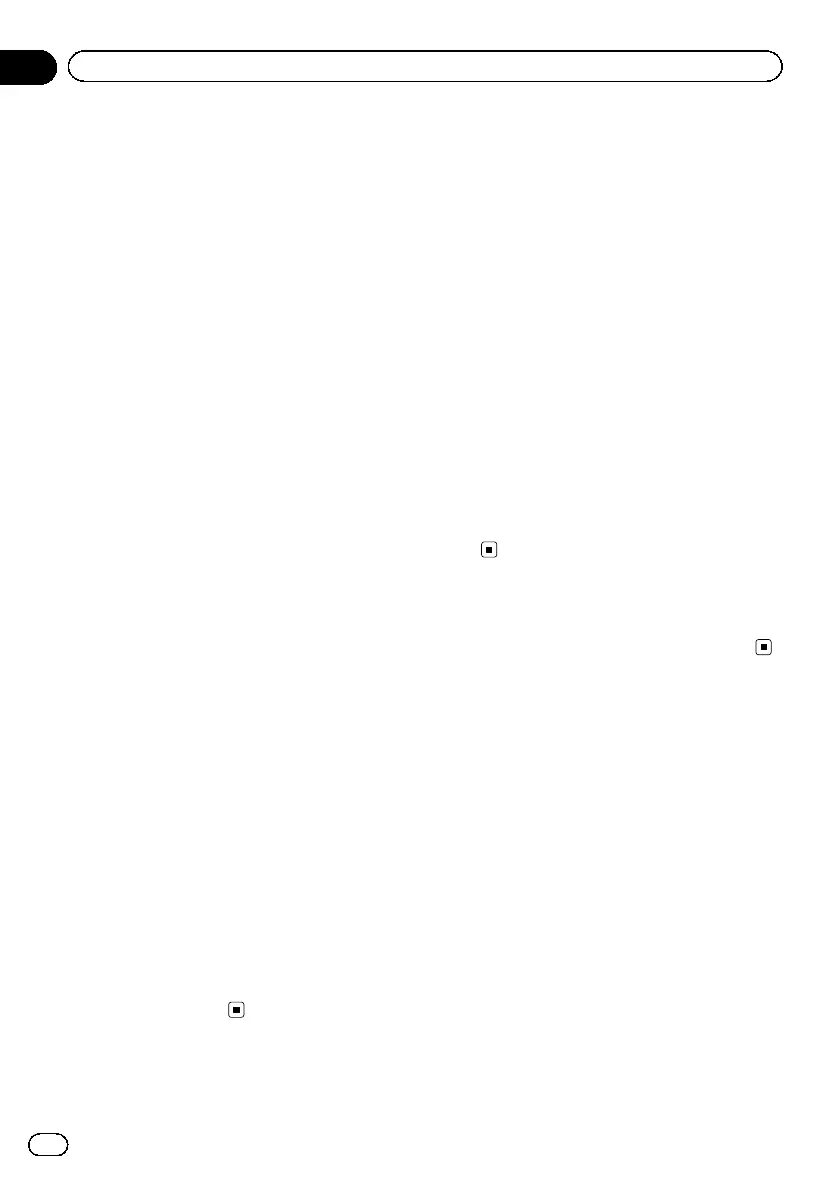2 Connect a blank (formatted) USB sto-
rage device to your computer, and then lo-
cate and copy the correct update file onto
the USB storage device.
3 Turn the source off.
Refer to Turning the source ON/OFF on page
10.
4 Press the home button to switch to the
home display.
5 Touch the system key to open the sys-
tem menu.
You can check the current version of your
unit’s firmware. Touch Firmware Information
on the system menu to open the
Firmware Information screen.
6 Touch Firmware Update on the system
menu.
The confirmation screen appears on the dis-
play.
7 Connect the USB storage device accord-
ing to the on-screen messages.
8 Touch Continue to display the read file
mode.
Check any messages if warning screens ap-
pear on the display.
9 Touch Start to display the data transfer
mode.
# Follow the on-screen instructions to finish up-
dating the firmware.
# This unit will reset automatically after the firm-
ware update is completed if the update is suc-
cessful.
Note
If “Update Failed!” appears on the screen, turn
the ignition switch to OFF, then turn the ignition
switch to the ACC position to proceed and start
the recovery sequence.
Displaying the firmware
version
If this unit fails to operate properly, you may
need to consult your dealer for repair. In such
cases, you may be asked to specify the firm-
ware version. Perform the following procedure
to check the version on this unit.
1 Turn the source off.
Refer to Turning the source ON/OFF on page
10.
2 Press the home button to switch to the
home display.
3 Touch the system key to open the sys-
tem menu.
4 Touch Firmware Information to display
to the version of the firmware of this
unit.
Setting MIXTRAX mode
Refer to Setting MIXTRAX mode on page 46.
Changing the picture
adjustment (Brightness,
Contrast, Color, Hue,
Dimmer and Temperature)
You can adjust the Brightness (brightness),
Contrast (contrast), Color (color) , Hue (hue),
Dimmer (dimmer), and Temperature (tem-
perature) for each source and rear view cam-
era.
! You cannot adjust Color and Hue for the
audio source.
! You cannot adjust Color and Hue for NAVI,
Apps and MirrorLink.
1 Press the home button to switch to the
home display.
En
64
Section
19
System settings
