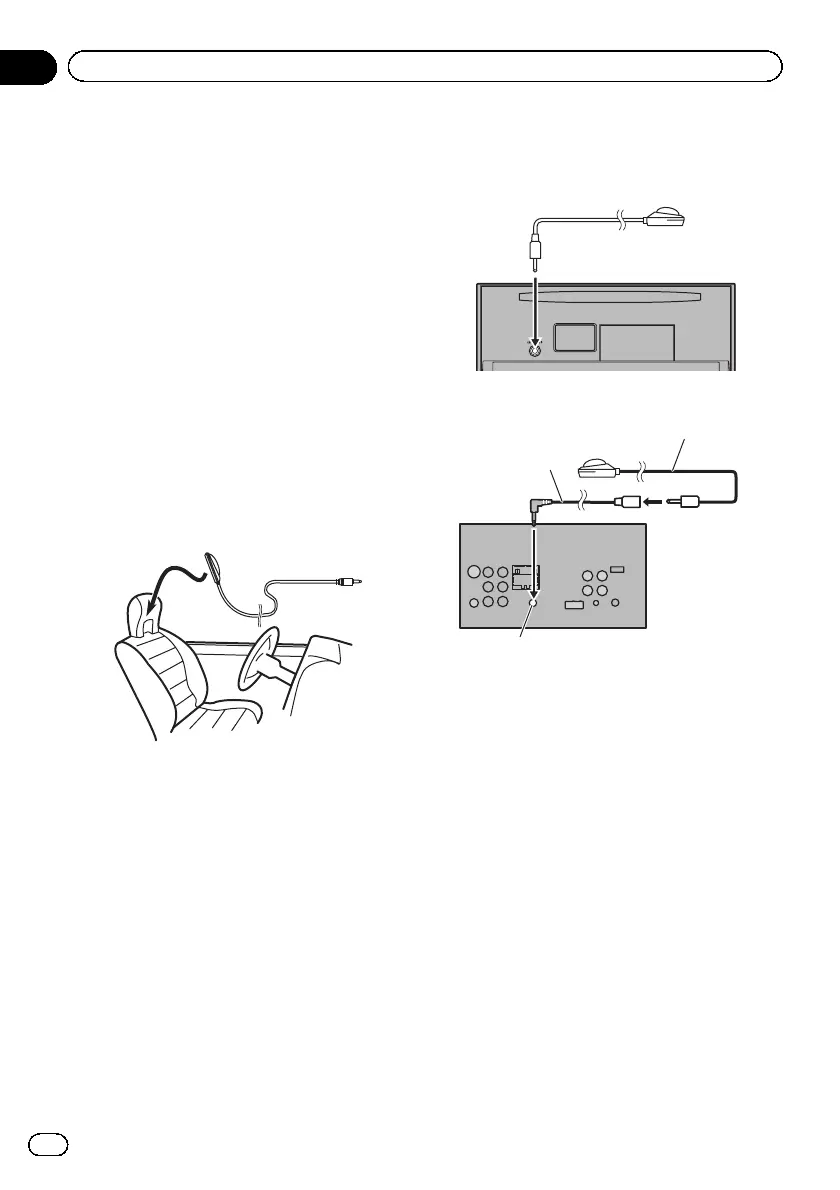! If using an AVH-X3600DAB, AVH-X2600BT,
or AVH-X1600DVD, connect a microphone
extension cable (sold separately) to the
AUX input in advance.
Performing auto EQ
1 Stop the car in a place that is quiet,
close all the doors, windows and sun roof,
and then turn the engine off.
If the engine is left running, engine noise may
prevent correct auto EQ.
2 Fix the optional microphone in the cen-
ter of the headrest of the driver’s seat, fa-
cing forward.
The auto EQ may differ depending on where
you place the microphone. If desired, place
the microphone on the front passenger seat to
carry out auto EQ.
3 Turn the ignition switch to ON or ACC.
If the car’s air conditioner or heater is turned
on, turn it off. Noise from the fan in the air
conditioner or heater may prevent correct auto
EQ.
4 Press the home button to switch to the
home display.
5 Touch the system key to open the sys-
tem menu.
6 Touch Auto EQ Measurement to enter
auto EQ measurement mode.
7 Plug the microphone into the micro-
phone input jack on this unit.
AVH-X5600BT
AVH-X3600DAB, AVH-X2600BTand AVH-
X1600DVD
AUX input
(AUX)
Extension Cable
(Sold separately)
Microphone
8 Touch Start to start auto EQ.
9 When the 10-second countdown starts,
get out of the car and close the door within
10 seconds.
A measurement tone (noise) is emitted from
the speakers, and auto EQ measurement be-
gins.
When auto EQ is completed, The measure-
ment has finished. Please disconnect the
microphone and then push HOME key. is
displayed.
When the car’s interior acoustic characteris-
tics cannot be measured correctly, an error
message will be displayed. (Refer to Under-
standing auto EQ error messages on page 84.)
# It takes about nine minutes for auto EQ mea-
surement to be completed when all the speakers
are connected.
# To stop auto EQ, touch Stop.
En
70
Section
19
System settings
