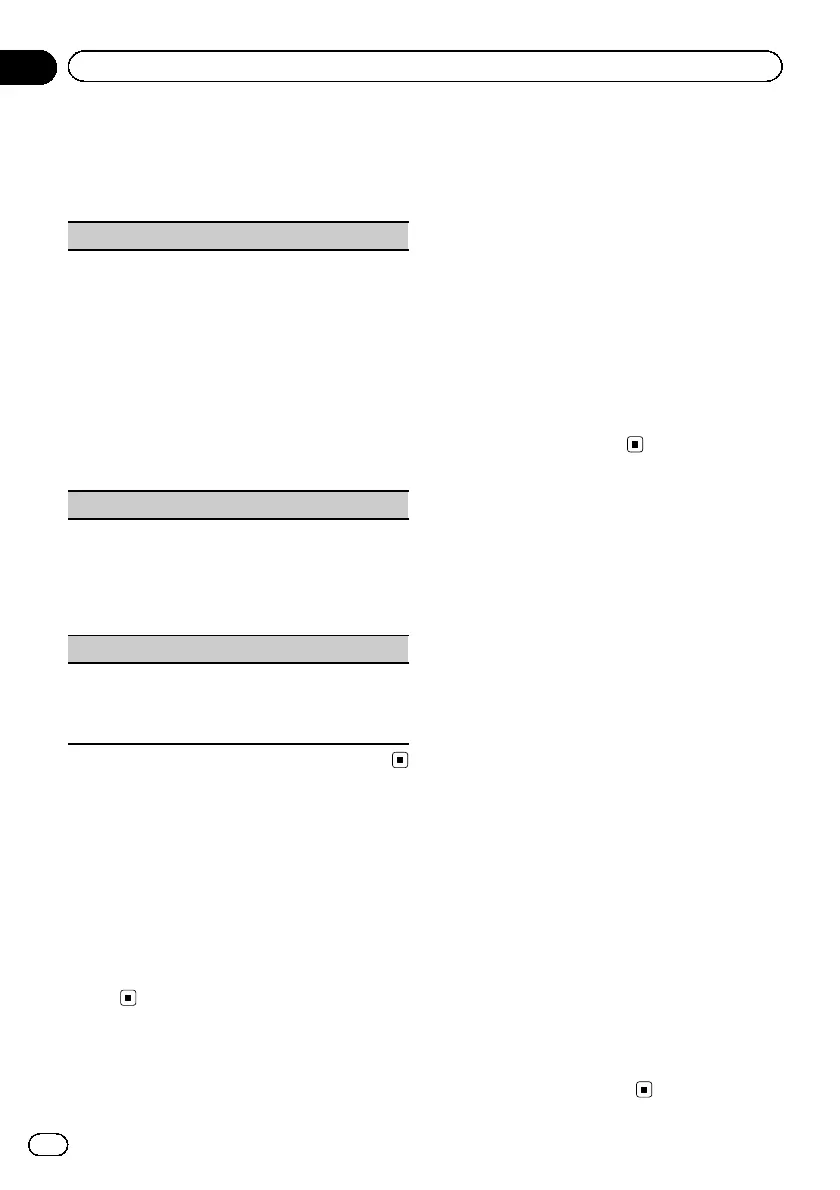2 Touch the desired service title to switch
to the service from service list.
Once selected, the following Service Compo-
nent functions can be adjusted.
Service (service label)
You can select a Service Compon ent from the list of
all components.
Using alphabet search
1 Touch the alphabet search key.
Alphabet search mode is displayed.
2 Touch the first letter of the title of the Service
Component you are looking for.
While searching, touch panel key operation is not
available.
! To refine the search with a different letter,
touch Cancel.
3 Touch the title of the list that you want to receive a
broadcast from the selected Service Component.
Program Type (PTY label)
You can select a Service Compon ent from PTY infor-
mation.
1 Touch to scroll to the desired PTY information
and press it to select.
News&Info—Popular—Classics—Others
2 Touch to select a Service Component.
Ensemble (ensemble label)
You can select a Service Component from the relevant
ensemble.
1 Touch to scroll to the desired ensemble and press
it to select.
Updating service list
information
You can receive updates to the service list.
1 Touch Search to switch to the service
list mode.
2 Touch List Update in the service list
mode.
Selecting Digital Radio display
The unit can display the frequency or block ID
on the Digital Radio screen.
1 Press the home button to switch to the
home display.
2 Touch the system key to open the sys-
tem menu.
3 Touch the desired displaying next to
Digital Radio Display.
! Frequency – The frequency is displayed on
the Digital Radio screen.
! Block ID – The block ID is displayed on the
Digital Radio screen.
Setting Digital Radio
antenna power supply
This function allows you to select whether to
output power to a connected Digital Radio an-
tenna. For details on how to connect a Digital
Radio antenna, refer to the installation man-
ual.
1 Turn the source off.
Refer to Source off key on page 10.
2 Press the home button to switch to the
home display.
3 Touch the system key to open the sys-
tem menu.
4 Touch Digital Radio Ant Power on the
system menu to select whether to output
power to a connected Digital Radio anten-
na.
! On – Use this option to enable the supply of
power to a Digital Radio antenna. Select
when using the optional Digital Radio an-
tenna (AN-DAB1, sold separately) with the
unit.
! Off – Use this option to disable the supply
of power. Select when using a passive an-
tenna with no booster.
En
18
Section
06
Digital Radio
