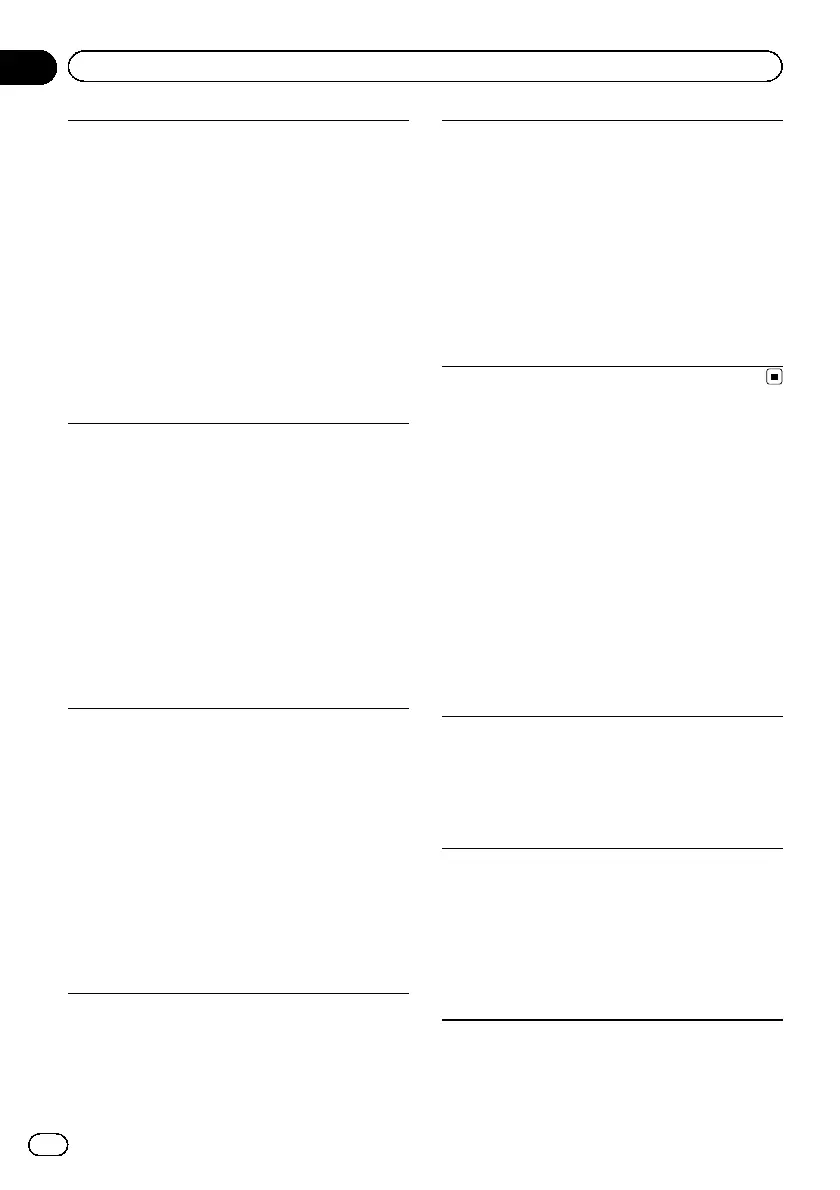There is no supported application on your
MirrorLink device.
No supported applications can be found.
! Disconnect the cable from the smartphone,
and then connect the smartphone again after
a few seconds.
! Turn the ignition switch OFF and then to ACC
or ON.
If the error message is still displayed after
performing the above action, reset the
smartphone.
If the error message is still displayed after
performing the above action, please contact
your dealer or an authorized Pioneer Service
Station.
Communication error occurred.
There was a communication error.
! Disconnect the cable from the smartphone,
and then connect the smartphone again after
a few seconds.
! Turn the ignition switch OFF and then to ACC
or ON.
If the error message is still displayed after
performing the above action, reset the
smartphone.
If the error message is still displayed after
performing the above action, please contact
your dealer or an authorized Pioneer Service
Station.
Launching the application failed.
Failed to launch the application.
! Disconnect the cable from the smartphone,
and then connect the smartphone again after
a few seconds.
! Turn the ignition switch OFF and then to ACC
or ON.
If the error message is still displayed after
performing the above action, reset the
smartphone.
If the error message is still displayed after
performing the above action, please contact
your dealer or an authorized Pioneer Service
Station.
USB connection was temporarily disabled for
device protection. Do not connect this USB
device to the unit. To restart USB, restart the
unit.
There is an over current error. Do not use this
USB storage device.
Turn the ignition switch OFF and then to ACC
or ON.
If the error message is still displayed after
performing the above action, please contact
your dealer or an authorized Pioneer Service
Station.
Understanding auto EQ
error messages
When correct measurement of the car’s inter-
ior acoustic characteristics is not possible
using auto EQ, an error message may appear
on the display. In such cases, refer to the table
below to see what the problem is and how it
may be corrected. After checking, try again.
Error messages are written in bold and causes
in regular, non-indented text. Regular, in-
dented text is used to indicate actions to be
taken.
Please connect the microphone for
measurement. When finished, please push
HOME key.
The microphone is not connected.
Plug the optional microphone securely into the
jack.
Error. Please check xxxx speaker.
The microphone cannot pick up the measuring
tone of a speaker.
! Confirm that the speakers are connected
correctly.
! Correct the input level setting of the power
amp connected to the speakers.
! Plug the microphone securely into the jack.
En
84
Appendix
Additional information
