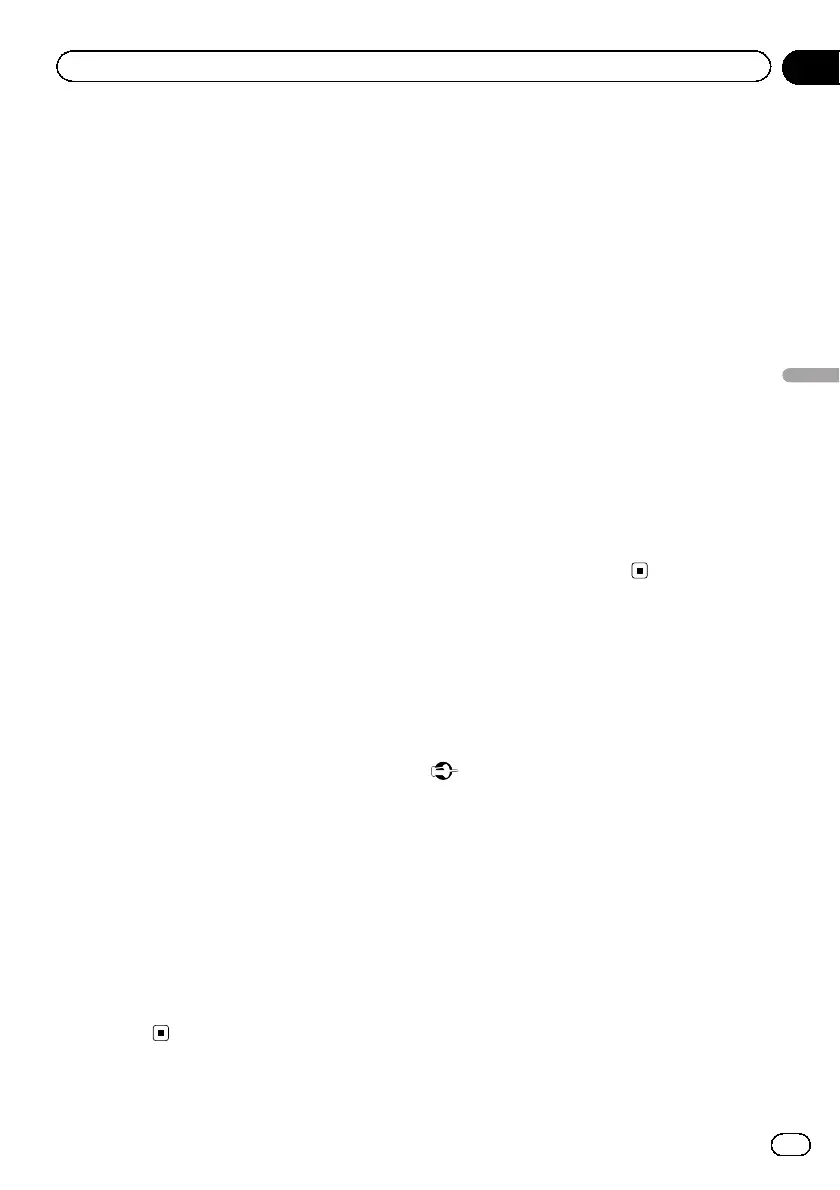! You can only start the firmware update when
the vehicle is stopped and the parking brake
is engaged.
1 Downloading the firmware update
files.
2 Connect a blank (formatted) USB sto-
rage device to your computer, and then lo-
cate and copy the correct update file onto
the USB storage device.
3 Turn the source off.
Refer to Turning the source ON/OFF on page
10.
4 Press the home button to switch to the
home display.
5 Touch the system key to open the sys-
tem menu.
6 Touch CD-ML100 Update on the system
menu.
7 Connect the USB storage device to the
smartphone link adaptor.
For more details, refer to the installation man-
ual.
8 Touch Continue to display the update
mode.
Follow the on-screen instructions to finish up-
dating the smartphone link adaptor.
9 Remove the USB storage device from
the smartphone link adaptor.
10 Turn the ignition switch OFF and then
to ACC or ON.
Notes
! If update failed, please consult your dealer or
the nearest authorized PIONEER Service Sta-
tion.
! You cannot update while connected to
Bluetooth.
Displaying the smartphone
link adaptor firmware version
If smartphone link adaptor fails to operate
properly, you may need to consult your dealer
for repair. In such cases, you may be asked to
specify the firmware version. Perform the fol-
lowing procedure to check the version on
smartphone link adaptor.
1 Turn the source off.
Refer to Turning the source ON/OFF on page
10.
2 Press the home button to switch to the
home display.
3 Touch the system key to open the sys-
tem menu.
4 Touch CD-ML100 Firmware Info to dis-
play to the version of the firmware of
smartphone link adaptor.
Updating firmware
This function is used to update this unit with
the latest firmware.
For about firmware and updating, refer to our
website.
Important
! The USB storage device for updating must
contain only the correct update file. If the USB
storage device contains multiple files, the up-
date will fail.
! Never turn the unit off and never disconnect
the USB storage device while the firmware is
being updated.
! You can only start the firmware update when
the vehicle is stopped and the parking brake
is engaged.
1 Downloading the firmware update
files.
En
63
Section
19
System settings
System settings
