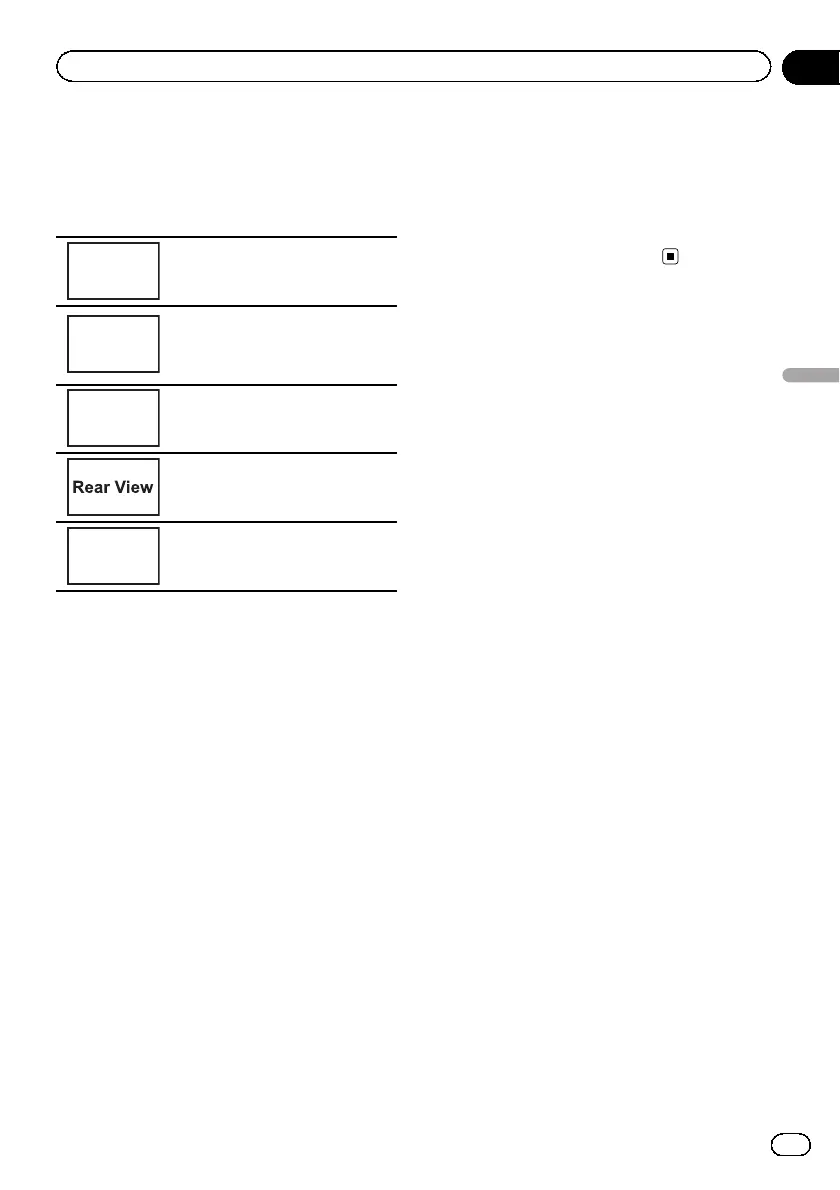2 Touch the system key to open the sys-
tem menu.
3 If you are adjusting the
Picture Adjustment, select the unit.
NAVI
Completing Picture Adjustment
for the Navigation system when
Device connection is set to NAVI.
Apps
Completing Picture Adjustment
for the AppRadio Mode when De-
vice connection is set to iPhone
via USB or iPhone via Bluetooth.
MirrorLink
Completing Picture Adjustment
for the MirrorLink Mode.
Adjusting the Picture Adjustment
for the rear view camera.
Source
Adjusting the Picture Adjustment
for the source.
4 Touch any of the following touch panel
keys to select the function to be adjusted.
Picture Adjustment items are displayed.
! Brightness – Adjusts the black intensity
! Contrast – Adjusts the contrast
! Color – Adjusts the color saturation
! Hue – Adjusts the tone of color (red or
green is emphasized)
! Dimmer – Adjusts the brightness of the dis-
play
! Temperature – Adjusts the color tempera-
ture, resulting in a better white balance
# You can adjust Hue only when the color sys-
tem is set to NTSC.
# With some rear view cameras, picture adjust-
ment may not be possible.
5 Touch c or d to adjust the selected
item.
Each time you touch c or d, the level of the
selected item increases or decreases.
# Brightness, Contrast, Color, and Hue can be
adjusted from +24 to -24.
# Dimmer can be adjusted from +1 to +48.
# Temperature can be adjusted from +3 to –3.
Notes
! You cannot operate this function while driving.
! Different Brightness/Contrast/Dimmer set-
tings can be set for when the illumination
switch is on and when it is off.
Selecting the system language
The system language can be selected.
If text information such as the title name, artist
name or a comment is embedded in a Eur-
opean language, they can also be displayed
on this unit.
! The language can be changed for the fol-
lowing:
— Audio menu
— System menu
— Video Setup menu
— Bluetooth menu
— Language for cautions
Some operations on this unit are prohib-
ited from use while driving or require
careful attention when operated. In
such cases, a caution will appear on the
display. You can change the language
for caution messages with this setting.
! If the embedded language and the selected
language setting are not the same, text in-
formation may not display properly.
! Some characters may not be displayed
properly.
1 Press the home button to switch to the
home display.
2 Touch the system key to open the sys-
tem menu.
3 Touch System Language on the system
menu to select the desired language.
En
65
Section
19
System settings
System settings
