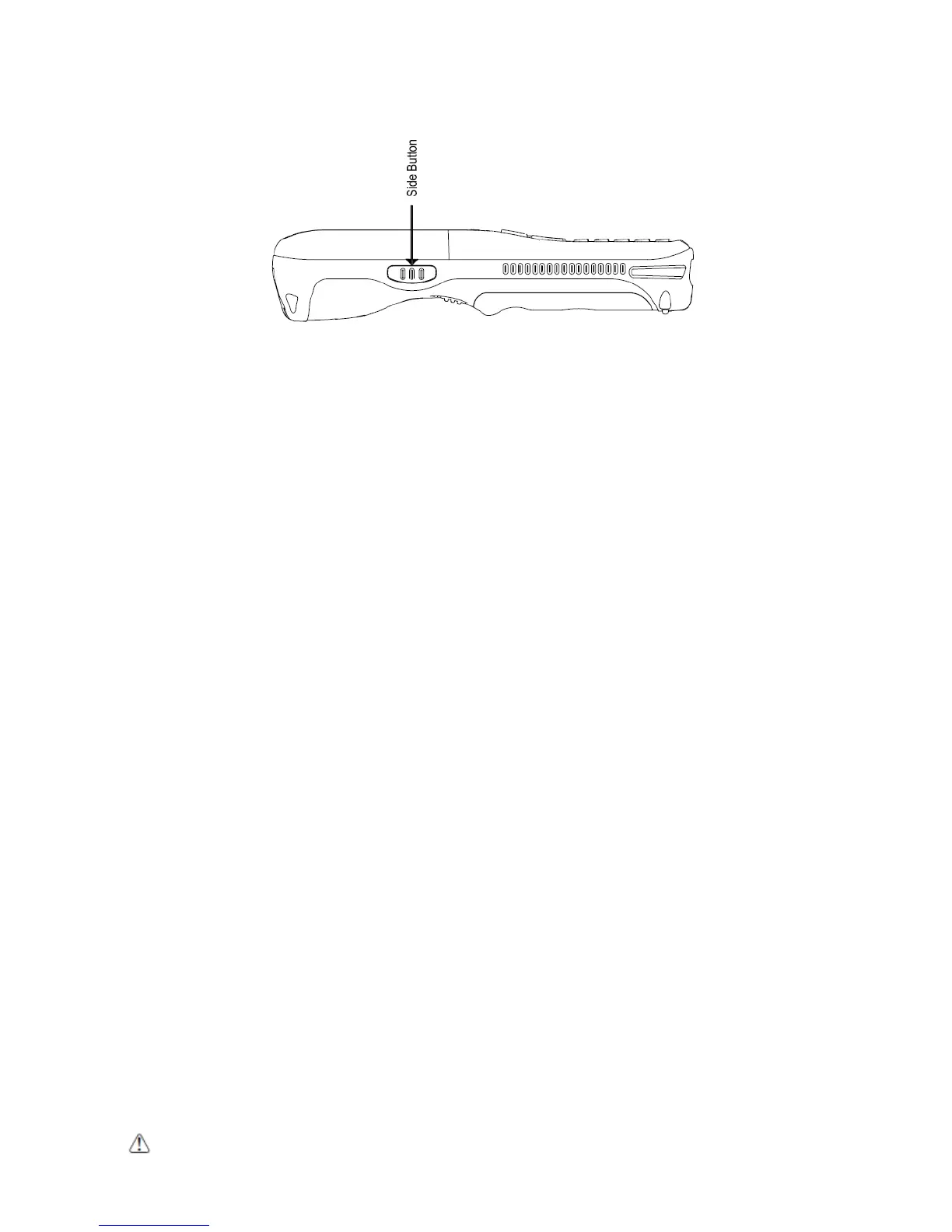4.9. Left Side Panel Layout
Side Button
There is a button like this on both side panels. You can use the Programs Buttons option in
the Control Panel to change the functionality of the side buttons. Scan function is assigned
by default.
4.10. Installing Memory Cards
The HANDY TERMINAL supports Micro Secure Digital (SD) memory cards up to 32GB. Sandisk,
Kingstone and ATP micro SD recommended
To access the Micro SD card slot and insert the card, proceed as follows:
1. Press the Power key to put the terminal in Suspend Mode; see Suspend Mode on paragraph
4.23.
2. Remove the battery door on the back of the unit.
3. Remove the battery and open
4. Open the access door on SD slot in Battery well.
3. Insert the SD card with the label facing upward.
To remove an installed SD card while the access door is open, tap on the edge lightly to unlock the card; the
card will pop out just enough for you to grab its edge and pull it out.
4. Replace the access door.
The rubber door is required for 1) proper functioning of the SD card and 2) preserving the
environmental rating for water sealing. Do not remove the rubber door.
Do not use the terminal when the access door is open. When this door is fastened securely and properly, the
memory interface is sealed against moisture and particle intrusion, read/write data is stored securely, and the
terminal’s environmental rating is preserved.
5. Tap the Power key to resume operation.
6. To verify that the operating system recognizes the new memory card, open Windows Explorer
and navigate to My Device
\Storage Card.
Follow proper ESD precautions to avoid damaging the SD. Proper ESD precautions include, but are
24
