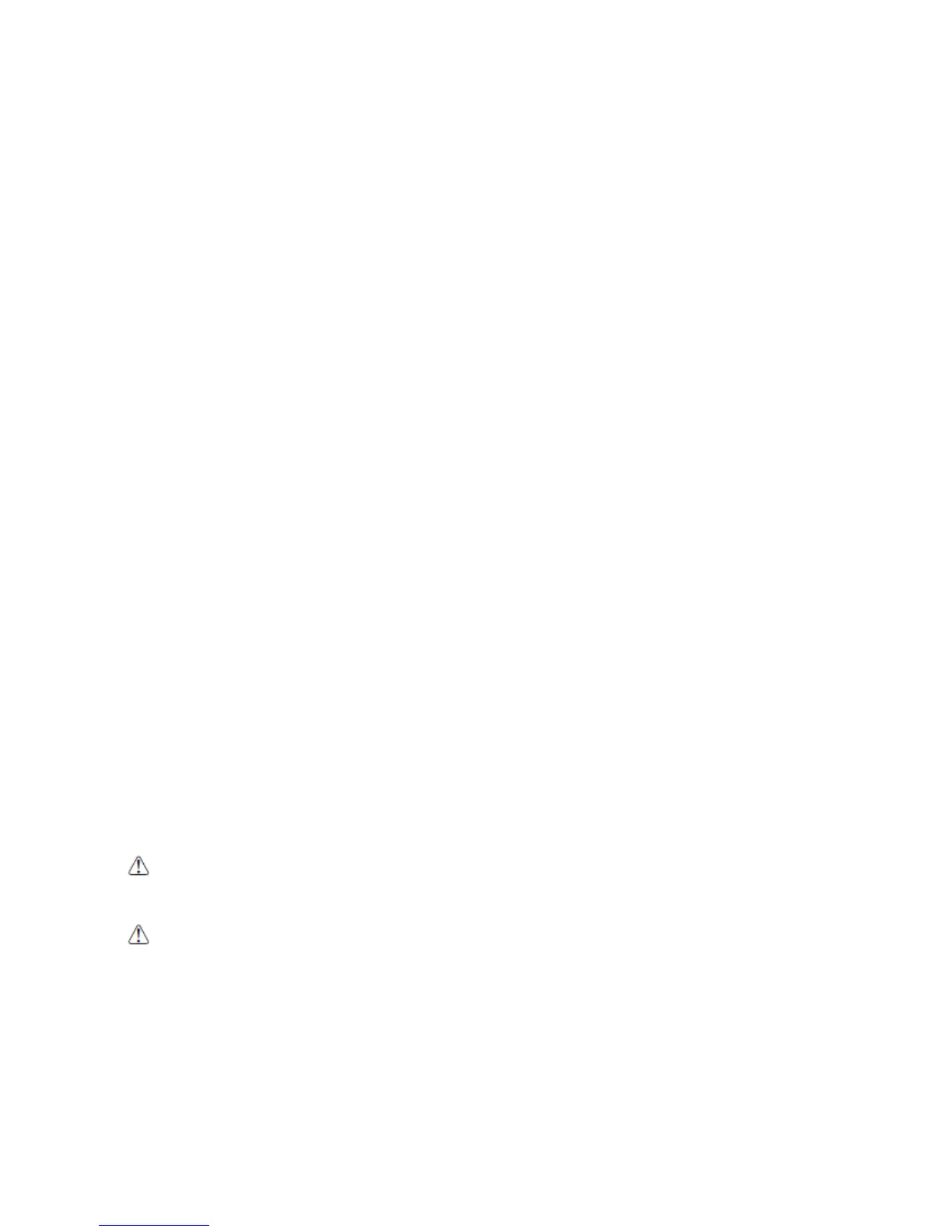USB ActiveSync Cable
Others
Belt Clip
Hand Strap
Stylus Pen
PM260 handy terminal contains the following items basically:
• Handy terminal
• Battery Pack
• Stylus Pen with Hand Strap
• Belt Clip
• 5V/2A AC Adaptor
• AC Plugs
• LCD Screen Protector
• EULA sleeve
Keep the original packaging for use when sending products to the technical assistance center. Damage
caused by improper packaging is not covered under the warranty
Rechargeable battery packs are not initially charged or discharged. Before you begin to use, you must charge
the battery packs first. See Paragraph 3.2.
2. Safety Regulations
Symbols in this manual
In this manual, some important items are described with the symbols shown below. Be sure to read
these items before using this equipment.
Indicates a potentially hazardous situation which, if not avoided, could result in death
serious injury, or serious damage, or fire in the equipment or surrounding objects.
Indicates a potentially hazardous situation which, if not avoided, may result in minor or moderate
injury, partial damage to the equipment or surrounding objects, or loss of data.
Indicates information to which you should pay attention when operating the equipment.
This section outlines the safety precautions associated with using PM260 handy terminal.
PM260 handy terminals meet or exceed the requirements of all applicable standards organizations for safe
operation. However, as with any electrical equipment, the best way to ensure safe operation is to read this manual
carefully before performing any type of connection to the handy terminal and operate them according to the agency
guidelines described in the manual.
6
