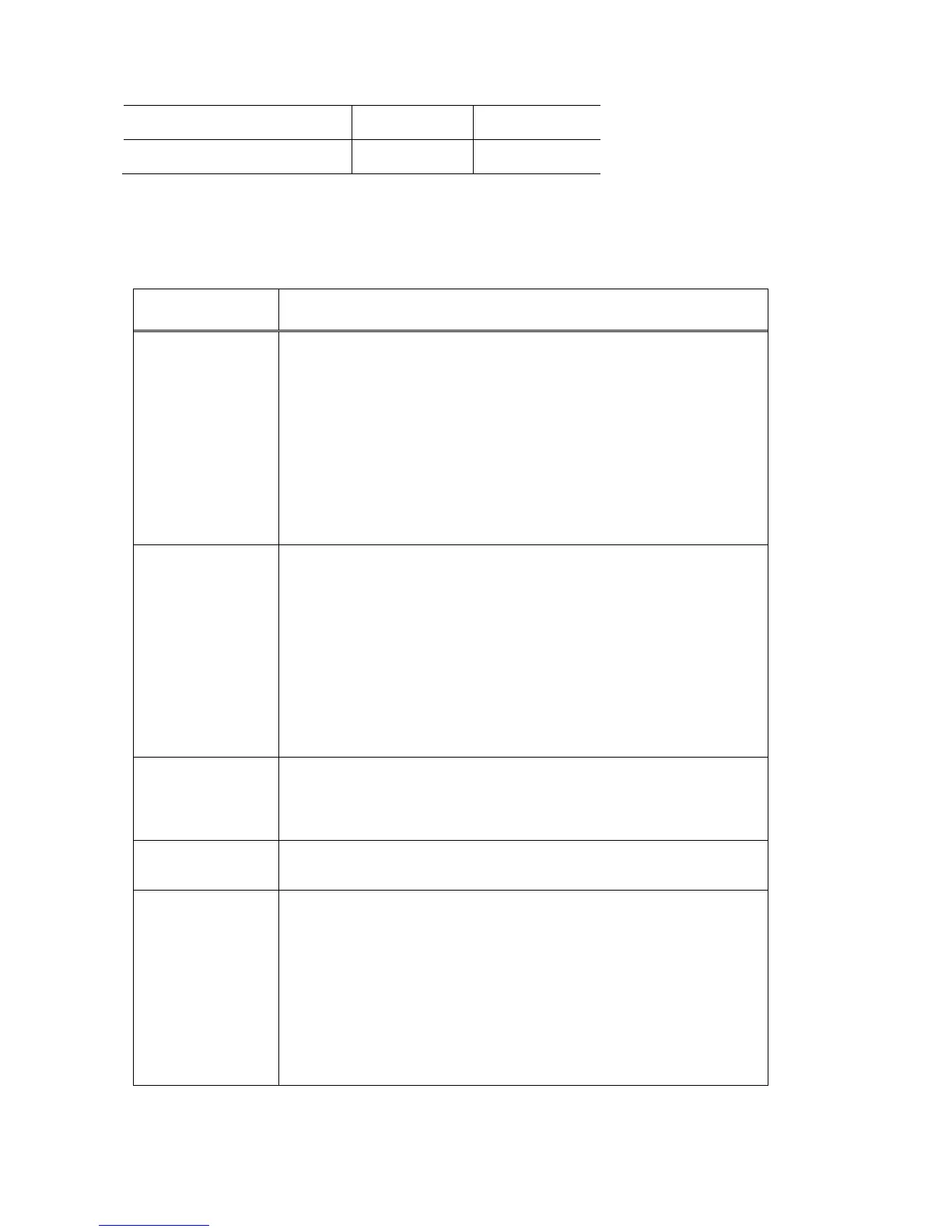OCR A, 12 pt 2.4in / 6.1cm 8.9in / 22.7cm
OCR B, 12 Pt 2.6in / 6.7cm 9.5in / 24.1cm
Test Condition: Room Temperature(Approx. 20°C), 450 ~ 500 Lux.
6.4. Supported Bar Code Symbologies
Symbology Type Symbology Name
Code 11
Code 128
Code 39
Code 93 / 93i
EAN-8
EAN-13
Interleaved 2 of 5
Reduced Space Symbology
UPC-A
UPC-E
MSI
Trioptic Code
Code 32 Pharmaceutical (PARAF)
Matrix 2 of 5
Plessey Code
Telepen
GS1-128
ISBT 128
Straight 2 of 5 (Industrial)
UPC-A (Coupon Code)
UPC-E1
Code 49
Data Matrix
MaxiCode
MicroPDF417
PDF417
QR Code and Micro QR Code
Code 16K
Label Code 4 & 5
Han Xin
Grid Matrix
Composite Codes
EAN.UCC Composite
Codablock F
TCIF Linked Code 39 (TLC39)
British Post(BPO)
Canadian Post
Australian Post
Japanese Post
Planet Code
KIX (Netherlands) Post
China Post
Korea Post
4-CB(4-State Customer Barcode)
6.5. Activating the Engine
When a scanning application is open, press the Scan key to activate the image engine.
38
