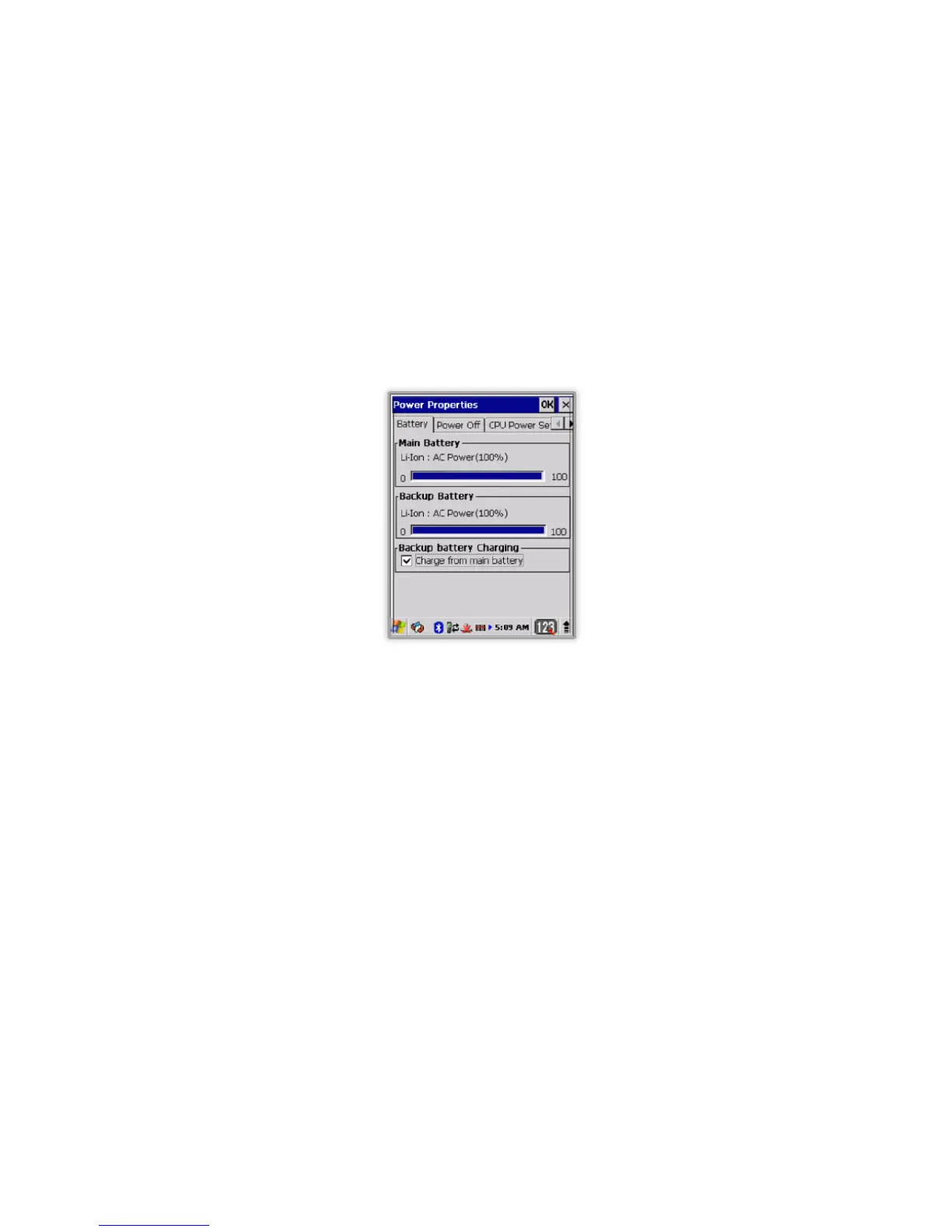Data and files saved on the Handy Terminal may be stored in RAM memory; therefore, maintain a
continuous power supply to the terminal to help prevent data loss. When you remove a battery pack,
insert another charged battery pack in the Handy Terminal. If the main battery pack is low, insert
the terminal into a charging peripheral to power the terminal and begin recharging the battery.
wake
the HANDY TERMINAL; you must replace the discharged battery with a fully charged battery or apply AC power to
the terminal.
Checking Battery Power
Power icons appear in the command bar at the bottom of the window. Double tap the battery icon
to open the Power Properties. The Battery tab opens displaying the charge status of both the main
and backup batteries.
.
4.20. Storage Guidelines
To maintain optimal battery performance, follow these storage guidelines:
• Avoid storing batteries outside the specified range of -4 to 104° F (-20 to 40°C) or in extremely
high humidity.
• For prolonged storage, it is recommended that the battery be at a 40% - 50% charge level, be
removed from the device, and stored in a controlled temperature environment. Following these
recommendations will maximize battery life.
4.21. Internal Backup Battery
Located inside the terminal, the backup battery is a 3.7V Lithium Polymer battery.
The internal backup battery prevents the terminal from being reset when you remove the main
battery pack. This backup battery retains RAM data and allows the real-time clock to remain
operational for at least 24 hours. If the terminal is left without the main battery pack for more than
24 hours, the internal backup battery discharges and needs to be recharged to function according to
specifications.
29
