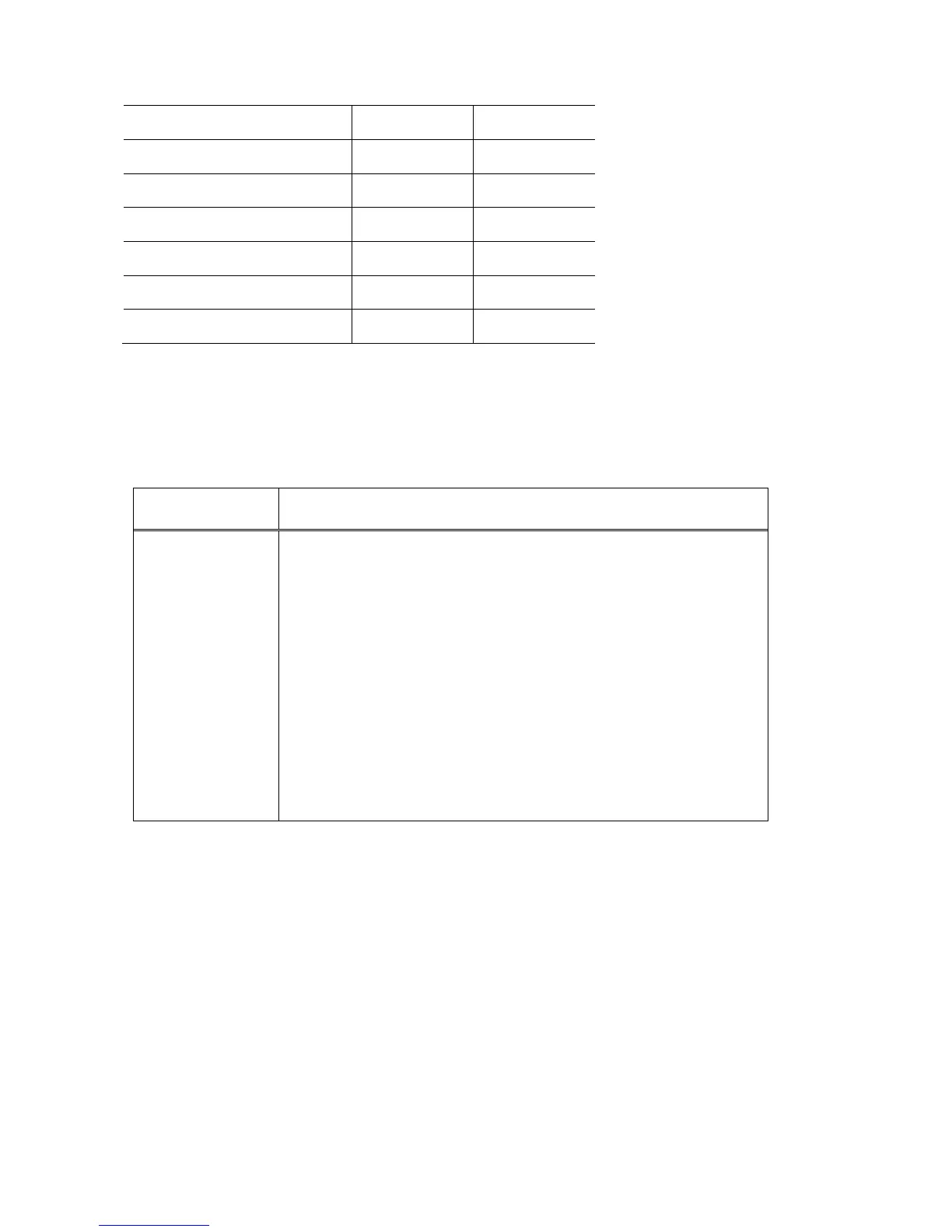Code 39 7.5 mil 4.1in / 10.4cm 10.7in / 27.4cm
Cede 39 10 mil 3.4in / 8.7cm 14.5in / 36.9cm
UPC 13 mil, 100% 1.9in / 4.7cm 16.8in / 42.8cm
Code 39 15 mil 1.9in / 4.7cm 19.9in / 50.4cm
Code 39 20 mil (*) 25.5in / 64.6cm
Code 39 40 mil (*) 26.7in / 67.5cm
Code 39 55 mil (*) 31.8in / 80.8cm
Test Condition: Room Temperature(Approx. 20°C), 450 ~ 500 Lux.
* = dependent on width of bar code.
7.4. Supported Bar Code Symbologies
Symbology Type Symbology Name
1D Symbologies
Codabar
Code 39
Interleaved 2of 5
Nec 2of5
Code 93
Straight 2of5 Industrial
Straight 2 of 5 IATA
Matrix 2 of 5
Code 11
Code 128
GS1 128
Telepen
UPC A
UPC E
EAN 13
EAN 8
MSI
Plessey
GS1 Databar Omnidirectional
GS1 Databar Limited)
GS1 Databar (Expanded
China Post
Trioptic
7.5. Activating the Engine
When a scanning application is open, press the Scan key to activate the laser engine.
7.6. Using Demos
Handy Terminal Demos are software utilities loaded on Handy Terminals that demonstrate the
advanced features of the terminal.
To access these demos, tap Start > Programs > Demos.
• Select Scan Demo to verify decoding
7.7. Decoding a Bar Code
1. Tap Start > Demos > Scan Demo.
41
