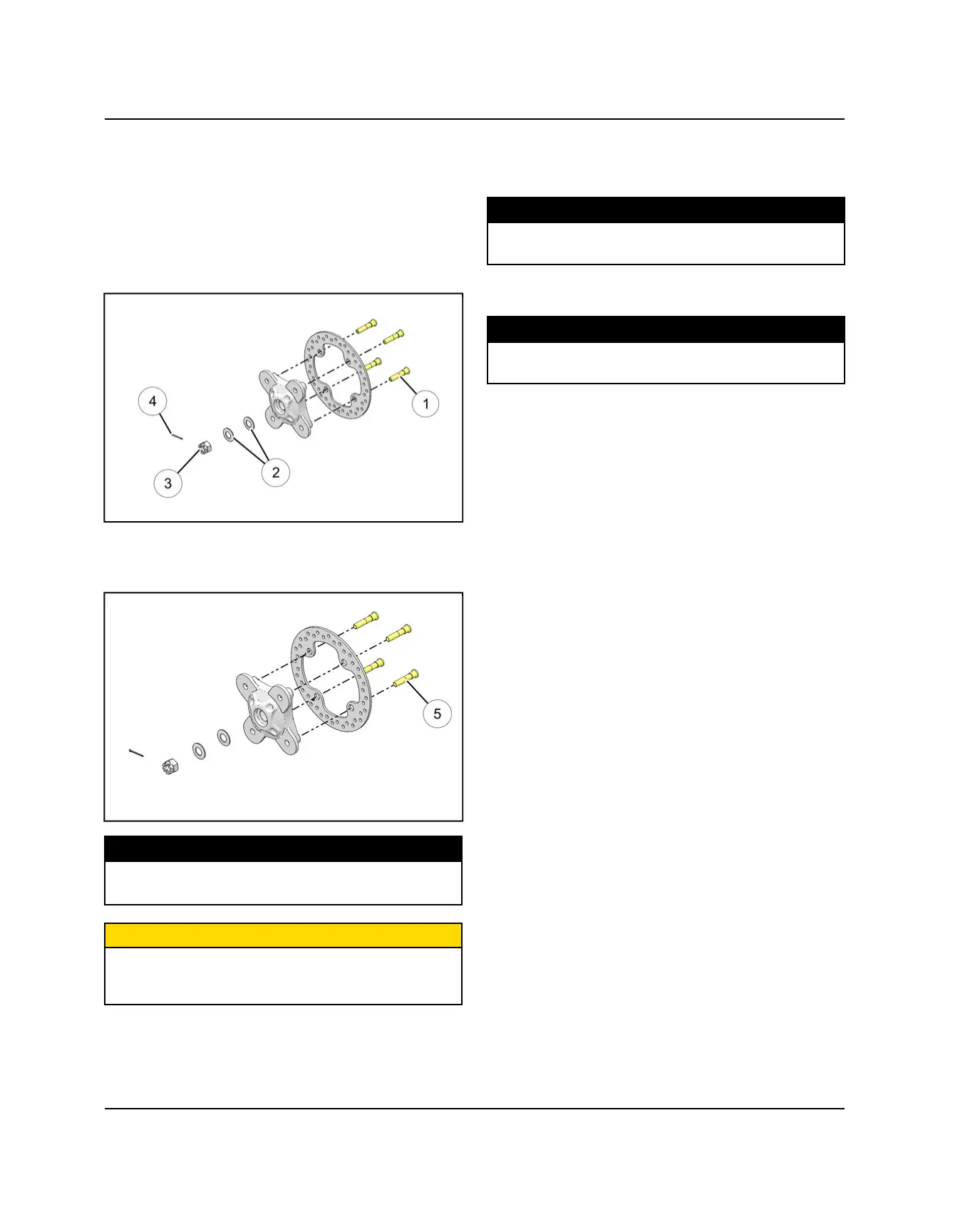9.26
9926816 R07 - 2014-2016 RZR XP 1000 / XP4 1000 Service Manual
© Copyright Polaris Industries Inc.
DISC REPLACEMENT
1. Remove the front brake caliper (see Chapter 9 –
Caliper Removal , page 9.21).
2. Remove wheel hub cotter pin
r
, castle nut
e
and
washers
w
.
3. Remove the wheel hub assembly from the vehicle
and remove the four bolts
q
retaining the disc to the
hub.
4. Clean the wheel hub mating surface and install new
disc on wheel hub.
5. Install new bolts
t
and torque to specification.
TORQUE
Brake Disc Mounting Bolts
t
:
30 ft-lb (41 Nm)
CAUTION
Always use new brake disc mounting bolts. The bolts
have a pre-applied locking agent which is destroyed
upon removal.
6. Install wheel hub assembly, washers, and castle nut.
Torque castle nut to specification and install a new
cotter pin.
TORQUE
Castle Nut:
110 ft-lbs (149 Nm)
7. Install the front brake caliper (see Chapter 9 –
FRONT CALIPER SERVICE).
TORQUE
Front Brake Caliper Mounting Bolts:
30 ft-lb (41 Nm)
8. Follow bleeding procedure outlined earlier in this
chapter.
9. Field test unit for proper braking action before putting
into service. Inspect for fluid leaks and firm brakes.
Make sure the brake is not dragging when pedal is
released. If the brake drags, re-check assembly and
installation.
BRAKE SYSTEM
