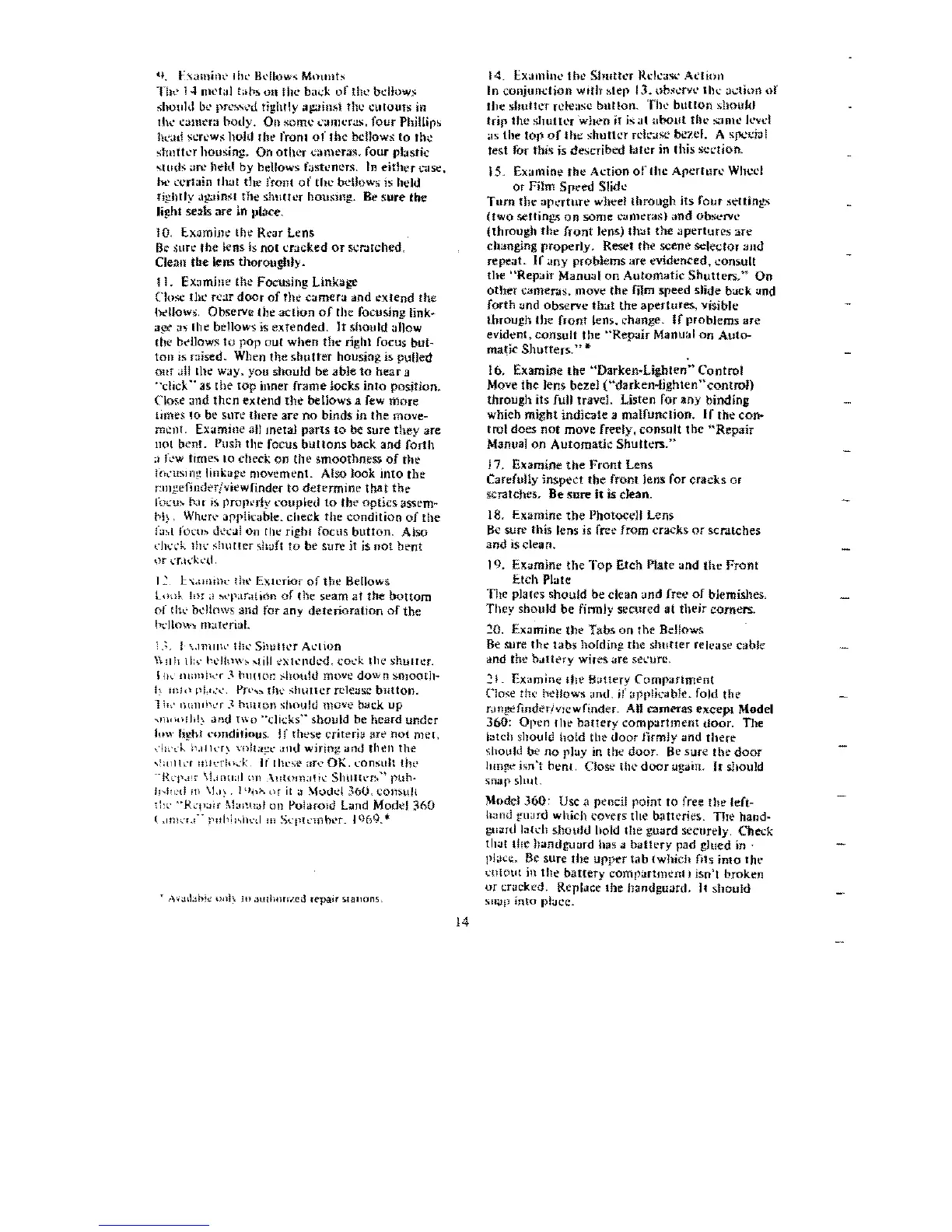9.
f\.uuint'
lilt'
Ih'llow
..
Mnllllis
Tlh-'
14 ml'lal taos
on
the
bal;k
or
rhl'
bt.:Uow:o
should
!,h.'
I'n.'~"i.,
..
d tiglllly
a1!:!insi
the
~uloUfs
in
lh,,'
t:amem
body.
On
some
,,',U11l'tas, four
PhJUir~
hl'atl scrl'WS hold
the
fronl
of
the
bellows:
to
Ihe
,,!lnrkr
housing. On
other
J:ameras. four plastic
'>lUds
>In.'
held
by
bellows rash'ncrs.
In
either
l,.'OISC',
he
cerlain
th>lt
the
front
of
the
bellows is held
rig.htly ;'lg;Jinst
the
:ilmth.'r housing. Be
sure
tbe
light se:ds are
in
plo:tce.
10.
tXUmlJle
the Rear
lens
Be
sun!
the
lens
is
not
cr".I(;ked
or
scr"Jtched.
Clean
tbe
lens thoroughly.
11.
EX;lmine
the
Focu:iing. Linkage
Close tlil' rcar
door
of
rhe
camera
and
eXlend
the
bdlows.
Observle
the
action
of
the focusing
link~
ajJ<'
"" Ihe bellows
is
extended.
It
should allow
Ihe
bdlowl'
to
pop
out
when
the
righl focus
but~
ton
il'
raised. When
the
shutter
housing is pulled
our
alilhe
way. you should be
able
to
hear a
"cllck"
as
tbe
top
tnner
frame
locks
into
posjtlon.
Close
;.md
then
extend
tht
bellows.a few mOre
11Jnes
10
be
SlIT!!
there
are
no
binds
in
the
move~
ment. EXdmine all metal
parts
to
be sure
they
are
not bent. Push the focus
buttons
back
and
forth
;1
f,,'w
lime,>
10
check
on
the
smoothness
of
the
r()~'llS.l11g
linkage movement. Also Jook
into
the
r:llll:!efillder!viewfinder
to
determine
that
the
fO..:th
~It
j~
prolwrly
\.'Ql.lpled
to
the
optics
assem~
hi},
Whl.'r,,·
applicable. check
the
condition
of
the
fa~1
fO('th
d..:(al
On
riw
righl focus
button.
Also
ch,,'(1..
liTt:
shutler
sh;)ft
to
be sure it is
oot
bent
\Jr
IT.ld:l'd.
I
~
l:.,\.WHlk
!h~'
Exterior
of
the
8ello
.....
s
l<lol..
In;
a !'I,'par;lli<m
of
the seam
at
the
bottom
of
(ttl'
bdtows
and for any
deterioration
of
the
bdlmv
..
IH;.ti('rial.
;3,
I
\.lmllh·
th~'
Sil\l!!\.'r
Aclion
\\1111
11:\,
t'dll1w,,'!IU
I?x!I.-'llucd.
cot:k the
shuncr,
!
lh
IHlllll<n.;
b1](\t'"
"hotdd
move
down
smooth~
I:
mit'
pL!4'~·.
Prl',!'1
tli,,'
..
Ilutter
releu~
bufton.
1
h:
I';unlh~'r
J
hUHO»
should
move
bJJck
up
,mo\1
1
1];!:,
and
tWo
"clkks"
should be heard
under
hm
h!l'hJ
\.·ondilious.
If
these
criteria art'
not
met,
,'i:.yk
~l.ll
h'r~
n)h;!f!~'
J:nd
wiring and
then
the
'!illlll'r
IIller!o,-'f;,
l(t!1l'se an.' OK, l·onsult thl'
·-Rcj'.p;
\L,n\l~d
(\11
,\lItOIl);llio..:
ShtIHl'r.,"
pun·
jl',h"d!tl
\1.1:. !
'1
1
,>-,
01
it
a
Modd
300. consul!
::~,'
"R':P:Jlf
:\h!l~llal
on PolarOld
land
Model
360
1
.lllL'!.I··l'l!h:l~il~'d
III
S
..
'!Hcmbl'r. 1(}69.·
14. Examitl\.'
th~
Slmu\.'r
Rd~<lSt·
Al'lion
In
conjunction
WHir
step
13.
ubs~r'l\.'
thl'
;)~tioll
or
Ihe
shuttcr
release
button.
Till'
button
:-.huuJd
trip
the
ShUtll'r 'when
ii
is
<It
Hbout
the
S;:1Pll'
kvd
<IS
the
lop
of
the
shuth:r
rdcOASC'
bezel.
A.
special
test for this
is described later in this sci-'tion.
is.
EX<lmine
the
Action
of
the
Aperfufl'
Whei.'!
or
Film Speed Slide
Tum
the
apc-rture
wbeellhrough
its
four
settings
(two
setting,o;
on
some
l,.'tIllleras)
and
ubsc-f'Vl'
(through
thc-
front
tens)
that
the
apertures
are
changing
properly.
Reset the scene selector
and
repeat.
If
dny
probiems
are evidenced. consult
the
"Repair
Manual
on
Automatic
Shutters."
On
other
camer.ls. move
the
film speed slide
back
and
forth
and
observe th:.d
the
apertures. visible
through
the
front
lens. change. If problems
are
eVident.
consult
the
"Repair
Manual
on
Auto-
ma~jc
Shutters.""
1
b,
Examine
the
"Darken~LightenH
Control
Move
the
Jens bezeJ ("darken..Jlghten" (:untror)
through
its full travel. Listen for
any
binding
whieh might
indicate
a malfunction. Ir
the
con--
trot
does
not
move
freely, consult
the
"Repair
Manual
on
Automatic
Shutters."
J7, Examine
the
Front
Lens
Carefully
inspect
the
front lens for cracks
or
scratches. Be sure
it
is clean,
18, Examine
the
Photoed
I Lens
Be
sure this lens is free from
cracks
or
scrJlches
and
is
dea
o.
19. EXdmine
the
Top
Etch
Plate
and
the
Front
Etch Plate
111e
plates Should be clean
Dod
free
of
blemishes,
They should
be
finnly secured
at
their
comers,
:::0.
Examine
the
Tabs
on
the Bellows
Be
sure
the
tabs
hording (he
shutter
release cable
and
the b.lttery wires are secure.
21.
Examine
il1e
Battery
Compartment
('lo
..
e
till.'
oeUows and. if applicable. fold
the
f;.:lIlgcfinder/Vlcwfinder. All cameras
excepl
Model
360:
Open
the
battery
compartment
door.
The
jatch
should hold
the
door
llrmly
und
there
should be
no
play in tht'
door.
Be
sure
the
door
lIm!!C'
isn't
henl.
Close
tlli.~
door
again.
It
should
snaIl shut.
Modd
360:
Use a pencil point
to
free
the
left~
hand
!!uurd which
l,.'Qvers
the batteries.
Tilt:'
hand~
gU;lrtllatch shouh'! llold
the
guard securely. Check
thut Ihe handguurd has a
battery
pad glued in '
plaLe.
Be
sure
the
upper
tab
(which fits inlO
the
l·tllout in
the
battery
compartmenl
J
isn't
broken
or
trucked, Replace Ihe
haodguard,
It
should
SI1#P into place.
14
