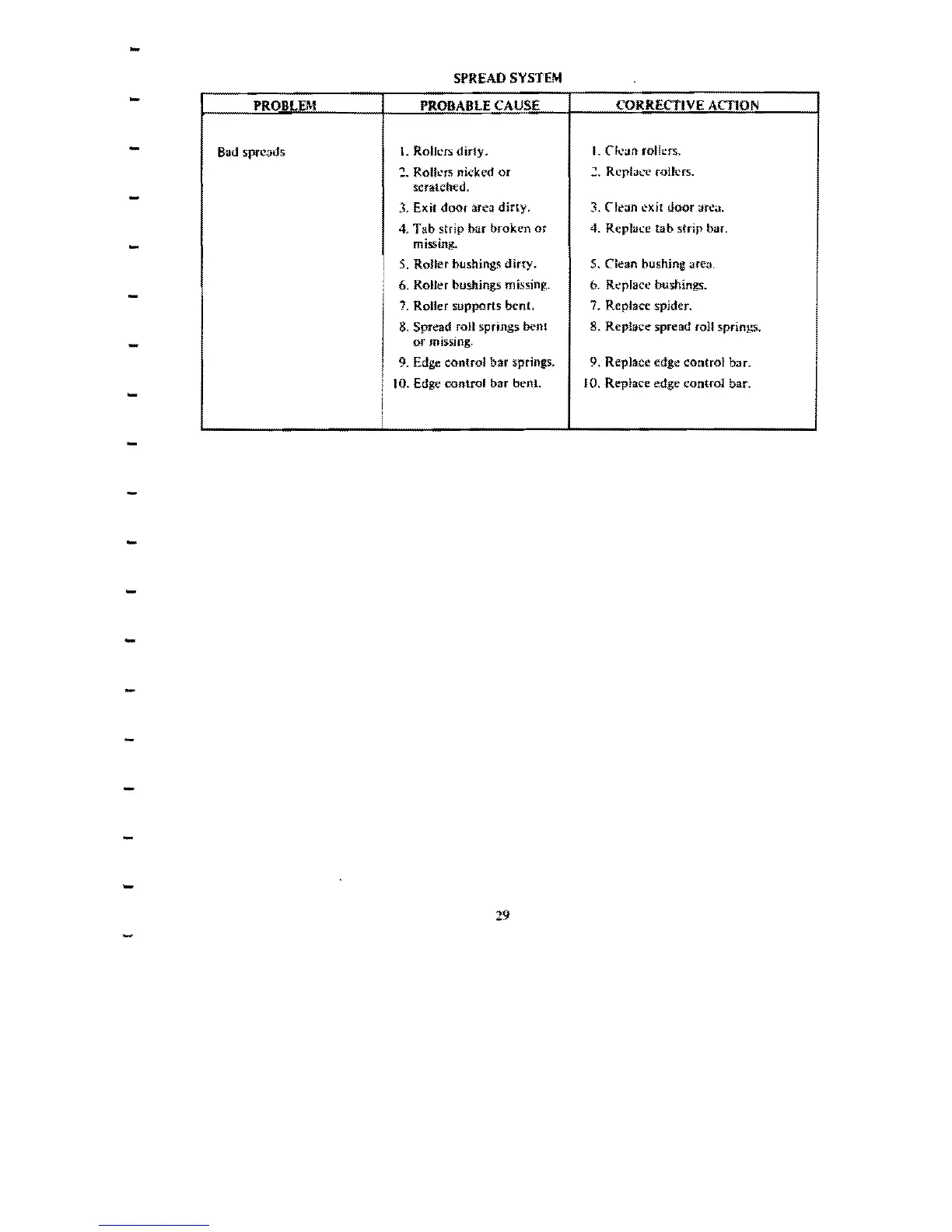-
-
SPREAD
SYSTEM
CORRECTIVE ACTION
PROBLEM PROBABLE CAUSE
L Rolkn; dirty.
Bad
sprcilds
-
2.
Rollefs
nkked
or
scratched.
-
3. Exit
door
area dirty,
4.
Tab
strip bar broken
or
missing.
-
,
,
,
5,
RoUer bushings dirty.
,
6. RoUer bushings missing.
-
7.
Roller supports bent.
8, Spread
roU
springs bent
or
missing.
9. Edge control bar springs.
,
10. Edge control bar bent.
-
i
,
-
-
-
-
-
-
-
-
29
I,
('11,:;.10
rollers.
.;::,
Replat:c rollers.
3.
neiln
C'xir
uoor
area.
4.
Replll~e
lab
strip bar.
5. Clean bushing
are;u.
6. Replace bushings.
7. Replace spider,
8. Replace spread roll springs.
9, Replace edge control bar,
10, Replace edge control bar,
