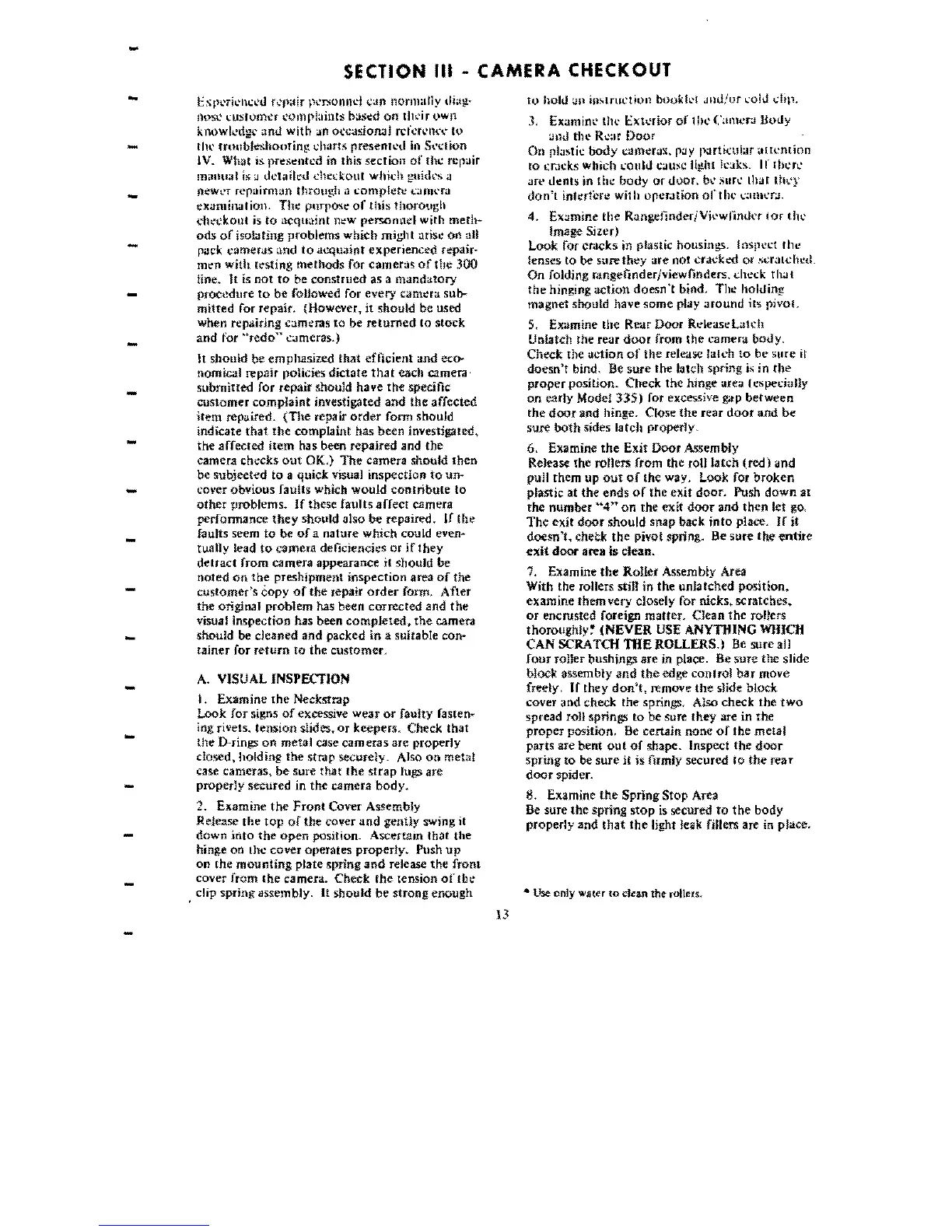-
-
SECTION
III
- CAMERA
CHECKOUT
i:XPl'Tk'lll.:l'l.I
f';jlair
pl'r.oonnd
C~II'I
normally
di.ag:·
to
hold
<.11\
iUlolrllction booH.'1
JuJ/ur
l'O!J
diP,
!1tlSl'
I;uslomt.'r t'omp!:lints based
on
tlll'ir
own
knowll
..
d!!C
and
with
an
oecasiorull rclcn,'IH'\'
(0
-
tin-
troubleshoofin!;
dHirts
presenTcd
ill
S{·J.:tion
IV. What
.s.
pre~ntcd
in
this section
of
the repair
manual
I;;
J
detailed
ched:ollt
whidi
gllidt's a
newt'f
rCraimlan
through a f.:omph:h: !"'uml'ra
-
!!XaminalioJ). The
purpose
of
this
thorough
chl!'ckout is
to
acquaint
!leW
personnel
with
meth-
ods
of
iso!i!ting
problems
which
might
urisr:
on
all
-
pilck
cameflls and
to
acquaint experienced
repair~
men
with
(('sting methods for cameras
of
the 300
line. It
is
not
to
be construed as a mandatory
-
procedure
to
be foUowed
for
every caml!'ra sub-
mitted for repair, (However,
it
should be used
when
n:pa.iring
cameras
to be
returned
to stock
-
and
for
"redo"
c<.Imeras.)
It
should
be
emphasized
that
efficient and eco-
nomical repair polide5
dictate
that
each camera·
-
submiued
for repair should have
the
specific
customer
complaint
investigated
and
the
affected
item
repaired.
(The
repair
order
fonn
should
indicate
that
rhe complaint has been investjgated,
the
affected
item
has
been
repajred and
the
-
camera dH:cks
out
OK,)
The
camera should
then
be subjeeted to a quick
vIsual
inspection
to
un·
cover obvlous faults which would
contribute
to
-
other
problems.
If
these faults affecr camera
perfonnance
they
should also
be
repaired.
If
the
faults seem
to
be
of
a nature which could
even~
-
rually lead
to
camera deficiencies
or
jf
they
detract
from camera appearance
it
should
be
noted
on
the
preshipment Inspection area
of
the
customer's
copy
of
the
repair
order
fonn, After
-
the
original problem has been corrected and
the
visual inspection has been compJeted.
the
camera
-
should
be
cleaned
and
packed
in
a suitable con-
taIner for
return
to
the
customer.
-
A.
VISUAL INSPECTION
I.
Examine
the
Neckstrap
Look for signs
of
excessive
wear
or
faulty
fasten~
iog ri\'ets, tension slides,
or
keepers. Check that
-
the
D-rings on metal case
cameras
arc properly
closed, holding
the
strap securely. Also
on
metal
case cameras,
be
sure
that
the
strap
lugs are
properly secured in
the
camera
body.
-
2. Examine
the
Front
Cover Assembly
Refease
the
top
of
the
cover
and
gently swing it
down
into
the
open
position. Ascertam that
the
-
binge on the cover operates
properly.
Push
up
on
the
mounting
plate spring
and
release
the
front
cover from
the
camera. Check
the
tension
of
tbe
-
clip spring assem bly.
It
should be strong enough
13
3, tXaminl' thl'
l:::xt
....
rior
or
1 Ill'
(';UHCr;.l
Body
;,md
the
RC;,f
Door
On
pla~tic
body
cUmerux,
P:JY
IXirticlll;u
altl:nrion
[0
~r.:lI':ks
which
could
cau:;C
Ii~hl
leaks.
Ir therl'
.In.'
dents
in
the
body
or
door,
bl> SIIrC (hat
Ih>.'j'
don't
interfere wil h opcr.ltion
or
t Ill'
",:Ulll'r;J.
4.
EX:Jmine
the
RangefinderjVil'wlintkr
lor
till'
Image Sizer)
Look for cr.tcks in plastic housings. Inspcl:t
rhe
lenses to be sure
they
are
not
..:-rackcd
or
sa;.ll..:-hed.
On
foldjng rangelinder/viewfinders. dlCt:k th;Jt
the
hinging
action
doesn't
bind. Tilt: hokling
magnet should have
some
play
Jround
its
pivol.
5.
Examine the
Rt"J.r
Door R.:leaseU1I."h
UnlatCh the rear
door
from
the
camer.! bouy.
Check the
action
of
the
release latch
to
be
sure it
doesn't
bind, Be
sure
the
latch spring is in
the
proper
position.
Check
the
hinge area lespedaIJy
on
carty Mode! 335) for excessive gap
between
the
door
and hinge. Close
the
rear
door
and
be
sure
both
sides latch properly.
6. Examine
the
Exit Door Assembly
Release the roners from
the
roll
latch
(red)
and
pull them up
out
of
the way. Look for
broken
plastic at
the
ends
of
the
exit
door.
Push
down
at
the
number
«4»
on
the
exit
door
and
then
let
gO,
The
exit
door
should snap back
into
place,
If
it
doesn't.
check
the
pivot spring. Be
sure
the
entire
exit
door area is clean.
i,
Examine
the
Roller Assembly Area
With the
rollers still
in
the
unJatched position.
examine them very closely for nicks.
scratches~
or
encrusted foreign
matter.
Clean
the
rolters
thoroughly~
(NEVER
USE ANYTIlING WIlICH
CAN
SCRATaJ
TIlE
ROLLERS.)
Be
sure
311
four
roller bushings
are
in place. Be sure
the
slide
block assembly
and
the
edge conlrol
bar
move
freely,
If
they
don't.
remove
the
sUde
block
cover and check
the
springs, Also check
the
two
spread ron springs to be sure
they
are in
the
proper
position,
Be
certain
none
of
the
metal
parts
are
bent
out
of
shape. Inspect
the
door
spring to be sure
it
is
otmly
secured
10
the
rear
door
spider.
8.
Examine
the
Spring Stop Area
Be
sure
the
spring
stop
is
secured
to
the
body
properly
and
that
the
light leak fillers are in place.
•
Use
only water
to
clean the rollers,
