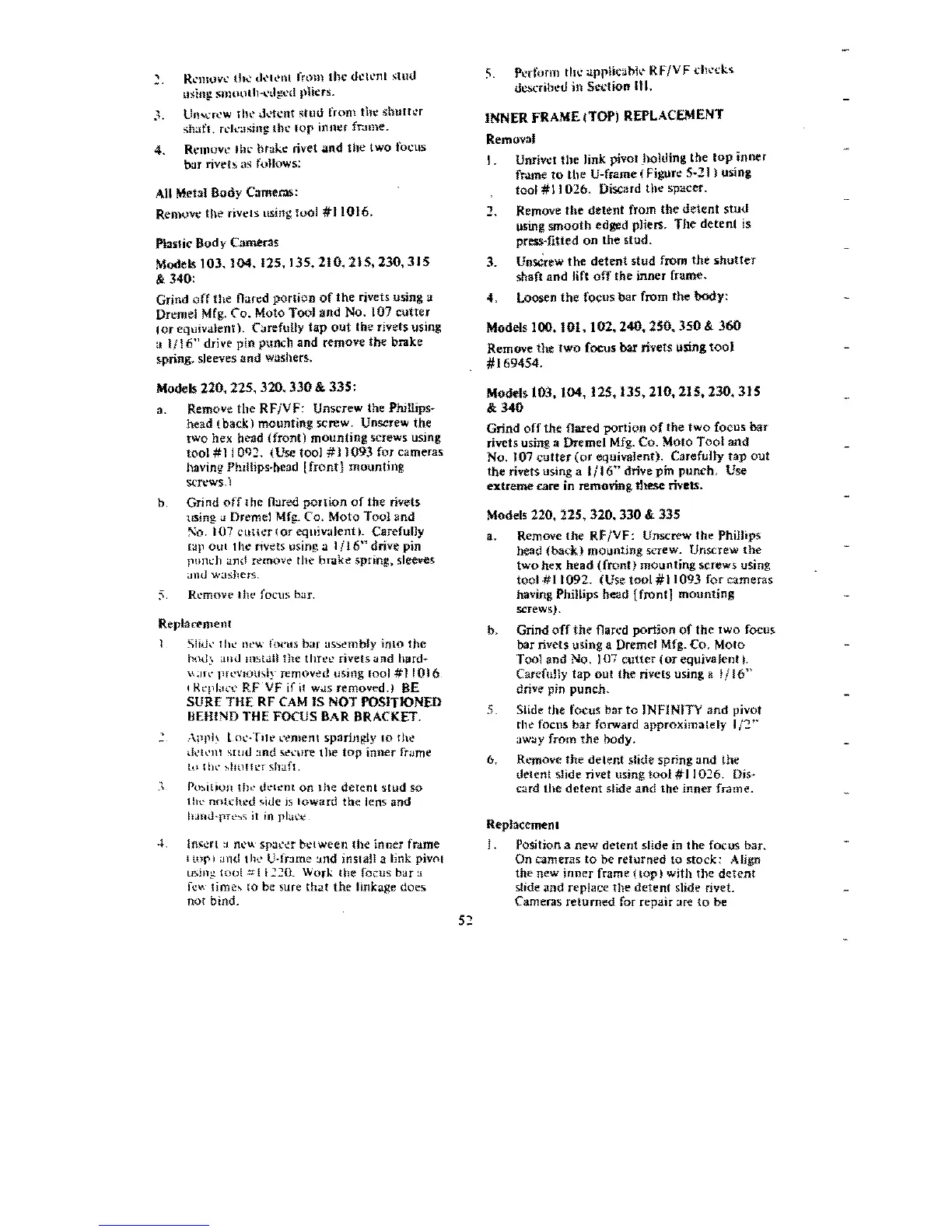"\
Rl'llH.lVl'
till'
d,,'I.:m (rom
the
dt:tl'nl
~Illd
using SmtHllll"llgl.'d I)iiers.
J.
Un....:r"·w
till'
"h.'tent stud from
the
shuu~r
sh;lfl. rl'k:lslng lhl'
lOp
inl1\!r
fnunc.
4.
Relllow
Ihe brake rivet
and
the
two focus
bar rivets
<lS
fonows:
All Metal
Body
Cameros:
Remow
the
rivets using
1001
#11016.
Plastic'
Body
Cameras
Models
103. 104. 125.
135.210.215.230.315
&.
340:
Grind
off
the
flan:d
portion
of
the
rivets using a
Dr~mel
Mfg.
Co. Moto
Tool
and
No.
t07
cutter
lor
equivalent). Carefully
tap
out
the
rivets using
a
1/16"
drive
pin
punch
and
remove
the
brake
spring. sleeves
and
washers.
Models
220. 225. 320. 330
'"
335:
a. Remove
the
RFiVF:
Unscrew the
Phlllipsw
head
tback)
mounting
screw. Unscrew
the
tWO
hex head
(front)
mounting
screws using
tool
#11
OQ2.
{Use
tool
#)
)093
fer
cameras
having Plumps-head
[front}
mounting
screws. )
b, Grind
off
the
flared
portion
of
the
rivets
using
u Dremel
Mfg..
Co.
Moto
Tool
and
~o.
107
cunerlorequiv"lent;.
Carefully
rap
oul
I he rivets using a
Ii
16"
drive pin
J1tln~h
and
remoVe
the
broke spring. sleeves
<lIHJ washers.
5.
Rl'move Ihe fOC1I5 har.
Replace-mell(
1 Slltk
111..:
nl'W
frwus bar assembly
into
the
t~)J:-
am]
!Il;.t.lU
the
three
rivets
<lnd
hurd
w
'\;Ift'
prt.'\'HHI;.iy
removed using
1001
#11016
t
K::pl;.t,,·('
RF
VF
if
il
W.1S removed.! BE
SURE THE RF
CAM
IS
NOT
POSITIONED
DEHIND
THE
FOCUS
BAR
BRACKET.
Anpl~
L()~·Tlte
I."emeni sparingly
to
the
d~'!~'nl
:.;wu
3.nd
~cure
the
top
inner
fr<lme
hll!ll'
~1H1f!crshafl.
.~
Po:.itioll
tflL'
til:'..:n!
on
the
detent
stud
so
tll'..-'
notched
~iue
is
loward
the
lens and
IlJnJ~rrl":'s
it tn plll>':C
4.
In!>(:rl
a
nl'\,\,'
spal'abl!tween
the
inner
frd.me
ItoP) and
tilt'
U·fr:Jme
:.tnd
insl<!1l
a link
pivOl
u;.mg
too!
!t!
1220. Work the focus
bar
:.t
few
lime»
10
be sure
that
the
linkage does
not bind.
5.
Pl.'rform
the
applkahk
RF/VF
dll'ck
..
describetl
in
St.'\:tion n
I.
INNER
FRAME
(TOP)
REPLACEMENT
Removal
I.
Unrivct
the
link pivot JloliJing
the
lOP
inner
fnune
to
lhe
U-frame (Figure 5
w
21
) using
tool #11 026. Discard the spacer.
1. Remove t.he
detent
from
the
detent
stuu
using
smooth
edged
p1ierS.
The
detent
is
press~fitted
on
the stud.
3.
UnsCrew
the
detent
stud
from
the
shutter
shan
and
lift
off
the
inner frame.
4.
Loosen
the
focus
bar
from the body:
Models
100. 101.102. 240, 250. 350
&.
360
Remove
the
two
focus
bar
rivets using
tool
#169454.
Model, 103. 104,
125. 135. 210, 215. 230, 315
&340
Grind
off
the
flared
portion
of
the
two
focus
bar
rivets using a Dremel Mfg.
Co.
Moto
Tool
and
No. 107
cutter
(or
equivalent}. Carefully
tap
out
the
rivets using a
Ii
16"
drive
pm
punch,
Use
extreme
care
in
remanng
these rivets.
Models
220. 225. 320. 330 & 335
a, Remove
the
RF/VF: Unscrew
the
PhilJips
head (back}
mounting
screw. Unscrew
the
two
hex
head
(front)
mounting
screws using
tool
#1
1092.
(Use
tool
#1
1093
for
cameras
having Phillips head
[front!
mounting
screws).
b. Grind
off
the
flared
portion
of
the
two
focus
bar rivets using a Dremel Mfg.
Co,
Moto
Tool
and
No. 107
cutter{orequivalentl.
Carefully
tap
out
the
rivets using a
lil6"
drive pin
punch.
5. Snde the focus
bar
to
INFINITY
and
pivot
rlw
focus
bar
forward approximately 1/2"
away
fTOm
the
body.
6. Remove
the
delent
slide spring
and
the
tlelent slide rivet using
tool
#11
026.
Djs~
card
the
detent
slide
and
the
inner
frame.
RepJacemenl
j.
Position a
new
detent
slide
in
the
focus bar.
On cameras
to
be returned
to
stock: Aljgn
the
new
inner
frame (lOP; with the
detent
slide
and
replace
the
detent
slide rivet.
Cameras
returned
for repair;)fe
to
be
