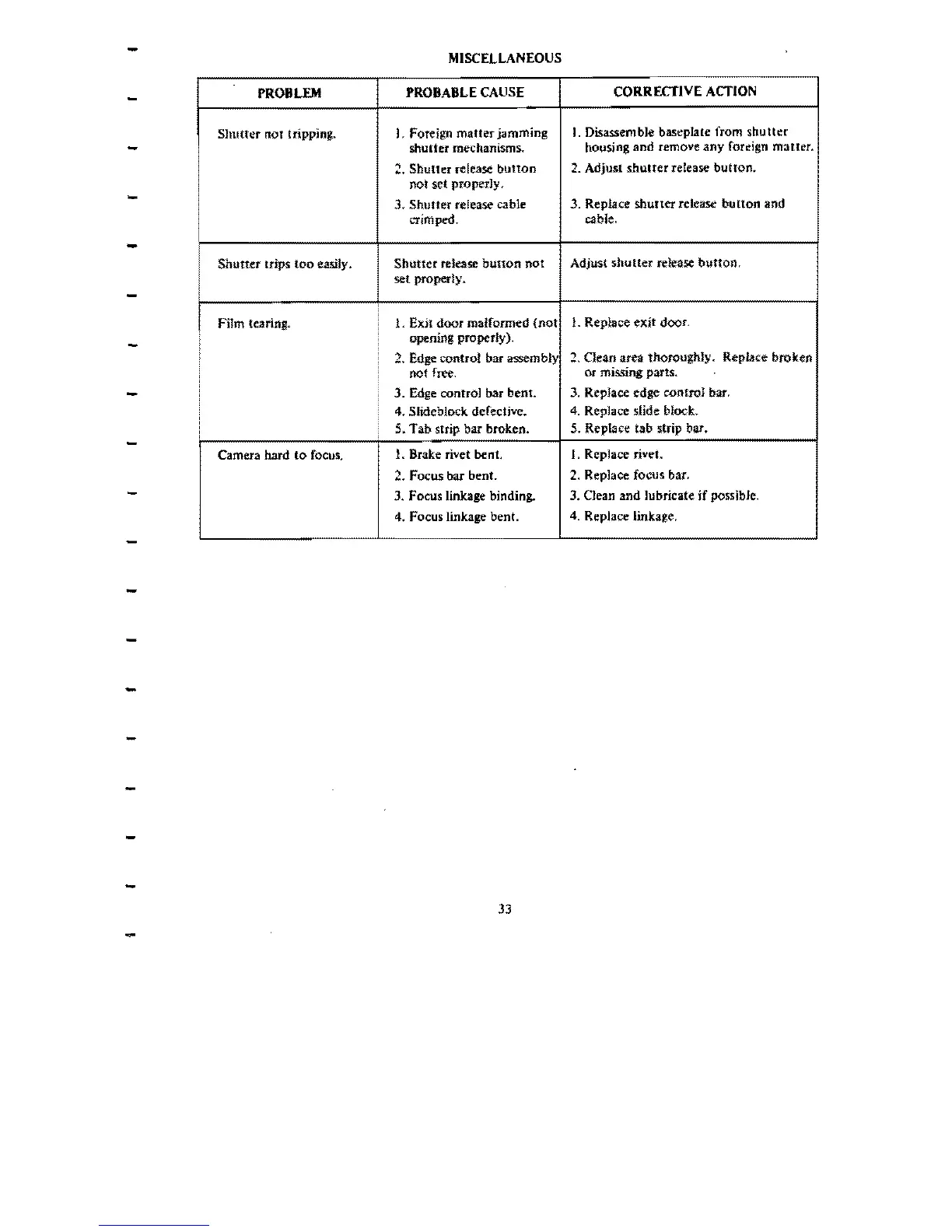-
MISCELLANEOUS
-
-
-
-
-
-
-
-
-
PROBLEM
PROBABLE
CAUSE
CORRECTIVE
ACTION
Shutter
nOT
tripping.
I. Foreign
matter
jamming
shulter mechanisms.
;!, Shul1er release
button
not
set properly,
3.
Shutter
release cable
crimped.
I. Disassemble baseplate from shutt!!f
housing and remove any foreign matter.
2.
Adjust
multer
release
button.
3. Replace
shutter
release burton and
cable.
Shutter
trips
too
e.wly.
Shutter
release
button
not
set
properly_
Adjust shutter release button,
Film tearing.
Camera hard
to
focus,
1.
Exit
door
malformed
(not
opening properly),
2. Edge
control
bar assembly
not free.
3. Edge control bar bent.
4, Slideblock. defective.
S.
Tab
strip bar broken.
1.
Brake rivet bent,
2.
Focus
bar bent.
3. Focus linkage binding.
4. Focus linkage bent.
). Replace
exit
door.
2.
CJean area thoroughly. Replace broken
or missing parts.
3.
Replace edge control bar.
4. Replace slide block.
5.
Replace tab strip bar.
L Replace rivet.
2.
Replace focus bar,
3. Clean
and
lubricate
jf
possible.
4. Replace linkage.
-
-
-
33
-
