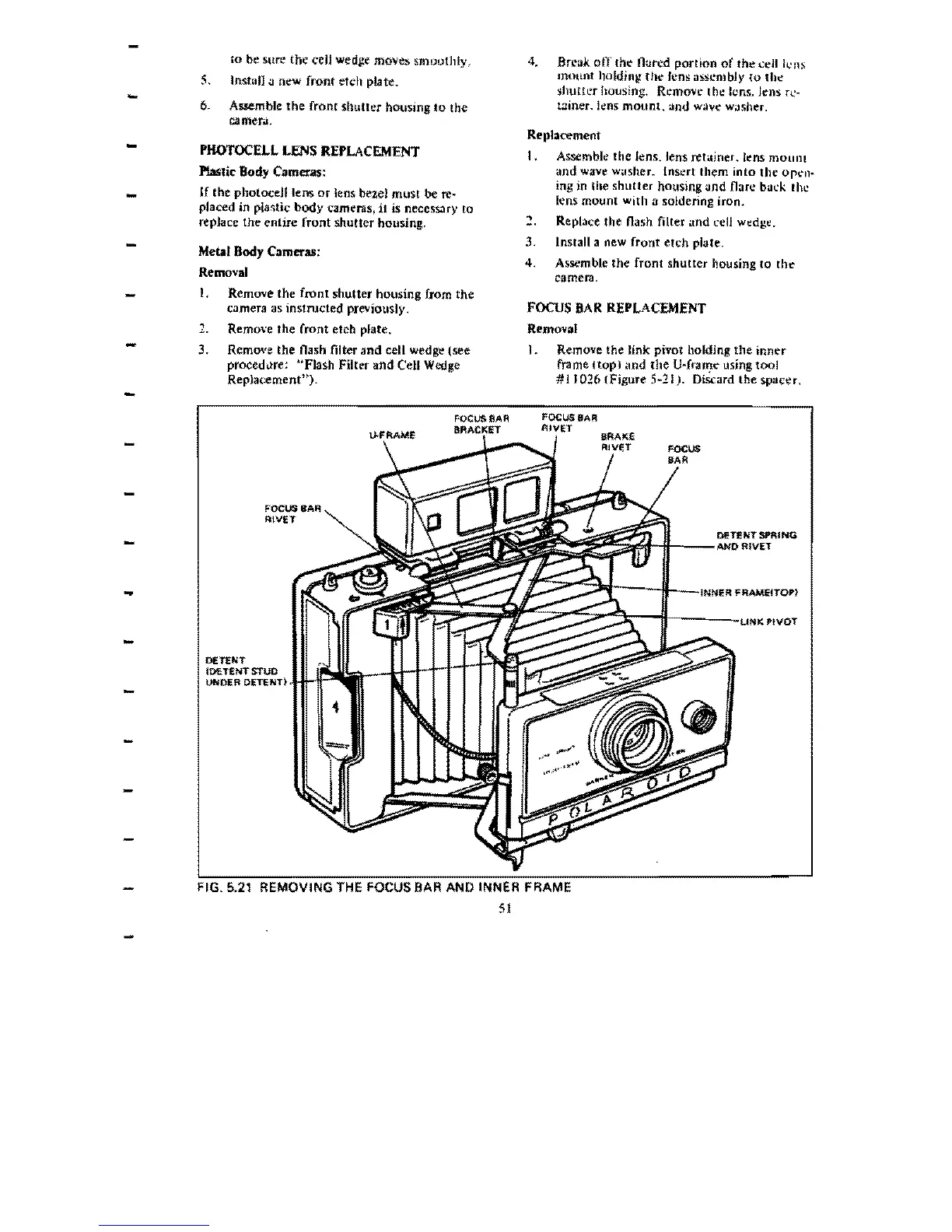iO
be sure the
ceiJ
wedJ;!c
moves
smoothly"
4. Break
off
Ihc:-
lluted
portion
of
the
cell
kn!i
mount
holdinl{
the
lens assembly
to
thl.!
5,
Instan a new front etch plate.
-
shUHl!f
houslns, Rt:movt: Ihe lens. lens rc-
6. Assemble
the
front shutler housing to the
t<liner.lens
mount.
and wave washer,
camCj.J,
ReplaCt:'ment
-
PHOTOCELL
LENS
REPLACEMENT
I.
Assemble the Jens.lens reti.liner.
kns
mOll1l!
Piaslic Body Cameras: and wave
Wi.lsher.
Insert
them
into
tht:
ort:ll~
ing in the
shulter
housing
and
flare back rhe
If
the photoceJ1lens
or
lens bezel
must
be
re~
-
lens
mount
with a soldering iron.
placed
in
pla;'itic
body cameras,
it
is
neces$;.lry
to
,
repJace
the
entire
front
shutter
housing.
Replace the nash filter
and
cell wedge.
3.
Install a new
front
etch
piate.
-
Metal
Body
Cameras:
4.
Assemble
the
front
shutter
housing to tht:
Removal
camera.
1,
Remove the front shutter housing from the
camera as
instructed
previously.
FOCUS
BAR
REPLACEMENT
1. Remove
the
front etch plate. Removal
- 3.
Remon
the
flash filter and cell wedge (see
J.
Remove
the
link
pivot holding
the
inner
procedllre:
"Flash
Filter
and
Cell
Wedge frame t
top)
;md
the
U-framt: using
tool
Replacement"). #
11
026
(Fjgure
5-21). DiScard
the
spacer.
-
FOCUSSAR
FOCUS BAR
RIVET
BRAKE
-
-
-
-
FOCUS
BAR
RWET
DETENT
IDETENT'''',il""O,n-HHP
UNDER
...
'
" ,.-*"
RIVET
,.,,~'"
~.".~
DETENT
SPRING
FIG.
5.21
REMOVING THE FOCUS BAR AND INNER FRAME
51
-
