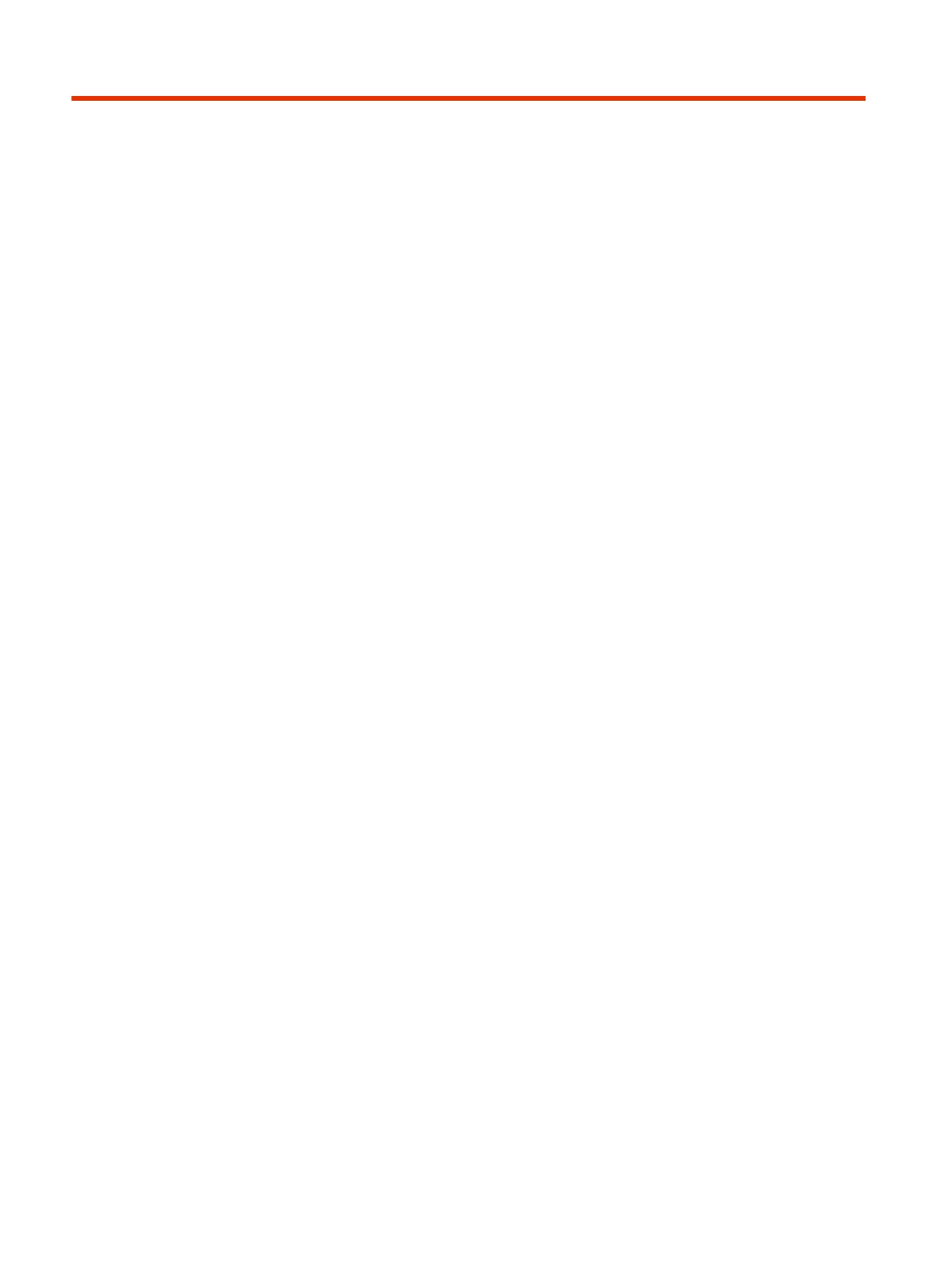Table of contents
1Before You Begin ............................................................................................................................................... 1
Audience, Purpose, and Required Skills......................................................................................................... 1
Product Terminology Used in This Guide ....................................................................................................... 1
2Getting Started ................................................................................................................................................... 2
Poly TC10 Overview ....................................................................................................................................... 2
Poly TC10 as a Poly Video Controller ..................................................................................................... 2
Poly TC10 in Zoom Rooms Mode............................................................................................................ 3
Zoom Rooms Mode as a Room Controller ....................................................................................... 3
Zoom Rooms Mode as a Room Scheduler....................................................................................... 3
Poly TC10 in Microsoft Teams Mode....................................................................................................... 4
Poly TC10 in Microsoft Teams Controller Mode............................................................................... 4
Poly TC10 in Microsoft Teams Panel Mode ..................................................................................... 4
Poly TC10 Hardware Overview................................................................................................................ 5
Poly TC10 Local Interface........................................................................................................................ 5
Poly TC10 Status Bars............................................................................................................................. 5
Access the Poly Control Center ............................................................................................................... 6
Waking the Poly TC10 ............................................................................................................................ 6
Home Screen in Poly Video Mode ........................................................................................................... 6
Accessibility Features ..................................................................................................................................... 8
Users Who Are Deaf or Hard of Hearing ................................................................................................. 8
Users Who Are Blind, Have Low Vision, or Have Limited Vision............................................................. 8
Users with Limited Mobility ...................................................................................................................... 9
3Setting Up the Poly TC10 ................................................................................................................................ 10
Power the Poly TC10 with PoE ..................................................................................................................... 10
Power the Poly TC10 with a PoE Injector ..................................................................................................... 10
Set up the Poly TC10 for the First Time as a Paired Device......................................................................... 10
Set up the Poly TC10 for the First Time as a Standalone Device................................................................. 11
Sign in and Pair your Zoom Rooms Account ................................................................................................ 11
Sign in and Pair your Microsoft Teams Rooms Controller Account .............................................................. 12
Sign in and Pair a Microsoft Teams Panel .................................................................................................... 12
Manage a Microsoft Teams Panel in the Admin Center................................................................................ 12
Configure Microsoft Teams Panel in the Local Interface ............................................................................. 13
ii
