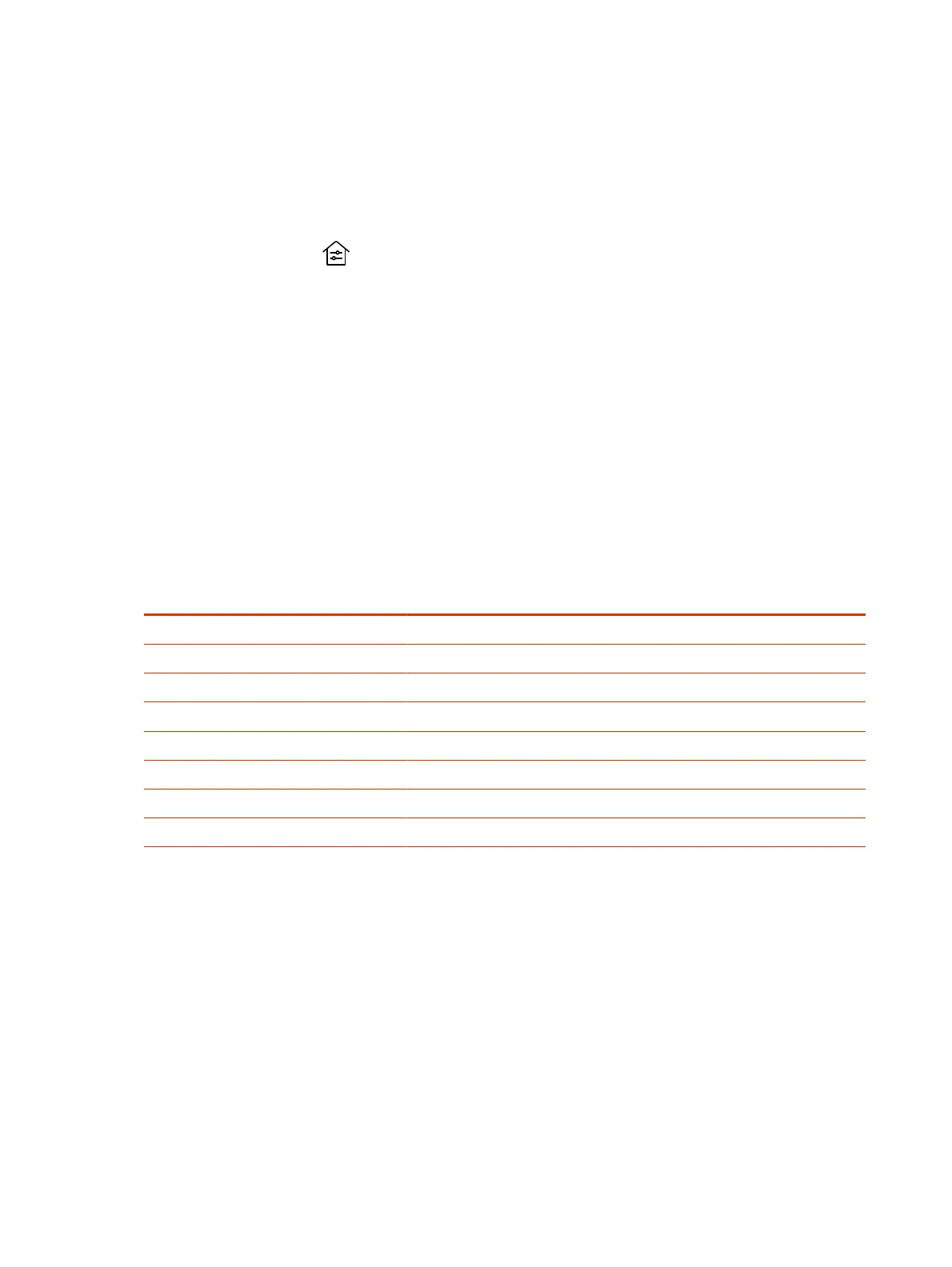Control Room Elements Using the Poly TC10
You can control room elements such as electronic shades, smart lighting, monitors, and projectors
using the Extron Room Control App on the Poly TC10.
The administrator must enable the Environment menu option and configure the room elements using
an Extron processor.
1. Select Environment .
2. Choose one of the following:
● Lights - Adjust the lights in the room.
● Shades - Adjust the electronic shades in the room.
● Display - Control monitors and projectors in the room.
Poly TC10 LED Status Indicators as a Room Controller in
Poly Video Mode
The following table lists each LED indicator and its related status while the Poly TC10 is operating in
Poly Video Mode as a room controller.
Table 4-1
Poly TC10 Status Indicators as a Room Controller in Poly Video Mode
Status LED Color Animation Behavior
Boot initialization in progress White Breathing
Idle (not in a call) White Solid
Sleep Amber Solid
Incoming call Green Fluttering
Outgoing call Green Solid
Call in progress Green Solid
Muted microphone/Audio mute Red Solid
Firmware update in progress Amber Breathing
18 Chapter 4Using the Poly TC10 in Poly Video Mode
