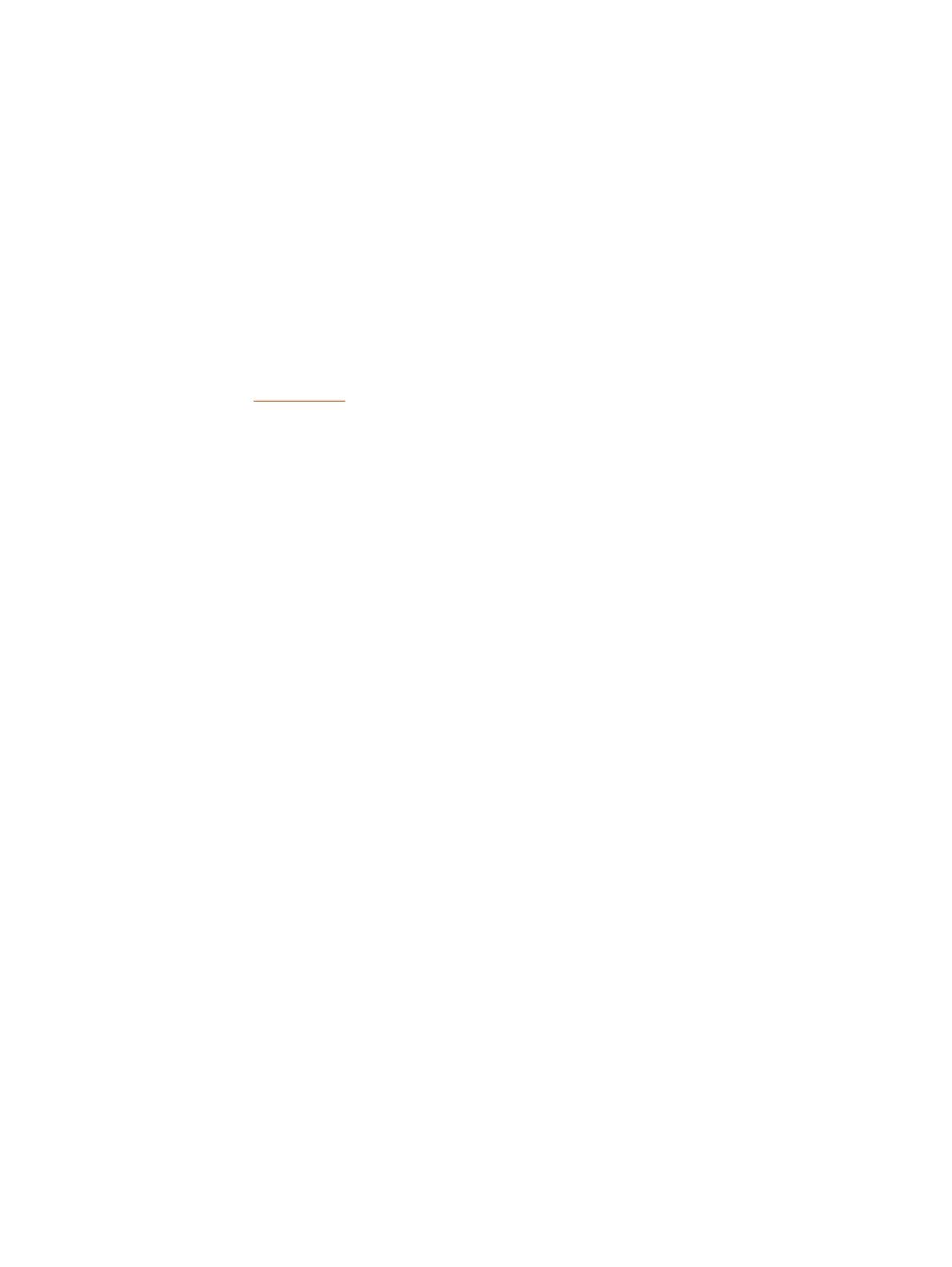3. Under Connected Devices, find the device by its MAC address (for example, 00e0db4cf0be) and
select Unpair.
The device you’re unpairing should have an Unavailable status.
Zoom Rooms Pairing Error
Symptom:
You get an error message when pairing a Poly TC10 to a Zoom Room that is already logged into a
room.
Workaround:
Ignore the code and pair the device to the Zoom Room using the authorization code or enter the
pairing code at zoom.us/pair
28
Chapter 7Troubleshooting
