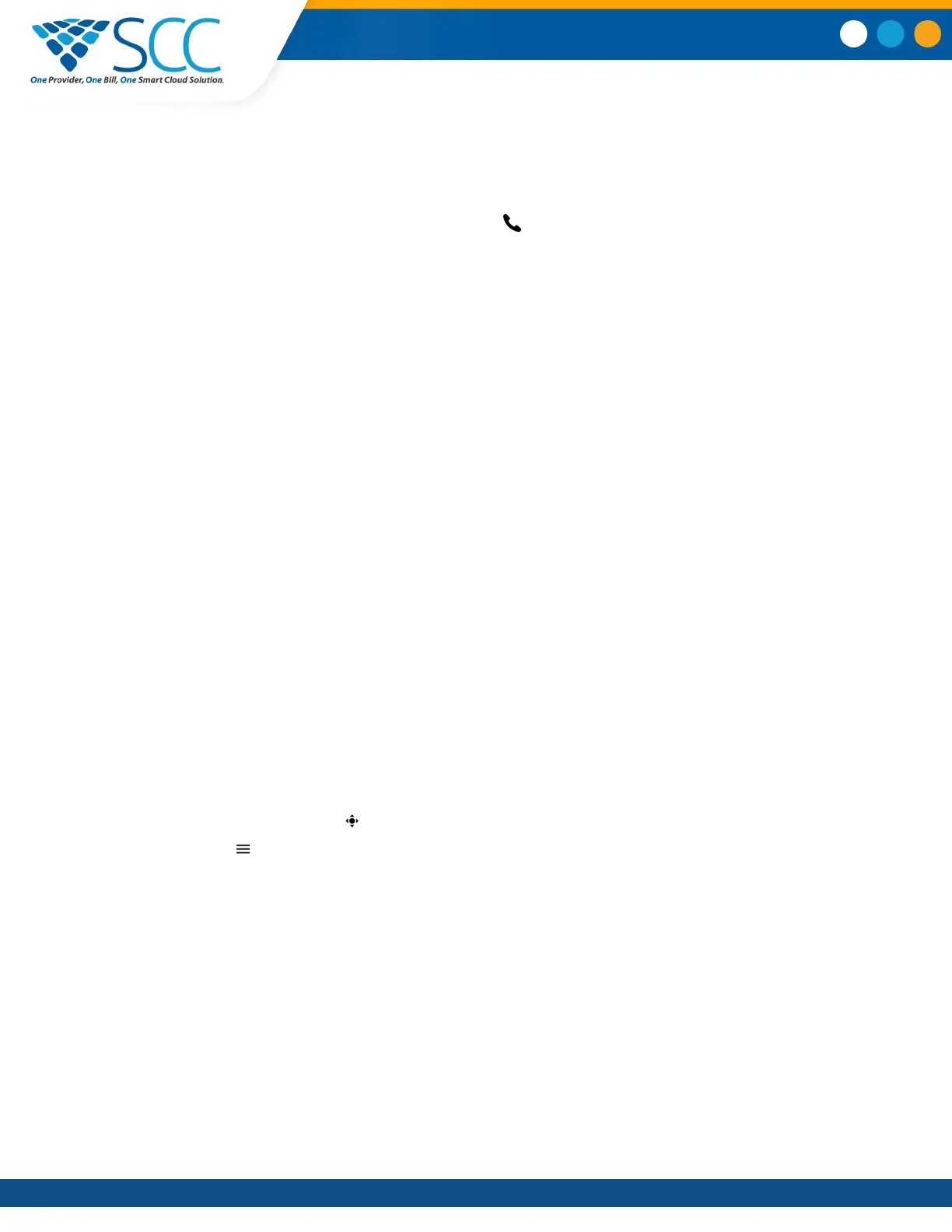Handling a Mixture of Audio and Video Calls
When you are in a call with a person who has a video-enabled phone or video conferencing system, the
participants' video displays on the connected monitor. For video calls with audio-only contacts, only your
video stream displays on the monitor, and an Audio icon displays on the monitor with the number of
contacts on audio.
When you do not have a Logitech Webcam C930e attached to the Polycom Trio Visual+, you can receive
video, but you cannot send video. Video always displays when a contact can send video and the system
is enabled to receive video.
Camera Presets on Polycom Trio
You can store and modify camera presets on the Polycom Trio 8800 system when an EagleEye IV USB
camera is connected to a paired Polycom Trio Visual+ accessory.
Camera presets are stored camera positions that you can create before or during a call. Presets enable
you to quickly point a camera at pre-defined locations in a room and persist until you change them. The
system uses preset 0 as the default camera position for all preset camera positions. This default camera
position is zoomed out, panned straight ahead with horizontal tilt.
If your system camera supports pan, tilt, and zoom movement, you can create up to 10 preset camera
positions for the near-end camera. Each preset stores the following information:
▪ Camera number
▪ Camera zoom level
▪ Camera direction
Store Camera Presets
You can store camera presets during a call or when the system is idle on Polycom Trio 8800 with a
EagleEye IV USB camera.
Procedure
1. Do one of the following:
▪ During a call, select Camera.
▪ Tap and select Camera.
▪ On the Home screen, select Camera.
2. Adjust the camera to your desired position and zoom level.
3. Select Presets.
The available and stored preset positions display.
4. Press and hold a preset position numbered 0 to 9.
The new position displays immediately.
Video Calls on Polycom Trio
™
Smart Choice Communications | (800) 217-3096 | www.smartchoiceus.com | techsupport@smartchoiceus.com
© 2019 Smart Choice Communications, LLC
