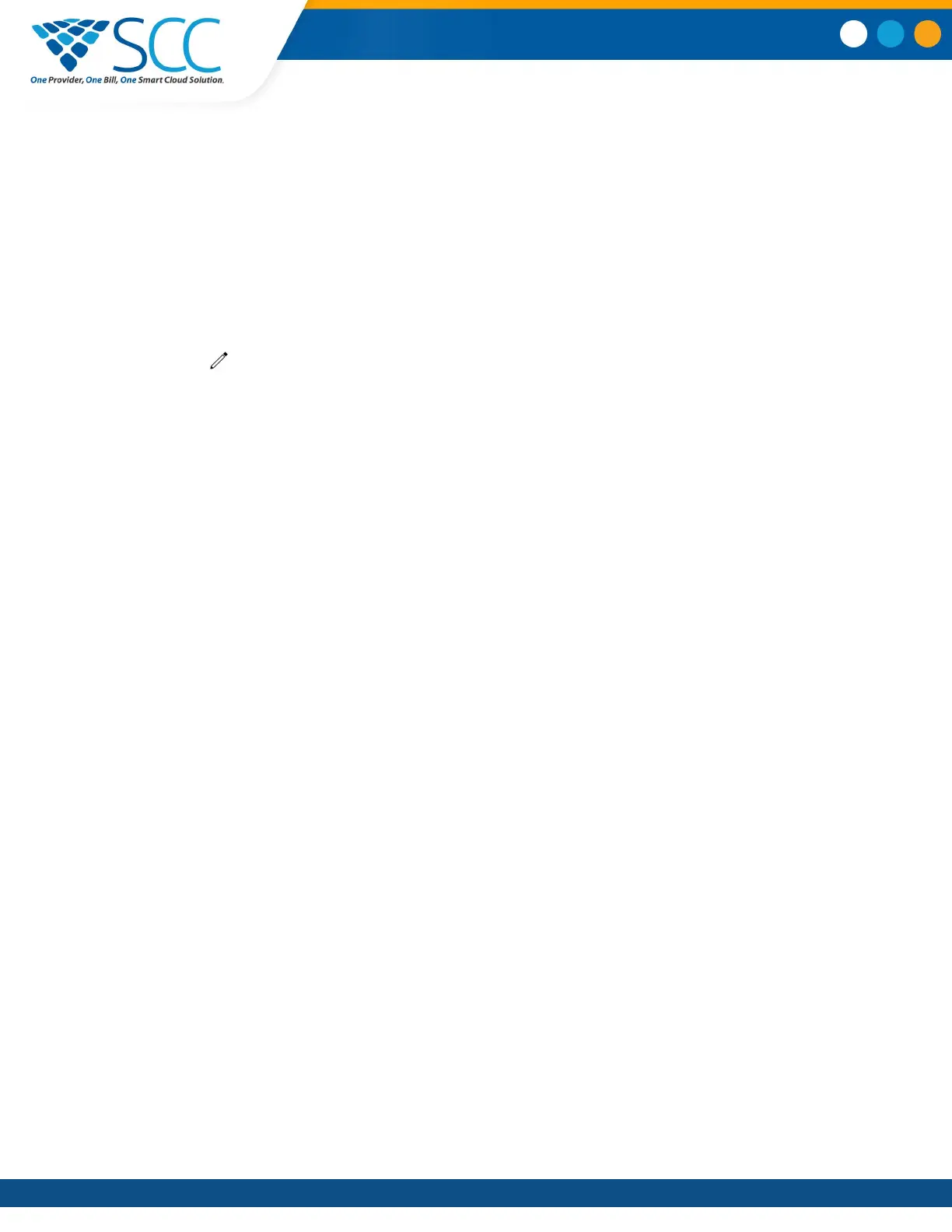Rename Stored Camera Presets
By default, presets are named in the order they are set, starting with "Preset 1". You can rename stored
presets with a name that identifies the camera position or zoom level.
Procedure
1. Navigate to Settings > Basic >
Video
.
2. Select Camera Settings.
3. Select Presets
.
The available and stored preset positions display.
4. Select .
5. Select a preset and edit the name of the preset.
Video Calls on Polycom Trio
™
Smart Choice Communications | (800) 217-3096 | www.smartchoiceus.com | techsupport@smartchoiceus.com
© 2019 Smart Choice Communications, LLC
