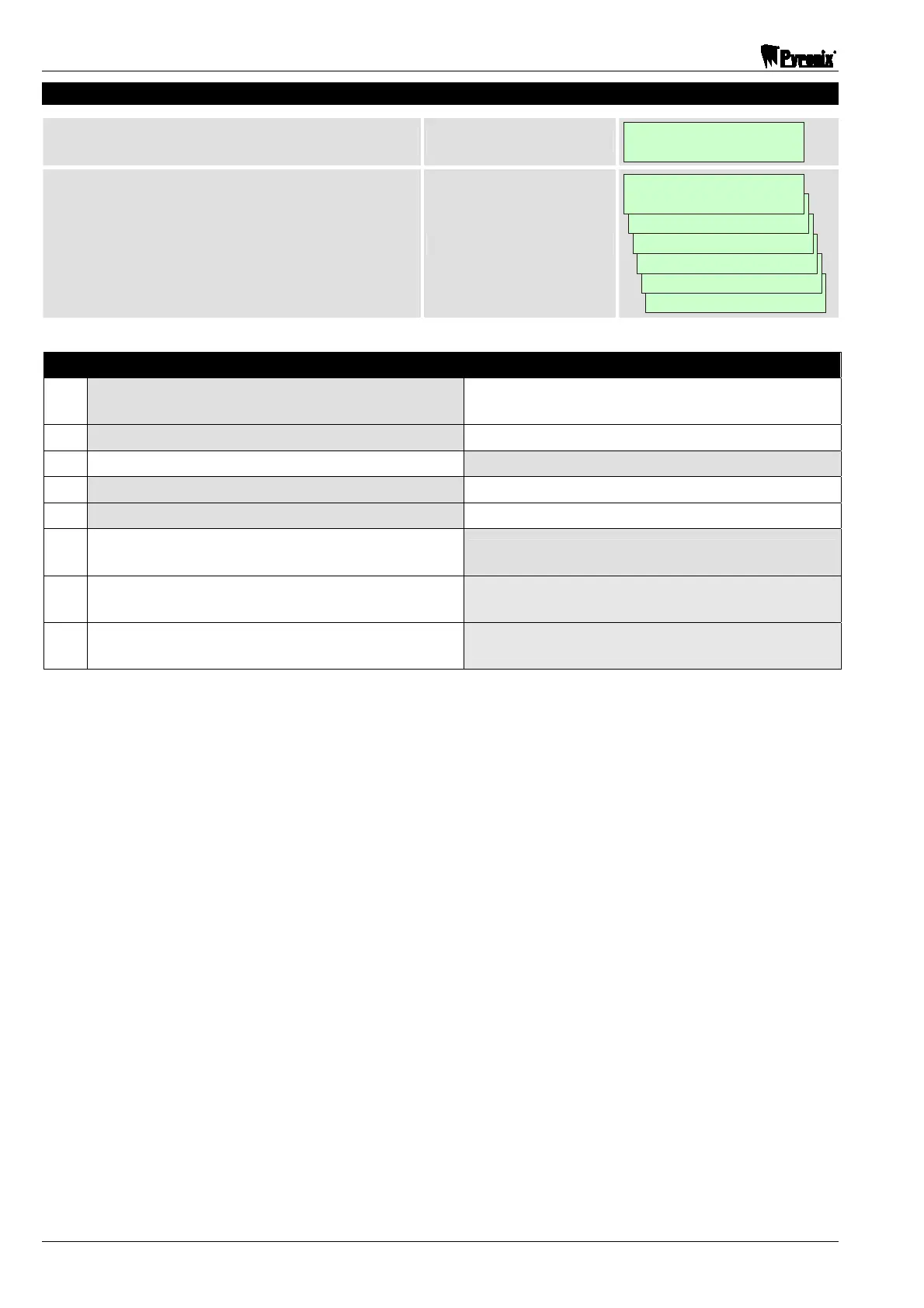Matrix 424/832/832+ LCD Programming Manual
Page 12 RINS916-6
4.3 System Options 3 (Function 202)
Press .
This starts the function
SYSTEM OPTIONS 3
OPTION 1 OFF
The current system options are displayed.
Select any option by using the and
keys, or use the – keys to select that
option directly.
Press to toggle the option
ON
or
OFF
.
Press to accept the options.
There are 6 options
SYSTEM OPTIONS 1
OPTION 6 ON
SYSTEM OPTIONS 1
OPTION 5 OFF
SYSTEM OPTIONS 1
OPTION 4 OFF
SYSTEM OPTIONS 1
OPTION 3 ON
SYSTEM OPTIONS 1
OPTION 2 OFF
SYSTEM OPTIONS 3
OPTION 1 OFF
№ OPTION OFF OPTION ON
1 Do not hide the display
Hide display after 20 seconds of keypad
inactivity
2 Restore battery faults as they occur Restore battery faults when exit engineer mode
3 Display ALARM in FTA mode Display ALARM as alarms occur
4* Allow arming during mains fail Disallow arm during mains fail
5* Allow arm with battery fault Disallow arm with battery fault
6#
Tamper on user omitted zones does not cause
alarm
Tamper on user omitted zones does cause alarm
7
Wireless jamming fault When armed does not
cause tamper
Wireless jamming fault when armed causes
tamper
8
Allow Wireless keyfob disarm during entry
period only
Allow Wireless keyfob disarm always
Shaded = Default
*NOTE: Belgium - This option MUST be set to
ON
to comply with T014.
#NOTE: Belgium - This option MUST be set to
Causes Alarm
to comply with T014.
