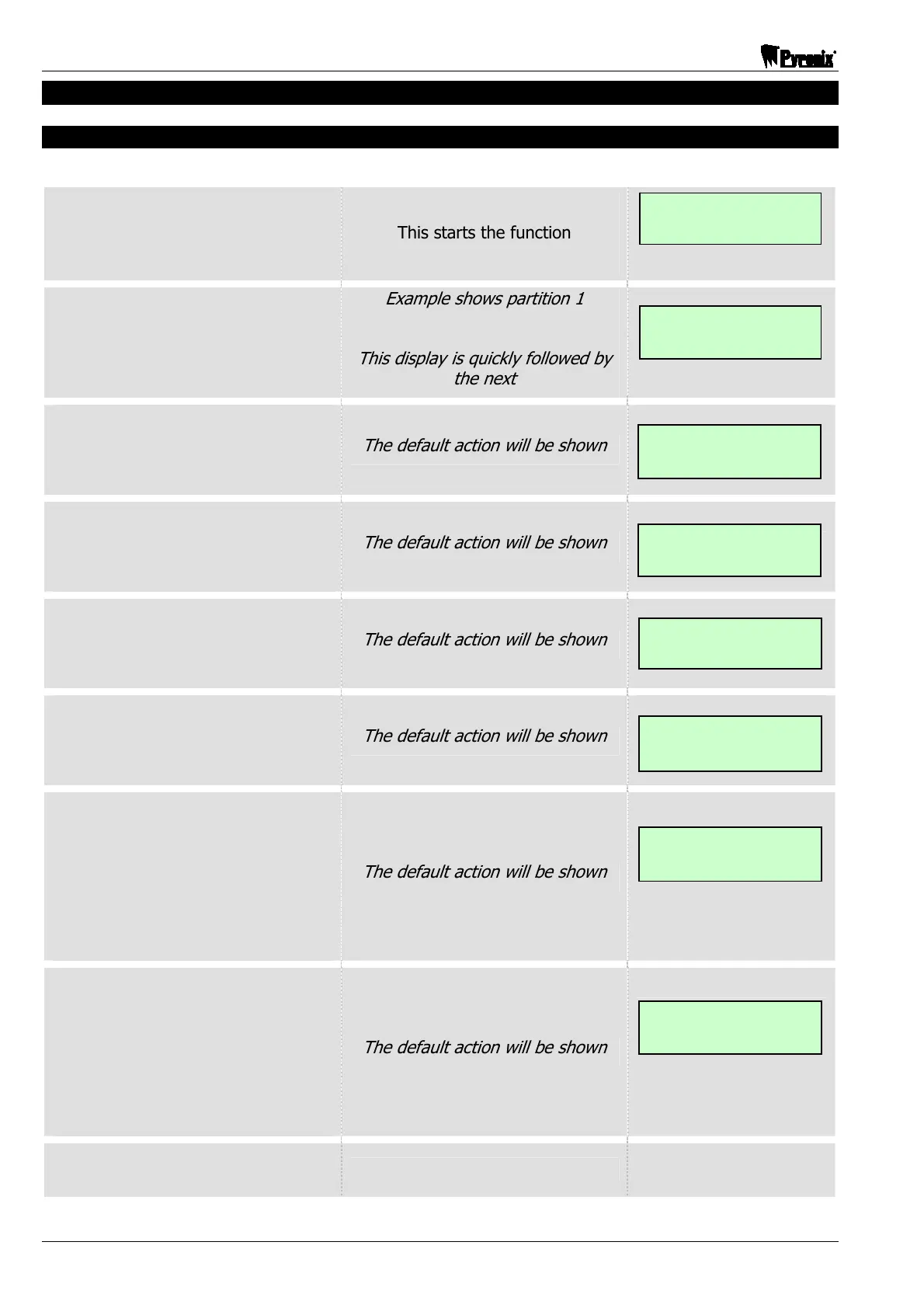Matrix 424/832/832+ LCD Programming Manual
Page 60 RINS916-6
18. WIRELESS
18.1 Program Key fob (Function 900)
This function allows you to select which actions you would like the key fob to operate.
Press
This starts the function
Enter 1 digit for the partition
number (1-4)
Example shows partition 1
This display is quickly followed by
the next
Choose an action for button 1
The default action will be shown
Choose an action for button 2
The default action will be shown
Choose an action for button 3
The default action will be shown
Choose an action for button 4
The default action will be shown
Choose an action for buttons 1
and 2
Simultaneous press of buttons 1 and 2
The default action will be shown
Choose an action for buttons 3
and 4
Simultaneous press of buttons 3 and 4
The default action will be shown
Press to accept,You will be
returned to engineer’s mode.
ENTER PARTITION
_
ENTER PARTITION
BUTTON 1
12
BUTTON 3
BUTTON 2
BUTTON 4
11
BUTTON 1+2
11
BUTTON 3+4
