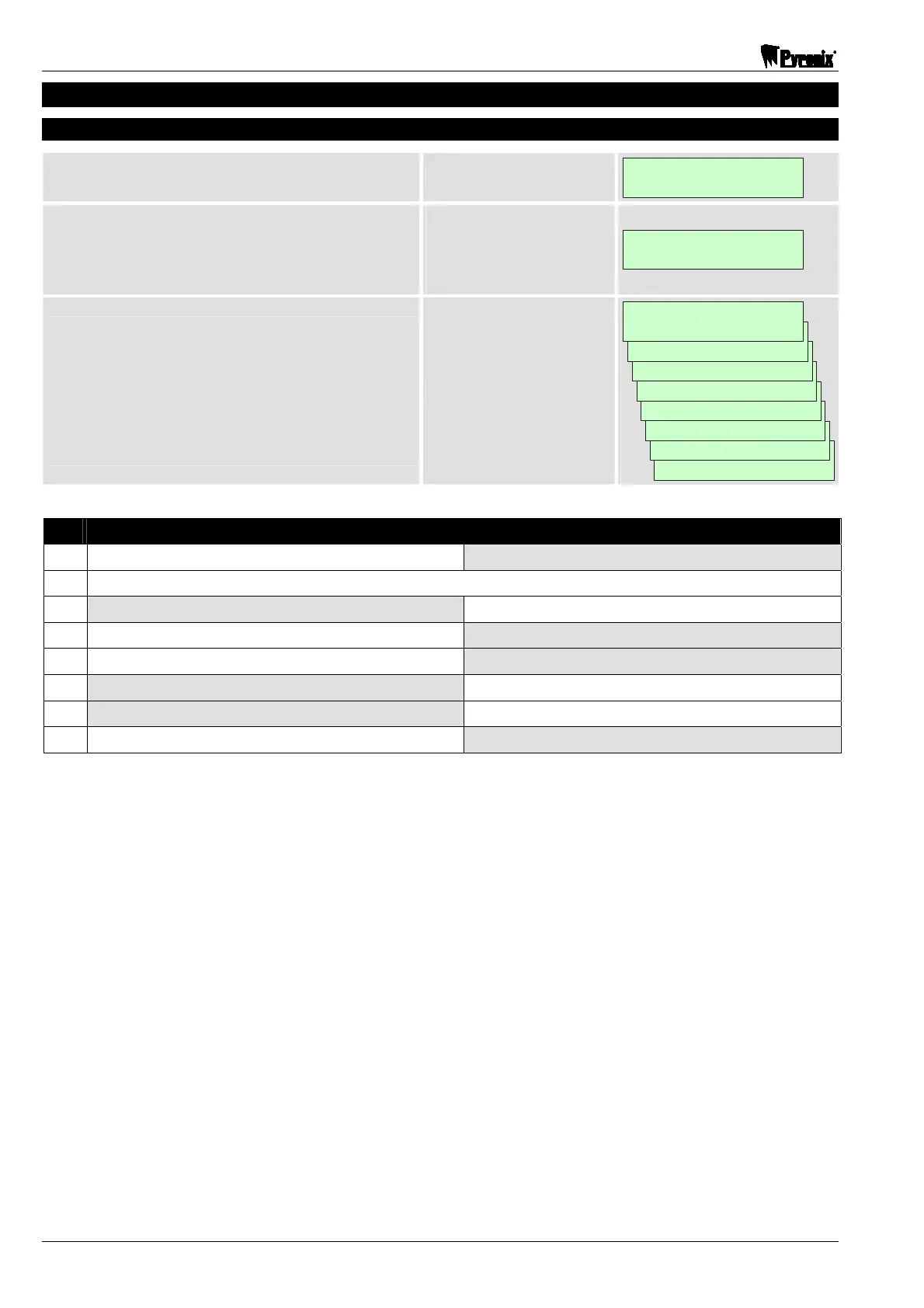Matrix 424/832/832+ LCD Programming Manual
Page 26 RINS916-6
9. PARTITION OPTIONS
9.1 Partition Options 1 (Function 400)
Press .
This starts the function
ENTER PARTITION
_
Enter 1 digit for the partition (1 – 4).
Example shows Partition
1
This display is quickly
followed by the next
ENTER PARTITION
_1
The current partition options are displayed.
Select any option by using the and
keys, or use the – keys to select that
option directly.
Press to toggle the option
ON
or
OFF
.
Press to accept the options.
There are 8 options
SYSTEM OPTIONS 1
OPTION 8 ON
SYSTEM OPTIONS 1
OPTION 7 OFF
SYSTEM OPTIONS 1
OPTION 6 OFF
SYSTEM OPTIONS 1
OPTION 5 ON
SYSTEM OPTIONS 1
OPTION 4 ON
SYSTEM OPTIONS 1
OPTION 3 OFF
SYSTEM OPTIONS 1
OPTION 2 OFF
PARTITION OPT 1
OPTION 1 ON
№ OPTION OFF OPTION ON
1 Audible PA Alarm Silent PA Alarm
2 Reserved for Future Use. Do Not Alter.
3 Internal Sirens Only on Tamper Alarm Internal & External Sirens on Tamper Alarm
4 Do Not Display Open Zones when Disarmed Display Open Zones when Disarmed
5 Do Not Omit (Bypass) Open Zones on Rearm Omit (Bypass) Open Zones on Rearm
6 Bell Squawk Off Bell Squawk On
7 Kiss-Off Confirmation Tone Off Kiss-Off Confirmation Tone On
8 Do Not Display Open Zones in Alarm Display Open Zones in Alarm
Shaded = Default