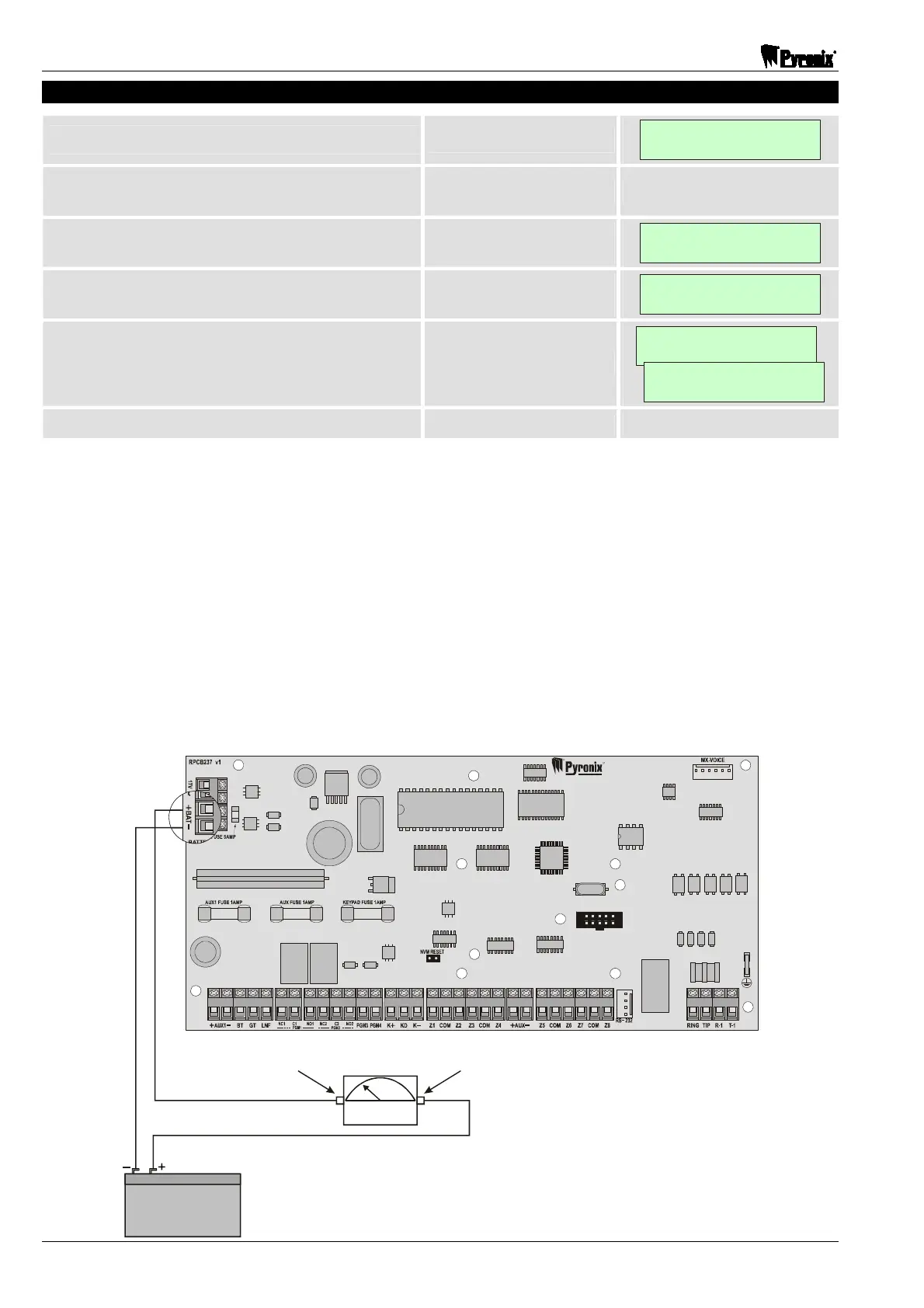Matrix 424/832/832+ LCD Programming Manual
Page 56 RINS916-6
16.7 Battery Charger Test (Function 756)
Press .
This starts the function
BATT CHARGE TEST
The test starts after approximately 2 seconds.
A battery MUST be connected.
The charger circuit is switched OFF for
approximately 20 seconds.
A progress bar is
displayed
BATT CHARGE TEST
>
The charger circuit is switched ON for a
minimum of approximately 10 seconds.
A progress bar is
displayed
BATT CHARGE TEST
>>>>>>>>>>>
When testing is complete a test result is
displayed.
BATT CHARGE TEST
PASS
BATT CHARGE TEST
FAIL
Press to exit the function.
NOTE: A PASS message always indicates a test pass. A FAIL result however may be
displayed under certain conditions even though the battery charging circuit is working
correctly. This is due partly because of the length of the test. A much longer test would
always correctly diagnose a passed battery charging circuit, although the test would take
far too long for practical purposes.
If you receive a FAIL message then use the following steps to confirm it:
• Configure a multimeter for current measurement (>600mA scale)
• Attach the multimeter in-line with the BAT+ terminal (see diagram below)
• Re-run this function
• Check that the current starts at 0A and turns ON after approximately 20 seconds, for a minimum of 5
seconds. This indicates a test pass. If the current measurement remains at 0A all of the time, then
this indicates a test failure.
R
R
NBUSJY
832+
Battery 12V
Current Input Common
