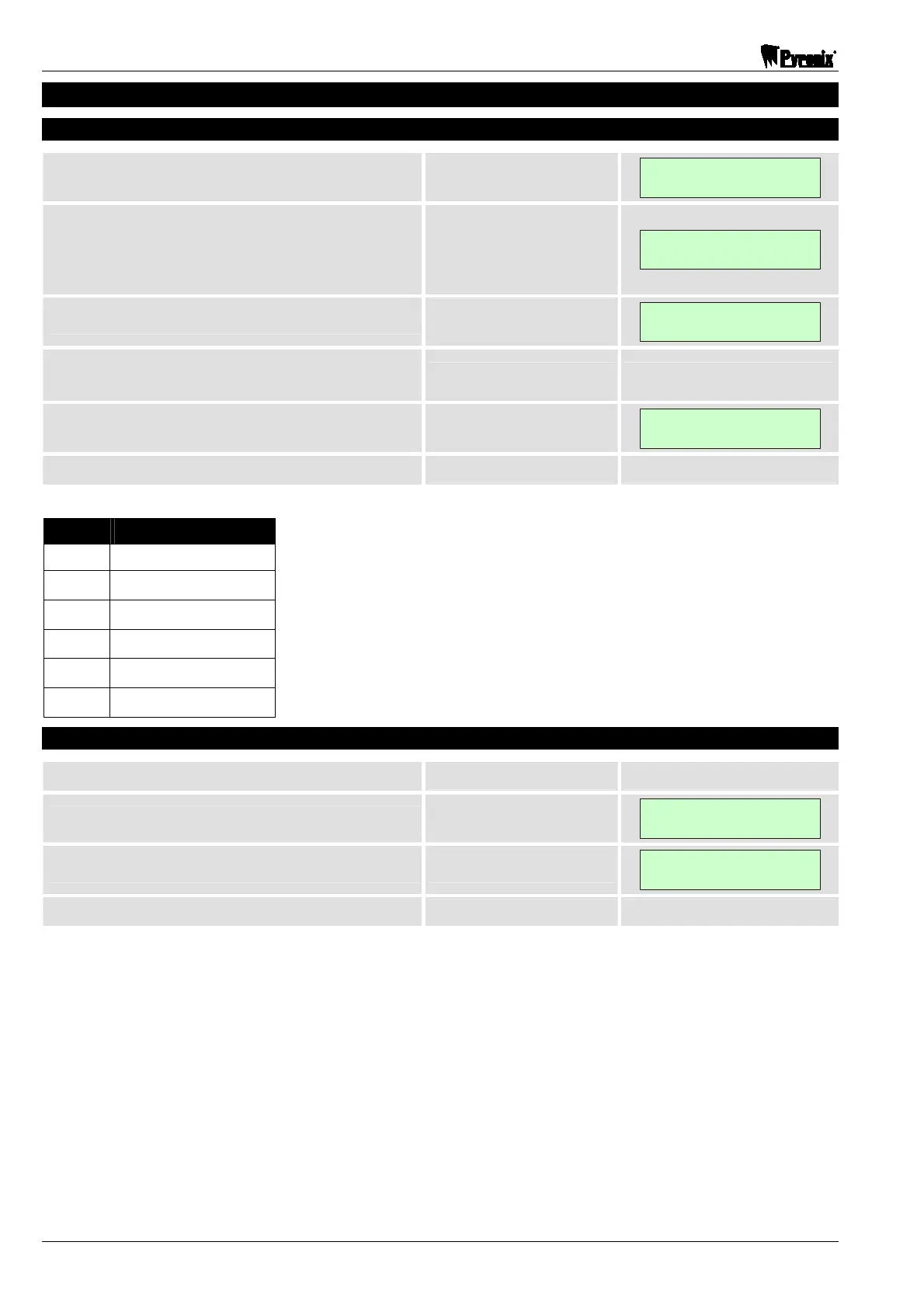Matrix 424/832/832+ LCD Programming Manual
Page 38 RINS916-6
13. COMMUNICATIONS
13.1 Account Codes & Partitions Allocation (Function 600)
Press .
ENTER PARTITION
_
Enter 1 digit for the partition (1 – 4).
Example shows Partition
1
This display is quickly
followed by the next
ENTER PARTITION
_1
The current account code is displayed.
Example shows account
code 1234
ENTER ACCNT CODE
_1234
To delete the current account code, press .
You will be returned to Engineer Mode
Enter the new account code.
Example shows 65C3
ENTER ACCNT CODE
_65C3
Press to accept the changes.
DIGIT KEYPRESS
0 – 9 0 – 9 keys
B
followed by 2
C
followed by 3
D
followed by 4
E
followed by 5
F
followed by 6
13.2 Up/Downloading Access Code (Function 601)
Press .
The current code is displayed.
Example shows code
3456
ENTER UDL CODE
_3456
Enter the 4 digits for the new code (0 – 9).
Example shows 7891
ENTER UDL CODE
_7891
Press to accept the changes.
NOTE: Default is 1234.
