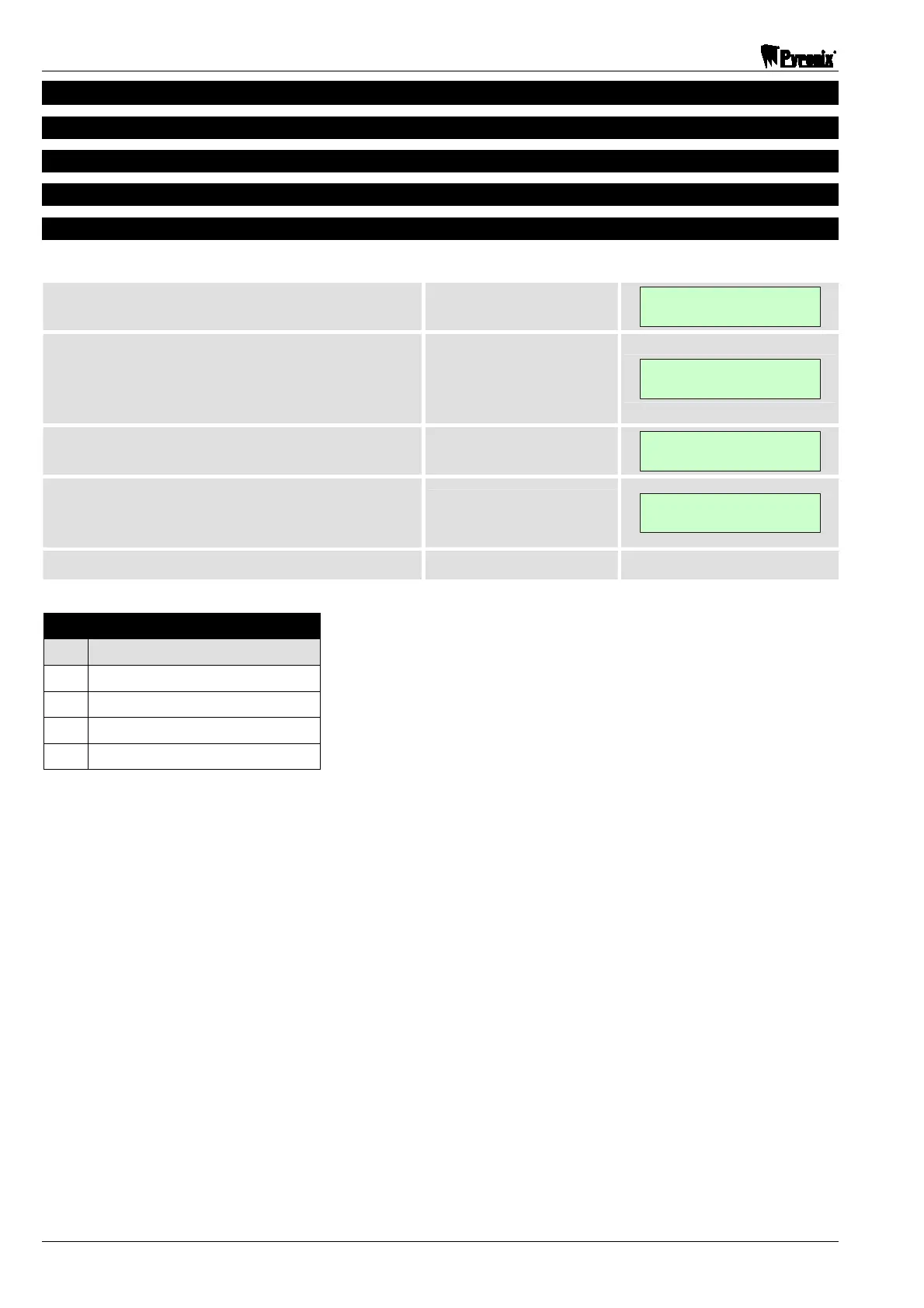Matrix 424/832/832+ LCD Programming Manual
Page 28 RINS916-6
10. ARM OPTIONS
10.1 Exit Terminator – Arm Mode A (Function 450)
10.2 Exit Terminator – Arm Mode B (Function 451)
10.3 Exit Terminator – Arm Mode C (Function 452)
10.4 Exit Terminator – Arm Mode D (Function 453)
Programming for Arm Mode A is shown.
Press .
ENTER PARTITION
_
Enter 1 digit for the partition (1 – 4).
Example shows Partition
1
This display is quickly
followed by the next
ENTER PARTITION
_1
The current exit terminator type is shown.
Example shows Final
Exit (type 01)
EXIT MODES A
01
Enter 1 digit for the required exit terminator type
(1 – 4).
NOTE: A leading zero is always shown.
Example shows Silent
Arm (type 02)
EXIT MODES A
02
Press to accept the changes.
№ EXIT TERMINATOR TYPE
00 Timed Exit
01 Final Exit
02 Silent Arm
03 Push to Arm
04 Forced Arm
Shaded = Default
Note: If the wireless function ‘quick arm’ is used then the exit timer is suspended. If the
user doesn’t want the exit timer to be suspended on an open zone in silent set then the key
fob must not use the quick arm option. The normal timed arm option should be used with a
long exit timer.
