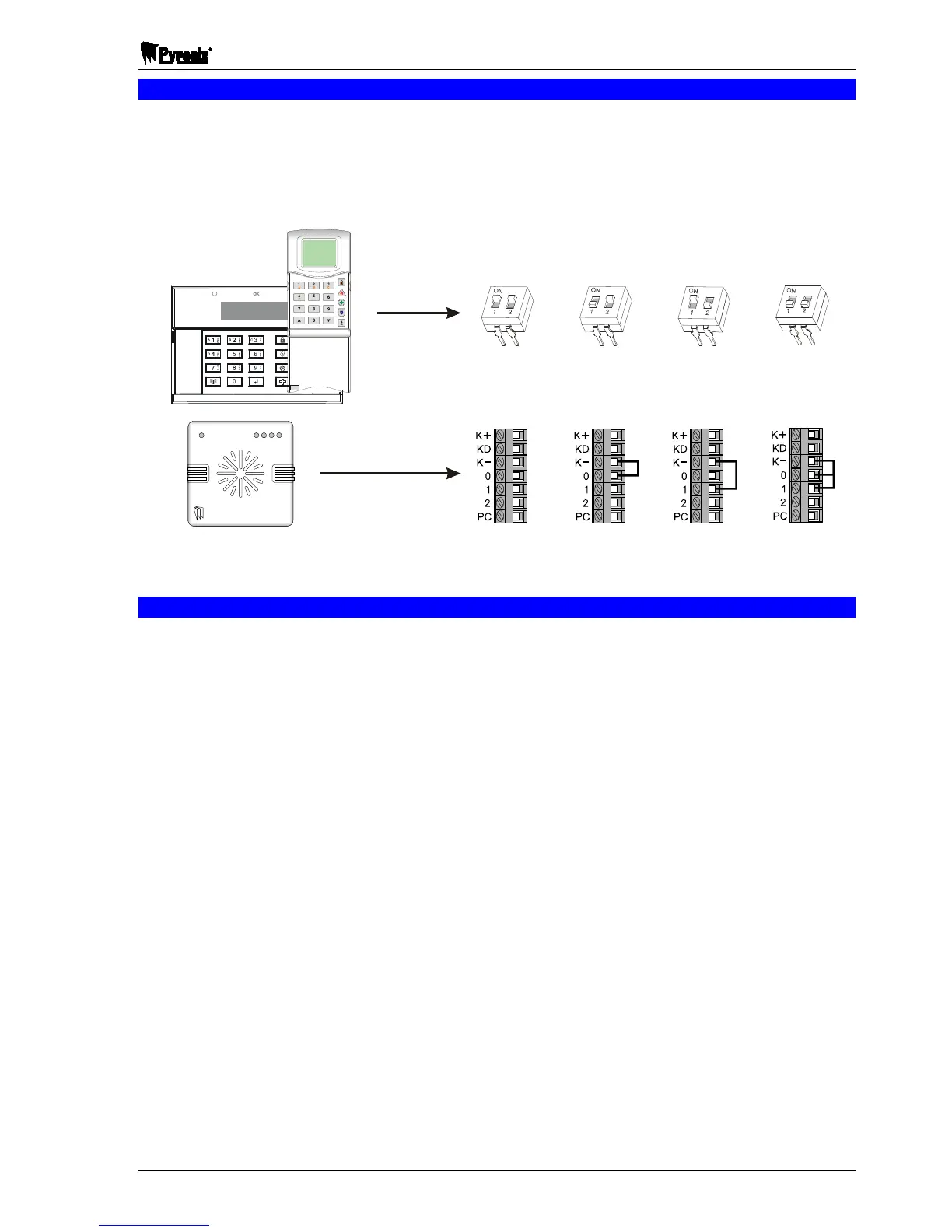Matrix 424, 832, 832+ Installation Manual
RINS918-6 Page 7
1.10 Addressing the Keypads & Proximity Readers
The LCD and ICON keypads are individually addressable. Each keypad type (LCD & ICON) can have four
different addresses. The address of the device is set using the small switch on the keypad PCB. If you have
multiple devices of the same type then they must have different addresses (IDs). One keypad MUST be set to
ID 1. You will need to remove the rear cover from the keypad to gain access to the address switch.
The Matrix panel recognizes individual MX PROX readers by the link settings on the back of each reader.
NOTE: Before you start programming the system, use engineers function 754 to scan for all devices
on the Matrix bus.
1.11 Finding Bus Devices
Every time you add or remove a device on system bus, you must rescan for bus devices ()
so that the panel can recognise the new hardware.
ID 1 ID 2 ID 3
ID 4
OK
