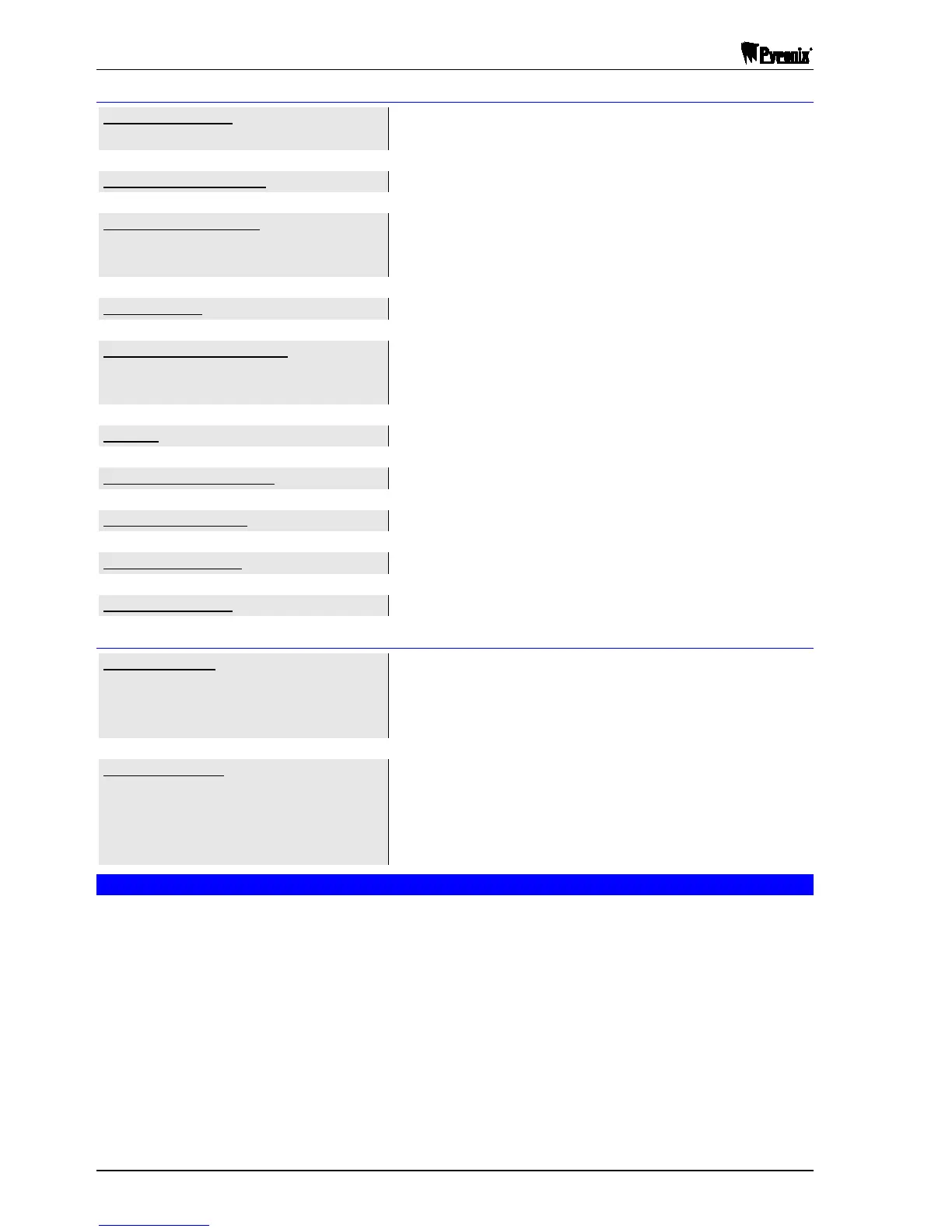er, Pyronix PC format and
digital communication formats
Communication Protocols Contact ID, BSIA Fast Format, Pyronix PC, Pager, MX Voice
Group Reporting to CMS Events sent to 1 number only
Events sent to 2 numbers
Events sent to first number with backup of second number
Zone Attributes Chime, Test, Mask, Double knock, Normally open
Programmable Send Options In Disarmed Mode, In Arm Modes (A, B, C and D), Restorals,
Intruder, PAs, Fire, Maintenance, Open/Close, Medical,
Confirmed, Omit (Bypass)
Test Call Programmable in days, hours and minutes
Telephone Line Monitoring Yes – with status indication
Telephone Connection Allows other telephone on the line
Digital Communicator Analogue line
Lightning Protection Heavy duty lightning protection 6.75kV/125Amps
4.1.8 Other
Software Support UDL programming software
Pyronix MX-MON monitoring software to be used with:
a) Modem + Pyronix format
b) RC12/RC112 + Contact ID
Memory Event Log 300 events with time and date
Log deletion cannot be allowed either accidentally or on
purpose.
Lo
reaction time is more than 30 days and the clock will not
change more than + / - 10 min over 1 year at 20c
4.2 Minimum Installation Requirements
In addition to the main alarm panel (Matrix 424, 832 or 832+), and any detectors or sensors, at least one
keypad is required. This can be an LCD or ICON keypad. One keypad MUST be set to ID-1. This is the
minimum requirement.
A maximum of 6 devices can be attached to the Matrix bus (see also Section 1.9 on page 4: Cabling Rules for
the Matrix Bus). The following table shows the maximum number of each device type allowable, whilst at the
same time remembering that only 6 devices in total (apart from on-board zone expander) can be on the bus
at any one time.
