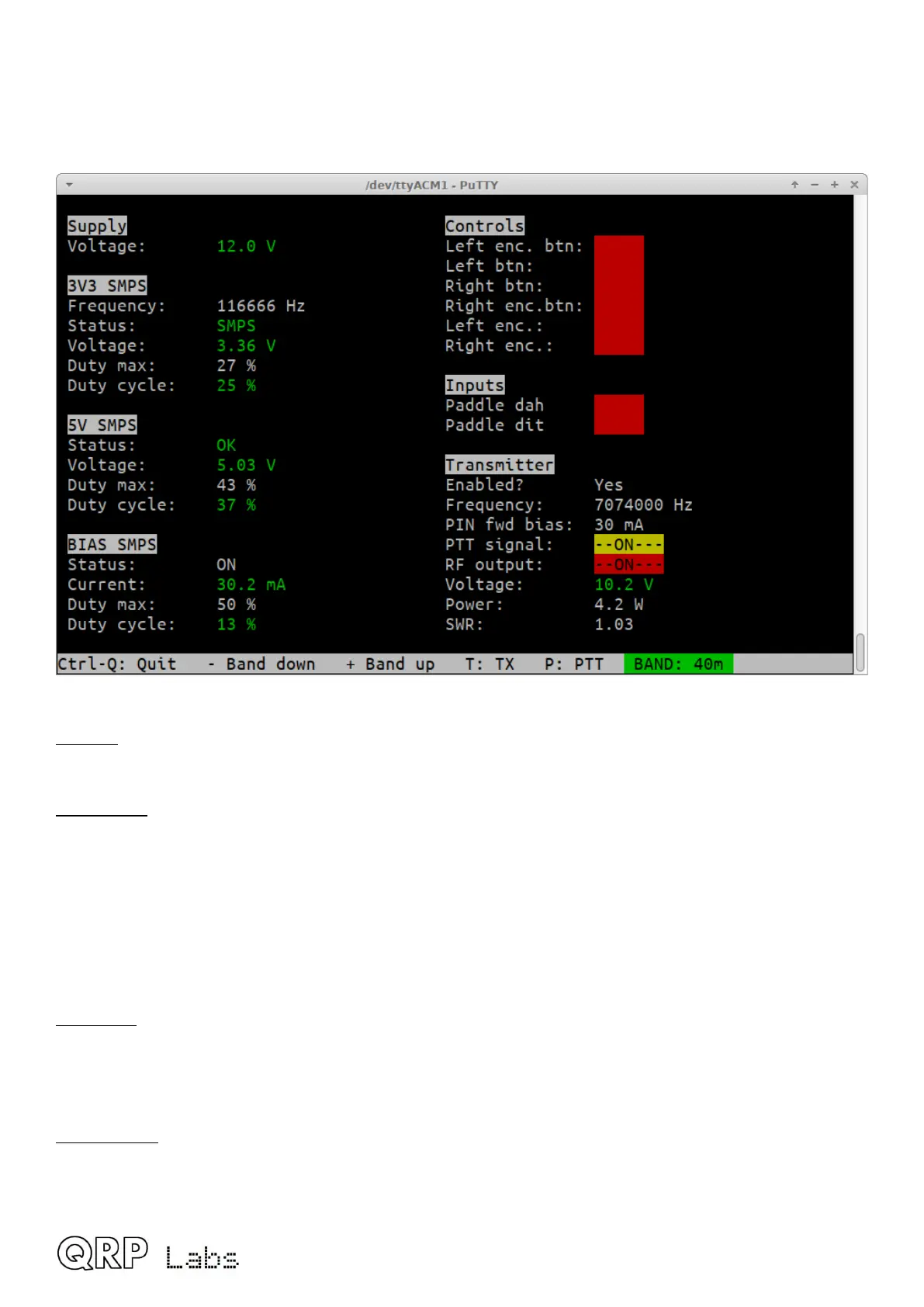Several areas of the screen show a colour coding. Green means the operation is correctly within
allowable parameters, and it’s a “PASS”. Red means the operation is outside allowable limits, or
that the function has not been tested yet.
The screen is divided up into several areas which will be described in turn.
Supply
Displays the measured supply voltage. The “OK” range is 6.0 to 12.5V.
3V3 SMPS
The current operating parameters of the 3.3V buck converter, including the operating frequency -
which actually applies to all three buck converters, which are on the same frequency. "Status" is
either "SMPS" or "Linear" depending on whether the buck converter or the Linear regulator
(78M33) is being used. After the initial 0.25 seconds start-up procedure, it should always be SMPS
if everything is OK. You can also see the live measured voltage, the current duty cycle and the
maximum duty cycle which the system will allow to be set, for the current measured supply
voltage.
5V SMPS
The same information for the 5V buck converter; the status is OK if it is running normally (after the
first 0.25 seconds), or "Error" if there is a problem; again you can see the measured voltage, and
the current duty cycle and maximum allowed duty cycle (expected performance envelope).
BIAS SMPS
Similar information for the PIN diode TX forward bias current buck converter; this is only ON when
you key the transmitter. In this case the measured (and calculated) current is indicated, and the
QMX operang manual; rmware 1_00_012 72
