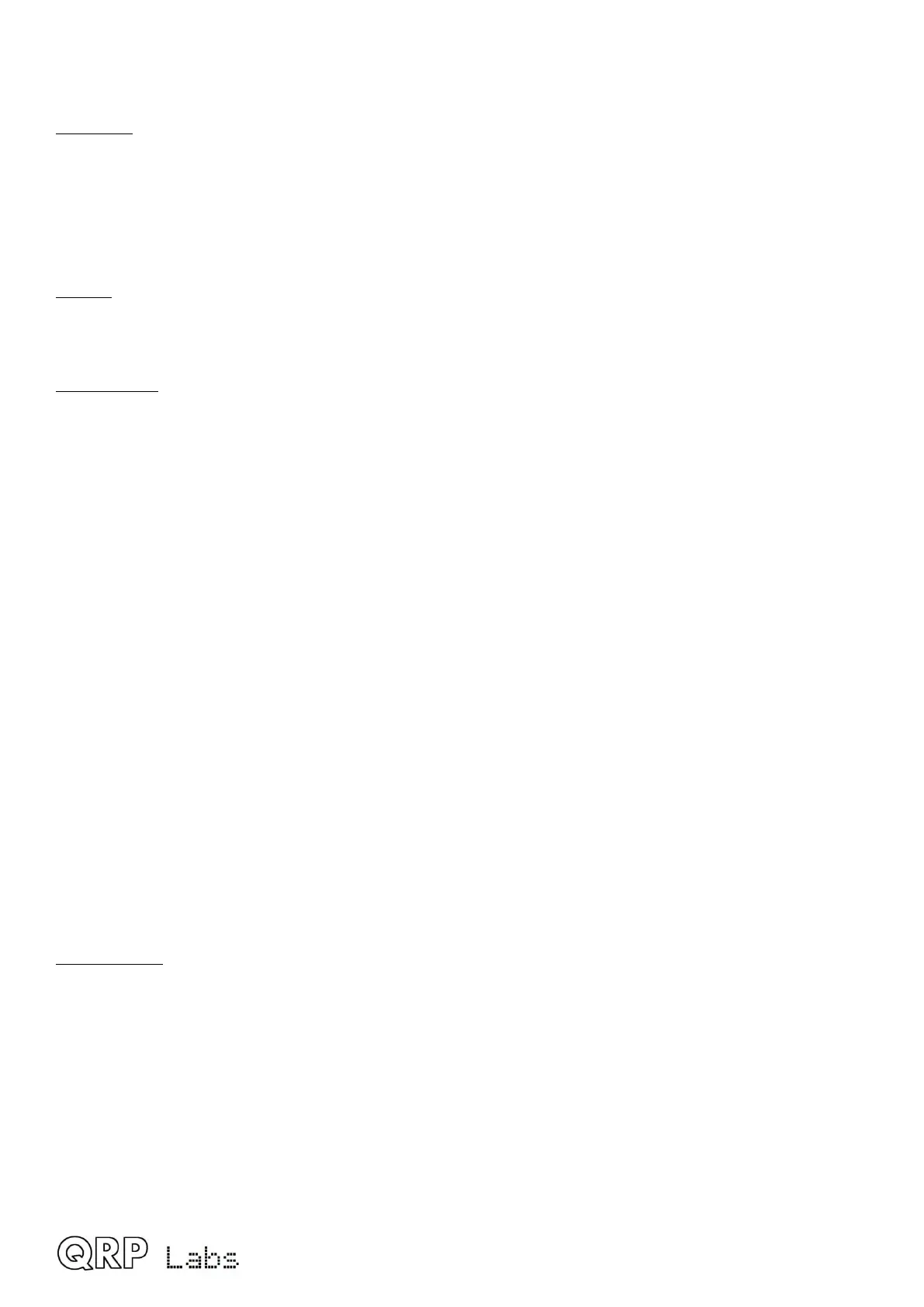current duty cycle; the maximum allowed duty cycle is in this case currently always 50%
regardless of supply voltage.
Controls
You can test all the controls of the QMX here; the four buttons (including the two on the shafts of
the rotary encoders), and the clockwise/anticlockwise operation of the rotary encoders (indicated
as >>> and <<< respectively). When you open the hardware diagnostics testing screen the six
rows are all red; then as you press each button, and rotate the encoders in both directions, you
can get the red to disappear.
Inputs
These are the paddle dit and dah inputs (ignoring the Keyer menu "Keyer swap" setting); again
they are red until you tap the dit and dah of the paddle.
Transmitter
The Transmitter Test terminal application is useful for verifying correct operation of your
transceiver, and making output power measurements into a dummy load, directly from the terminal
rather than needing to use WSJT-X’s “Tune” button. It has the same functionality as the
"Transmitter test" screen in the QDX transceiver.
The following keys are used in the Transmitter test application:
+ increases the band
- decreases the band
p Enable PTT (Highlights in YELLOW)
t Enable PTT and transmit (highlights in RED)
This section shows whether or not the band is enabled for Transmit, the default center frequency,
and PIN fwd bias (see Band Configuration screen). When you press P or T, you should see the
"BIAS SMPS" section of the screen spring into life and the current measurement should be within
a couple of mA of the configured PIN fwd bias setting. Additionally, the PA voltage is measured,
after the RF envelope shaping (amplitude modulation). In transmit, this should be a little less than
the supply voltage measurement. In receive, it should be near to zero volts. The PA voltage is
coloured green or red depending on whether it is within a reasonable operating range or not.
Power and SWR are also measured when the T key is pressed to cause transmit; this transmit is
done at the full PA voltage and there is no SWR protection. A dummy load should normally be
used when running the diagnostics screen.
Faultfinding
Under some circumstances, the diagnostics screen can also be a useful aid in initial debugging of
the QMX transceiver.
After power-up, the system boots up on the linear 3.3V regulator (78M33). During the first half
second, the system brings up the buck converters (3.3V and 5V power rails) and switches off the
linear 3.3V regulator.
IF there is a fault on any of this, QMX will not start; it will not start the receiver or transmitter, and
will not power the LCD module or write anything to the LCD.
However, QMX will start the USB Virtual COM Serial port connection, even from the start when it
is still powered via the 3.3V linear voltage regulator. When you connect a terminal emulator, QMX
QMX operang manual; rmware 1_00_012 73
