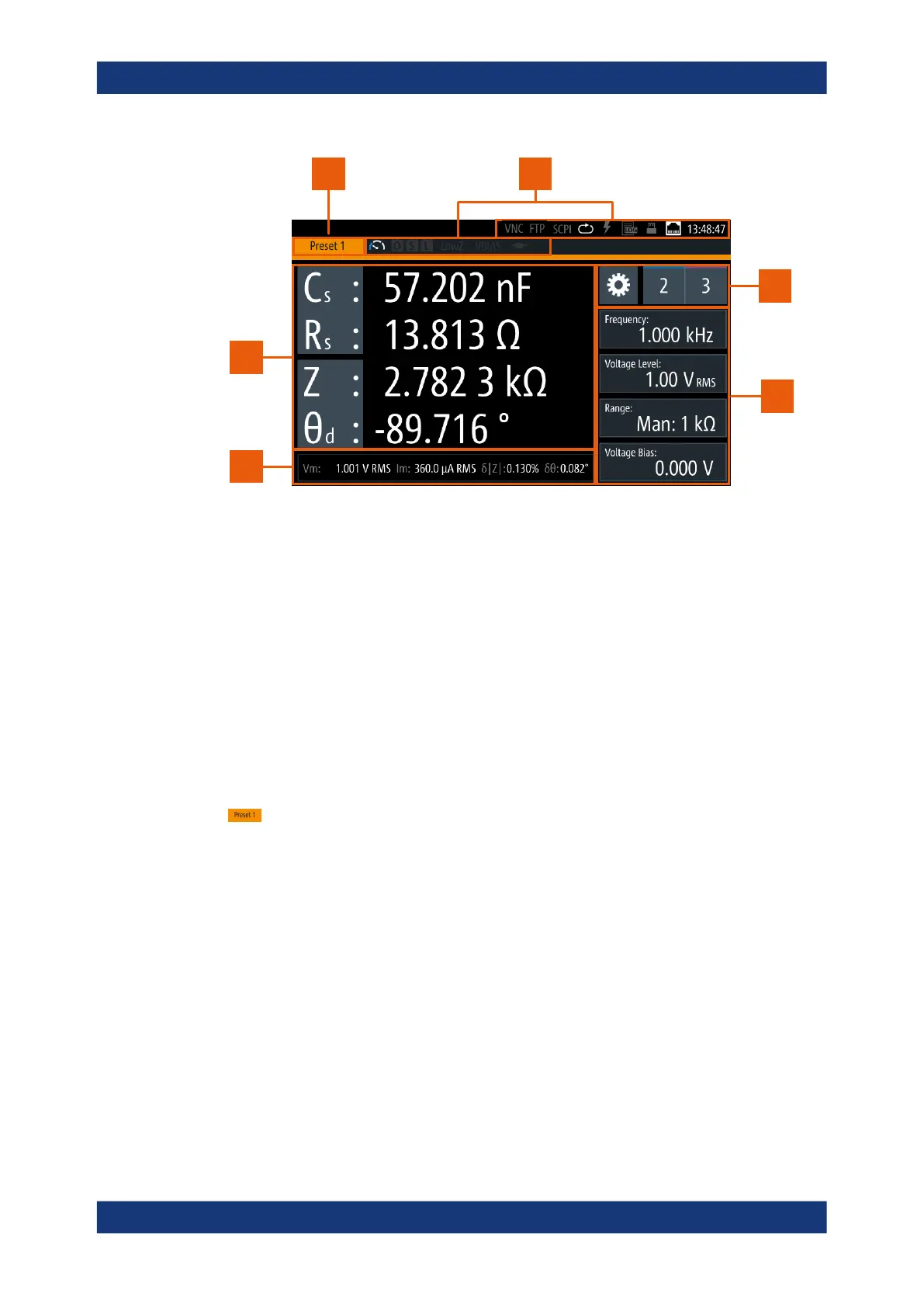Getting started
R&S
®
LCX Series
37User Manual 1179.2260.02 ─ 02
3
4
6
21
5
Figure 4-7: Example of screen display
1 = Configuration preset indicator, see "Configuration preset indicator" on page 37
2 = Status bars, see "Status bar" on page 37
3 = Settings softkey and configuration preset softkeys, see "Settings softkey" on page 40, "Configuration
preset softkeys" on page 40
4 = Signal parameters, see "Signal parameters" on page 40
5 = Test signal monitor, see "Test signal monitor" on page 40
6 = Measurement parameters and results, see "Measurement parameters and results" on page 41
The following sections explain the information areas as labeled.
Configuration preset indicator
The R&S LCX enables you to set up to three different measurement configurations and
assign them as favorites with the "Configuration preset softkeys" on page 40. The
indicator displays the currently active preset configuration.
(Preset 1/2/3) displays the currently active preset configuration.
Status bar
You can see two status bar lines. The status bar in the upper line on the right, referred
to as instrument status bar, indicates icons which represent the states of connections,
remote control communication and operating modes. The status bar to the right of
"Preset", is referred to as measurement status bar. Its icons indicate measurement
modes and states.
Instrument status bar
The instrument status bar refers to the general instrument configuration and operating
modes, see Table 4-7 for information on the icons.
The color of the symbols indicates the status of, e.g. a function, connection or a proc-
ess:
●
white - enabled, or running
Instrument control
