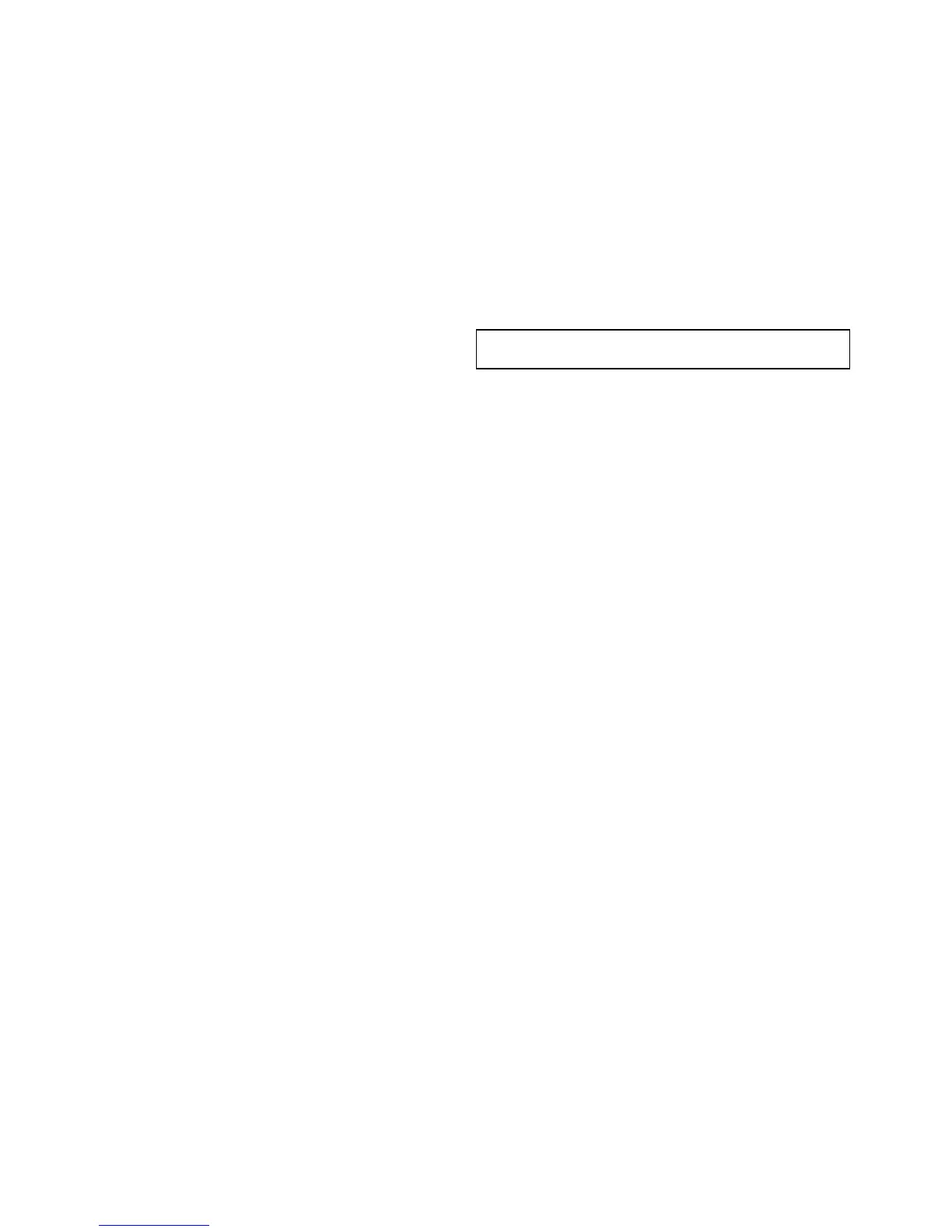13.4EnablingAIS
EnablingAISinthechartapplication
ToenableAISoverlayinthechartapplicationthechartview
mustbesetto2DMenu>Presentation>ChartView.
Fromthechartapplication:
1.SelectMenu.
2.SelectPresentation.
3.SelectLayers.
4.SelectAIS:sothatOnishighlighted.
SelectingAISwillswitchAISbetweenOnandOff.
EnablingAISintheradarapplication
Fromtheradarapplication:
1.SelectMenu.
2.SelectTrackTargets.
3.SelectAISTargetssothatOnishighlighted.
SelectingAIST argetswillswitchAISbetweenOnandOff.
13.5DisplayingAISvectors
YoumusthavethecorrectdataavailablebeforeAISvectors
canbedisplayed.
Atargetisdenedasactivewhenithasthefollowingdata
displayedgraphically:
•ACOG/SOGvectorindicatingthepredicteddistancethata
targetwilltravelwithinagivenperiodoftime.
•Aheadinganddirectionofturnindicator.
EnablinganddisablingAISvectors
Fromthechartorradarapplication:
1.SelectanAIStarget.
TheAIStargetcontextmenuisdisplayed.
2.SelectAISVector.
SelectingAISVectorwillswitchbetweenOnandOff.
Note:Thesametargetvectorandsafezonesettingsapply
tobothradarMARPAandAIStargets.
120NewaSeries/NewcSeries/NeweSeries
