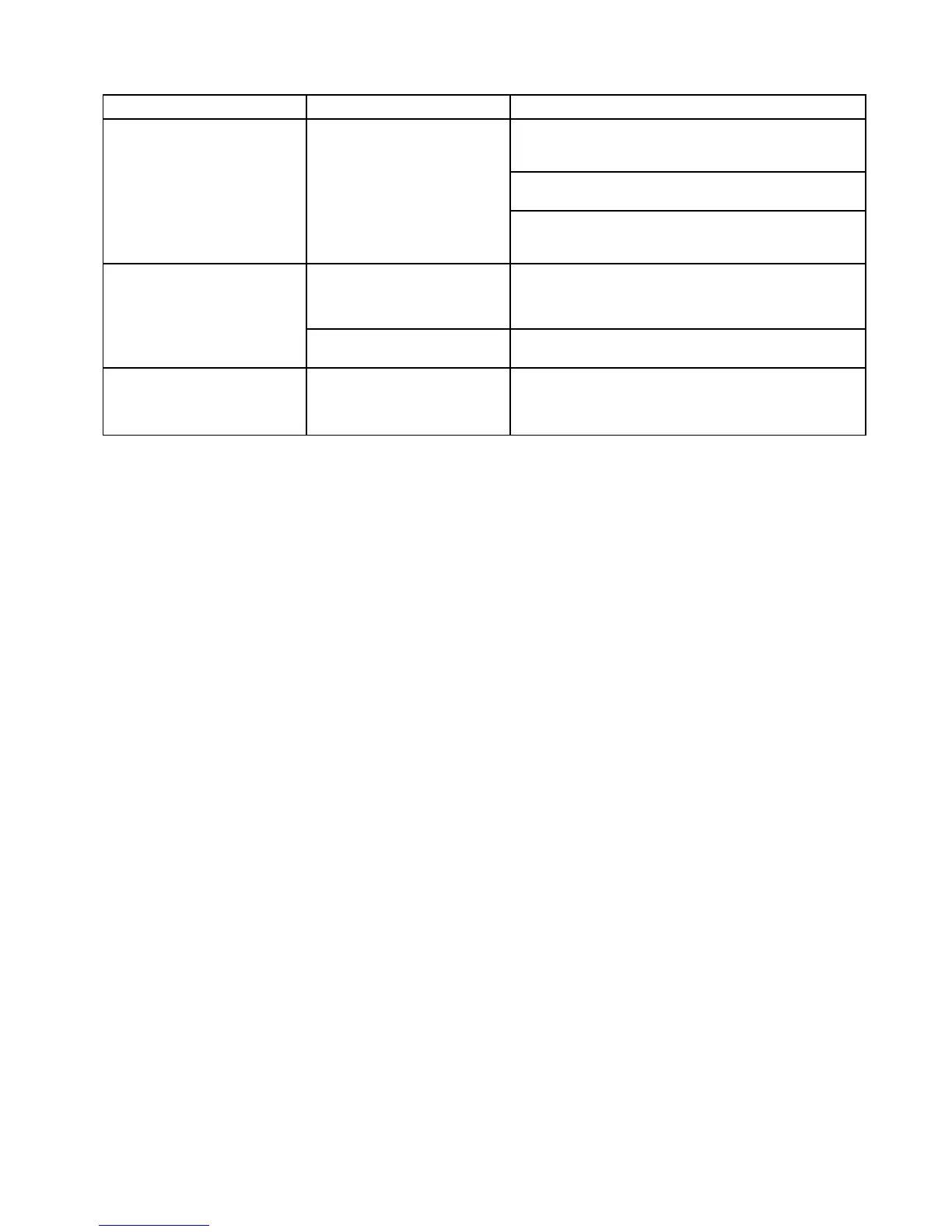28.10Bluetoothtroubleshooting
Aspectsoftheinstallationcancauseproblemswiththedatasharedbetweenwirelessdevices.Suchproblems,theirpossible
causesandsolutionsaredescribedhere.
ProblemPossiblecausesPossiblesolutions
EnsurethatBluetoothisenabledonthemultifunctiondisplay
(Homescreen:>Set-Up>SystemSettings>Connections>
Bluetooth>On).
Ensurethatthe“Bluetooth”optionisenabledontheiPhone(available
fromthephone'sSettings/Generalmenu).
Nowirelessconnection.iPhonedoesnothaveaBluetooth
connectionestablishedwiththe
multifunctiondisplay.
EnsurethattheBluetoothdeviceispairedwiththemultifunctiondisplay
thatyouwanttouseitwith.Todothis:Homescreen:>Set-Up>
SystemSettings>Connections>NewBluetoothConnection.
Mediaplayerdeviceisnotcompatible
withtheBluetoothAVRCPprotocol
(version2.1orhigher).
ChecktheBluetoothAVRCPcompatibilitywiththedevicemanufacturer.
IfthedeviceisnotBluetoothAVRCPcompatiblethenitisnotsuitable
forwirelessusewiththemultifunctiondisplay.
Nomediaplayercontrol.
“AudioControl”isNOTenabledonthe
multifunctiondisplay.
Enable“AudioControl”(Homescreen:>Set-Up>SystemSettings>
Connections>ConnectionsManager>AudioControl>On).
WeakorintermittentBluetoothsignal.
Interferencefromotherwirelessdevices
inthevicinity.
Multiplewirelessdevicesrunningsimultaneously(suchaslaptops,
phones,andotherwirelessdevices)cansometimescausewireless
signalconicts.T emporarilydisableeachwirelessdeviceinturnuntil
youhaveidentiedthedevicecausingtheinterference.
Troubleshooting
303
