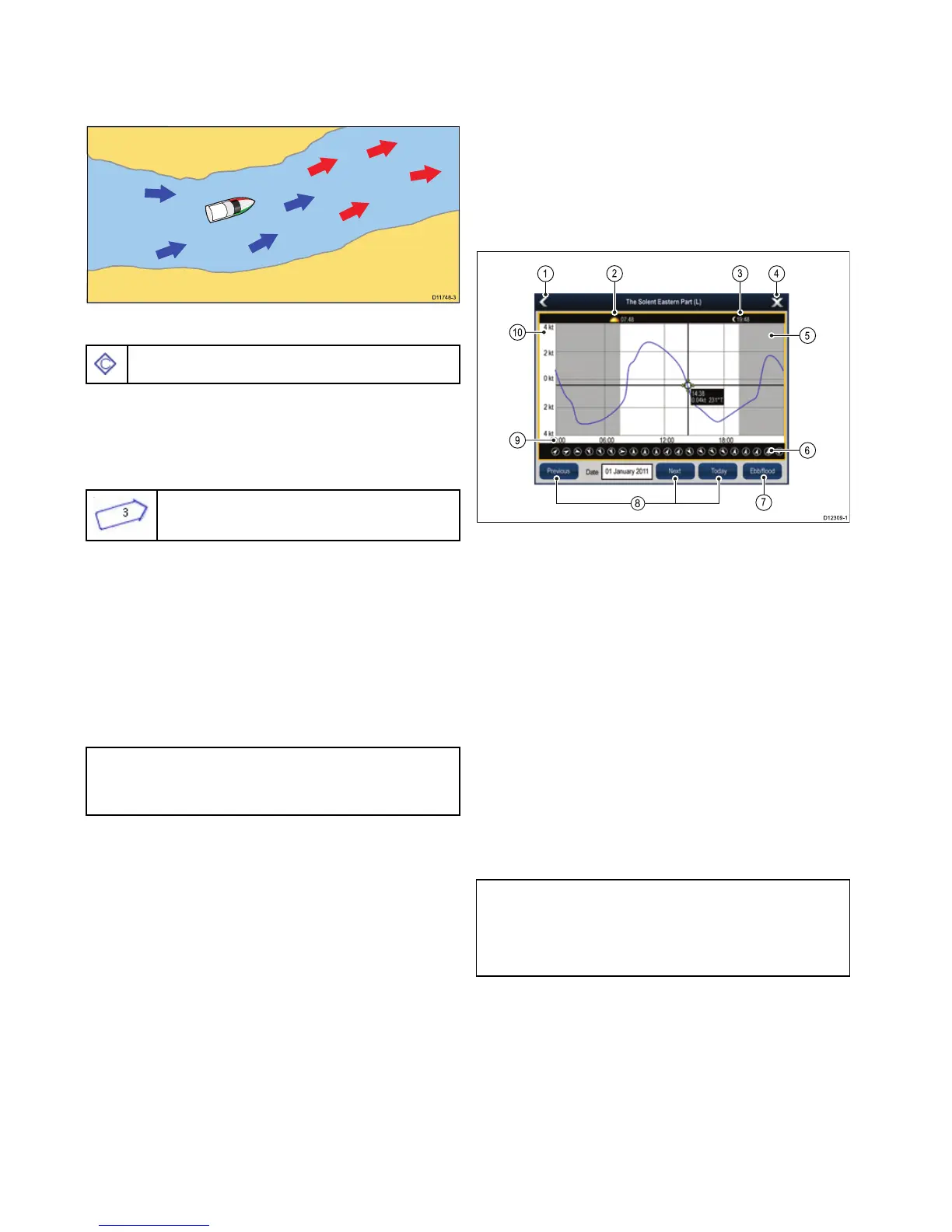Animatedcurrentinformationisavailableinthechartapplication
whereveradiamond-shapedsymbolwitha"C"isdisplayed:
Thissymbolidentiesthelocationofacurrentstationandthe
availabilityofcurrentinformationforthelocation.
Whenyouselectacurrentstationsymbolthechartcontextmenu
isdisplayed,whichprovidestheAnimateoption.
WhenyouselectAnimatetheanimatemenuisdisplayedand
thediamond-shapedcurrentsymbolsarereplacedwithdynamic
currentarrowswhichindicatethedirectionandstrengthofthe
currents:
Currentanimation.
•Arrowsindicatethedirectionofcurrentows.
•Thelengthofthearrowindicatestheowrate.
•Thecolorofthearrowindicatestheowspeed:
–Red:increasingcurrentowspeed.
–Blue:decreasingcurrentowspeed.
Theanimationcanbeviewedcontinuouslyorincrementallyata
timeintervalthatyouspecify.Youcanalsosetthedateforthe
animation,andstartorrestarttheanimationatanypointwithin
a24-hourperiod.Ifthesystemdoesnothaveavaliddateand
timethedateusedwillbemiddayforthesystemdefaultdate.
Note:Notallelectronicchartssupporttheanimatedcurrents
feature.ChecktheNavionicswebsite:www.navionics.comto
ensurethefeaturesareavailableonyourchosencartography
level.
Viewinganimatedcurrentinformation
Fromthechartapplication:
1.Selectdiamond-shapedcurrenticon.
Thechartcontextmenuisdisplayed.
2.SelectAnimate.
Theanimatemenuisdisplayedandthecurrenticonsare
replacedwithdynamiccurrentarrows
Controllinganimations
Fromthechartapplication,withtheanimatemenudisplayed:
1.T ostartorstoptheanimation,selectAnimate:toswitch
betweenPlayandPause.
2.T oviewtheanimationinsteps,selectStepBackorStep
Forward.
3.T osettheanimationstepinterval,pauseanyplaying
animations,andthenselectSetTimeInterval.
4.T osettheanimationdate,selectSetDateandthenusingthe
onscreenkeyboardentertherequireddate.
5.T osettheanimationdatetothecurrentdateselectToday.
6.T osettheanimationdateto24hoursprevioustothecurrent
dateselectPreviousDay.
7.T osettheanimationdateto24hoursaheadofthecurrent
dateselectNextDay.
Displayingdetailsofcurrents
Fromthechartapplication:
1.Selectdiamond-shapedcurrenticon.
Thechartcontextmenuisdisplayed.
2.SelectCurrentStation.
Thecurrentgraphfortheselectedcurrentstationisdisplayed.
Currentgraphs
Currentgraphsprovideagraphicalviewofcurrentactivity.
1.Back—Returntothepreviousmenuorview.
2.Sunriseindicator—Indicateswhenthesunrises.
3.Sunsetindicator—Indicateswhenthesunsets.
4.Exit—Closesthedialog.
5.Nightfallindicator—Thegreyed-outsectionofthegraph
indicateswhennightfalloccurs.
6.Currentdirection—Indicatesthedirectionofcurrent
(relativetonorth).
7.Ebb/Flood—Displaysalistshowingebb,slackandood
tides.
8.Datenavigation—Usetheiconstomovetothenextor
previousday.
9.Time—Thehorizontalaxisofthegraphindicatestime,
inaccordancewiththetimeformatspeciedintheUnits
Set-upoptions.
10.Currentspeed—Theverticalaxisofthegraphindicates
speed,inaccordancewiththespeedpreferencesspecied
intheUnitsSet-upoptions
Note:Thedataprovidedinthecurrentgraphsisfor
informationpurposesonlyandshouldNOTberelieduponas
asubstituteforprudentnavigation.Onlyofcialgovernment
chartsandnoticestomarinerscontainallthecurrent
informationneededforsafenavigation.Alwaysmaintaina
permanentwatch.
148NewaSeries/NewcSeries/NeweSeries
