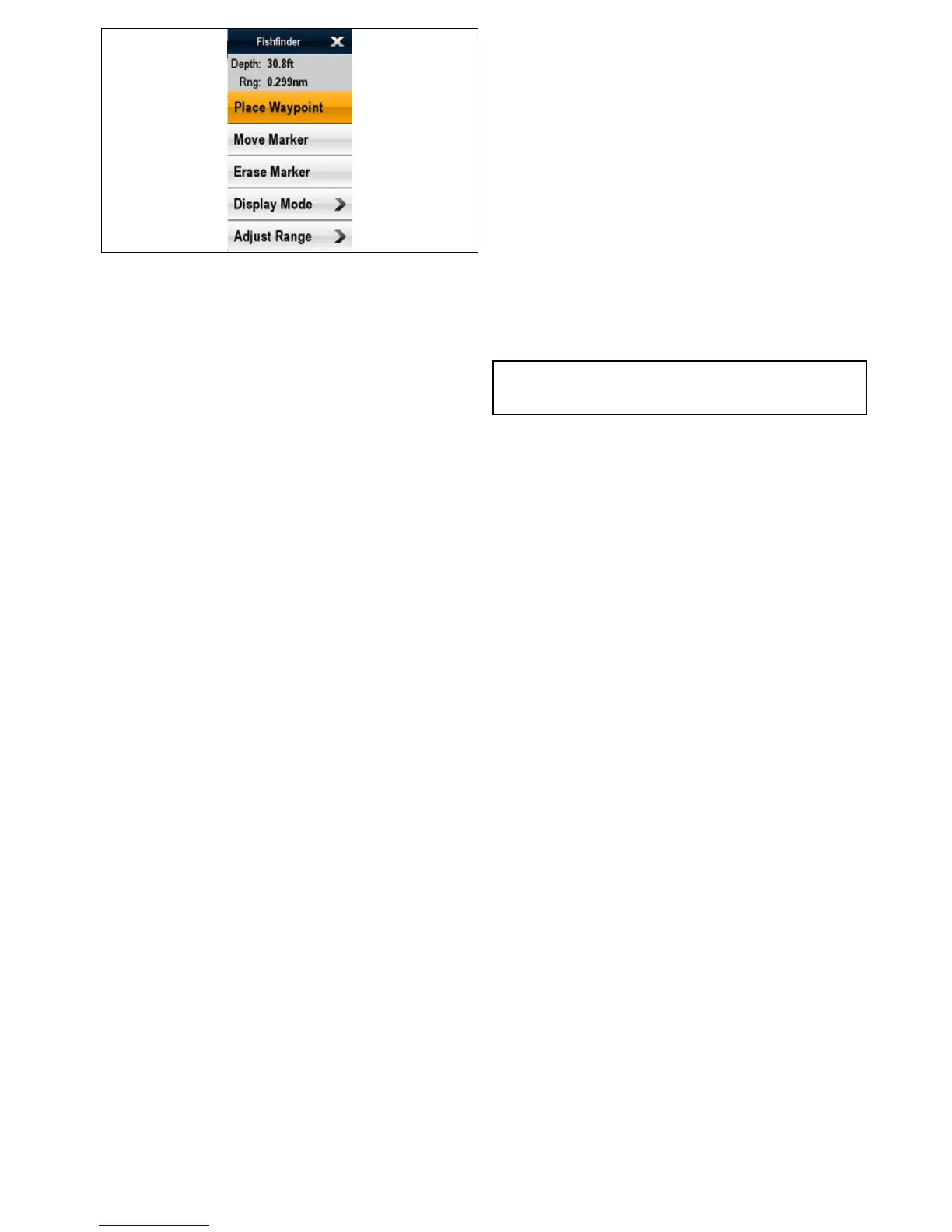Thecontextmenuprovidesdataforthepositionofthemarker:
•Depth
•Range
Thecontextmenualsoprovidesthefollowingmenuitems:
•PlaceWaypoint
•MoveMarker
•EraseMarker
•DisplayMode
•AdjustRange
Accessingthecontextmenu
Youcanaccessthecontextmenubyfollowingthestepsbelow.
1.NeweSeriesorNewcSeries:
i.Selectingalocation,objectortargeton-screenand
pressingtheOkbutton.
2.T ouchscreenmultifunctiondisplays:
i.Selectinganobjectortargeton-screen.
ii.Selectingandholdingonalocationon-screen.
17.17Fishnderscrolling
Theshnderimagescrollsfromrighttoleft.Youcanpausethe
scrollingoradjustthescrollspeed,toeaseplacingofwaypoints
orVRMson-screen.
Scrollspeed
Youcanadjustthespeedatwhichtheshnderimagescrolls.A
fasterspeedprovidesmoredetailwhichmaybeusefulwhenyou
arelookingforsh.Ifyouselectaslowerspeedtheinformation
remainsonthedisplayforlonger.
Scrollpause
Youcanpausethedisplaytoseea‘snapshot’oftheshnder
image.Whentheimageispausedscrollingstopsbutthedepth
indicationcontinuestobeupdated.Scrollpause/resumeaffects
thecurrentlyselectedshnderfrequency.
Ifyouareindualfrequencymode,youcanpauseonefrequency
whiletheothercontinuestoscroll.Thisallowsyoutoinspecta
pausedimagewhiletheotherfrequencycontinuestoscrolland
detectsh.
Note:Scrollingwillresumeifthefrequencychanges.For
exampleanautomaticchangeoffrequencyresultingfroma
changeindepth.
Adjustingtheshnderscrollingspeed
Fromtheshnderapplication:
1.SelectMenu.
2.SelectPresentation.
3.SelectScrollSpeed.
TheScrollspeednumericadjustcontrolisdisplayed.
4.Adjustthevaluetotherequiredsetting.
5.SelectOktoconrmandclosethenumericadjustcontrol.
Pausingtheshnderscrollingimage
Fromtheshnderapplication:
1.SelectMenu.
2.SelectScrollsothatPauseishighlighted.
SelectingScrollwillswitchbetweenScrollPause/Resume.
Fishnderapplication
199
