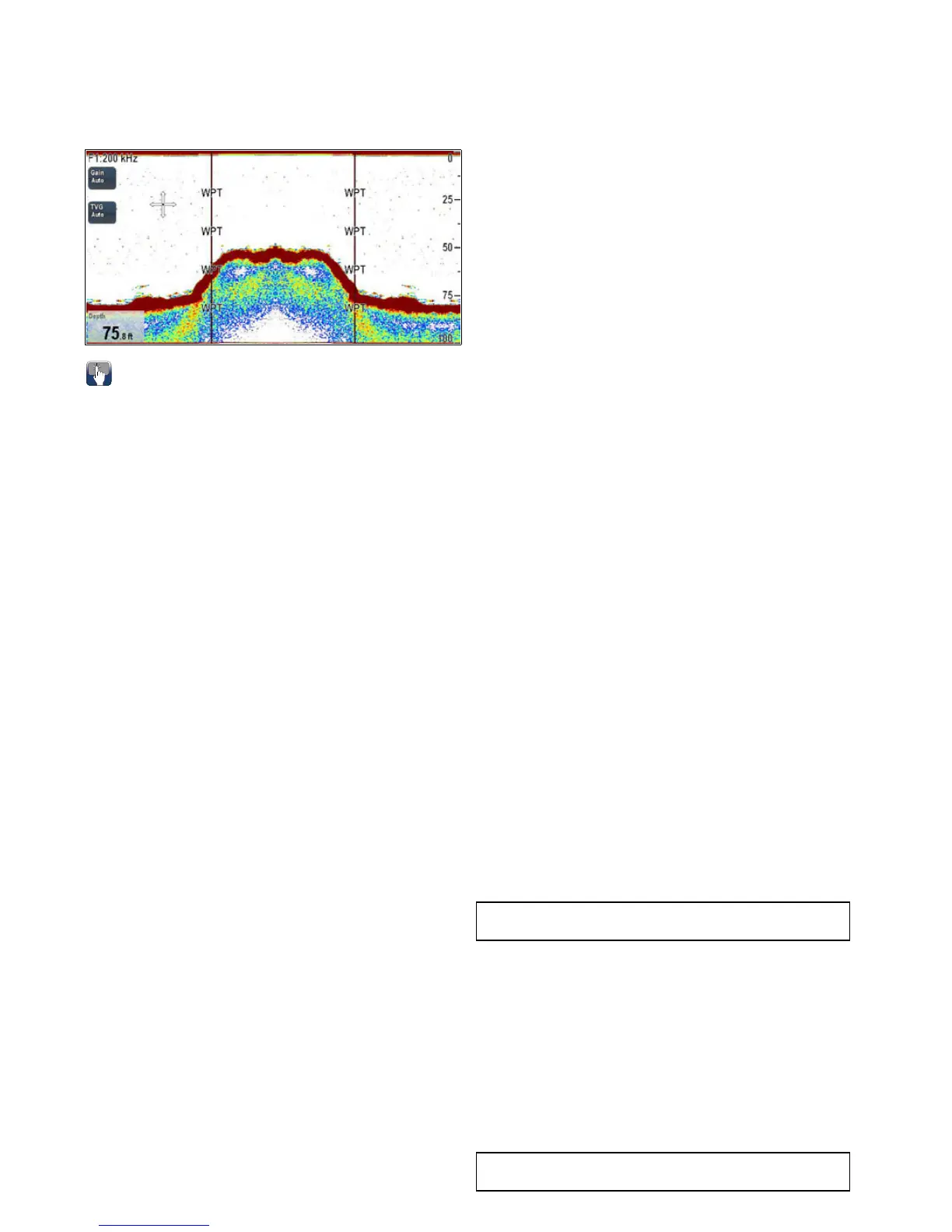17.18Fishnderwaypoints
Placingawaypointontheshnderdisplayenablesyoutomark
apositionsothatyoucanreturntoitlater.
Whenawaypointisplaced,itsdetailsareaddedtothewaypoint
listandaverticallinelabelledWPTisdisplayedon-screen.The
waypointscanthenbenavigatedtousingthechartapplication.
PlacingaWaypointintheshnder
application
Fromtheshnderapplication:
1.Selectandholdtherequiredlocation.
Theshndercontextmenuisdisplayed.
2.SelectPlaceWaypoint.
PlacingawaypointusingtheWPTbuttonor
icon
Fromtheshnderapplication:
1.SelectWPT.
Thewaypointmenuisdisplayed.
2.Whilstthewaypointmenuisopen:
•SelectWPTagaintoplaceawaypointatyourvessels
position,or
•Selecttheappropriateoption:PlaceWaypointAtVessel,
PlaceWaypointAtCursororPlaceWaypointAtLat/lon.
PlacingaWaypointusingthecontextmenu
Youcanplaceawaypointintheshnderapplicationusingthe
contextmenu.
1.Opentheshndercontextmenu.
2.SelectPlaceWaypoint.
TheWaypointisplacedatthecursorslocationanda
conrmationpop-upisdisplayed.
3.SelectOktoconrmwaypointplacement,or
4.SelectEdittoeditthenewwaypointsdetails.
17.19Fishnderalarms
Thedisplaycanbeconguredtoprovideanumberofshnder
alarms.
Thefollowingshnderalarmscanbesetwhenasonarmodule
isdetected,orwhenthesimulatorison:
•Fish—alarmsoundswhenatargetmeetsthespecied
sensitivityleveland,iswithinthedepthlimits(ifenabled).The
greatertheshalarmsensitivity,thegreaterthenumberof
targetimagedepthsdisplayed.
•FishnderDeep—alarmsoundswhenthesonarmodule
detectsthatthedepthisgreaterthanthedeeplimit.
•FishnderShallow—alarmsoundswhenthesonarmodule
detectsthatthedepthislessthantheshallowlimit.
Settingupshalarms
FromtheAlarmsmenuhomescreen>Set-up>Alarms:
1.SelectFish.
TheFishalarmsmenuisdisplayed.
2.SelectFishsothatOnishighlighted.
3.SelectFishSensitivity.
Theshsensitivitynumericadjustcontrolisdisplayed.
4.Adjusttheshsensitivitytotherequirevalue.
Thegreatertheshalarmsensitivity,thegreaterthenumber
oftargetimagedepthsdisplayed.
5.SelectFishDepthLimitssothatOnishighlighted.
Theshallowanddeepshlimitsettingswillbeactivatedin
themenu.
6.SelectShallowFishLimit.
Theshallowshlimitnumericadjustcontrolisdisplayed.
7.Adjustthevaluetotherequiresetting.
8.SelectOktoconrmthenewvalueandclosethenumeric
adjustcontrol.
9.SelectDeepFishLimit.
Thedeepshlimitnumericadjustcontrolisdisplayed.
10.Adjustthevaluetotherequiresetting.
11.SelectOktoconrmthenewvalueandclosethenumeric
adjustcontrol.
Settingupshnderdeepalarm
FromtheAlarmsmenuhomescreen>Set-up>Alarms:
1.SelectFishnderDeep.
2.SelectDeepsothatOnishighlighted.
SelectingDeepwillswitchbetweenOnandOff.
3.SelectDeepLimit.
Thedeeplimitnumericadjustcontrolisdisplayed.
4.Adjustthesettingtotherequiredvalue.
5.SelectOktoconrmthenewvalueandclosethenumeric
adjustcontrol.
Note:TheDeepLimitcannotbesettolessthantheShallow
Limit.
Settingupshndershallowalarm
FromtheAlarmsmenuhomescreen>Set-up>Alarms:
1.SelectFishnderShallow.
2.SelectShallowsothatOnishighlighted.
SelectingShallowwillswitchbetweenOnandOff.
3.SelectShallowLimit.
Theshallowlimitnumericadjustcontrolisdisplayed.
4.Adjustthesettingtotherequiredvalue.
5.SelectOktoconrmthenewvalueandclosethenumeric
adjustcontrol.
Note:TheShallowLimitcannotbesettogreaterthanthe
DeepLimit.
200NewaSeries/NewcSeries/NeweSeries
