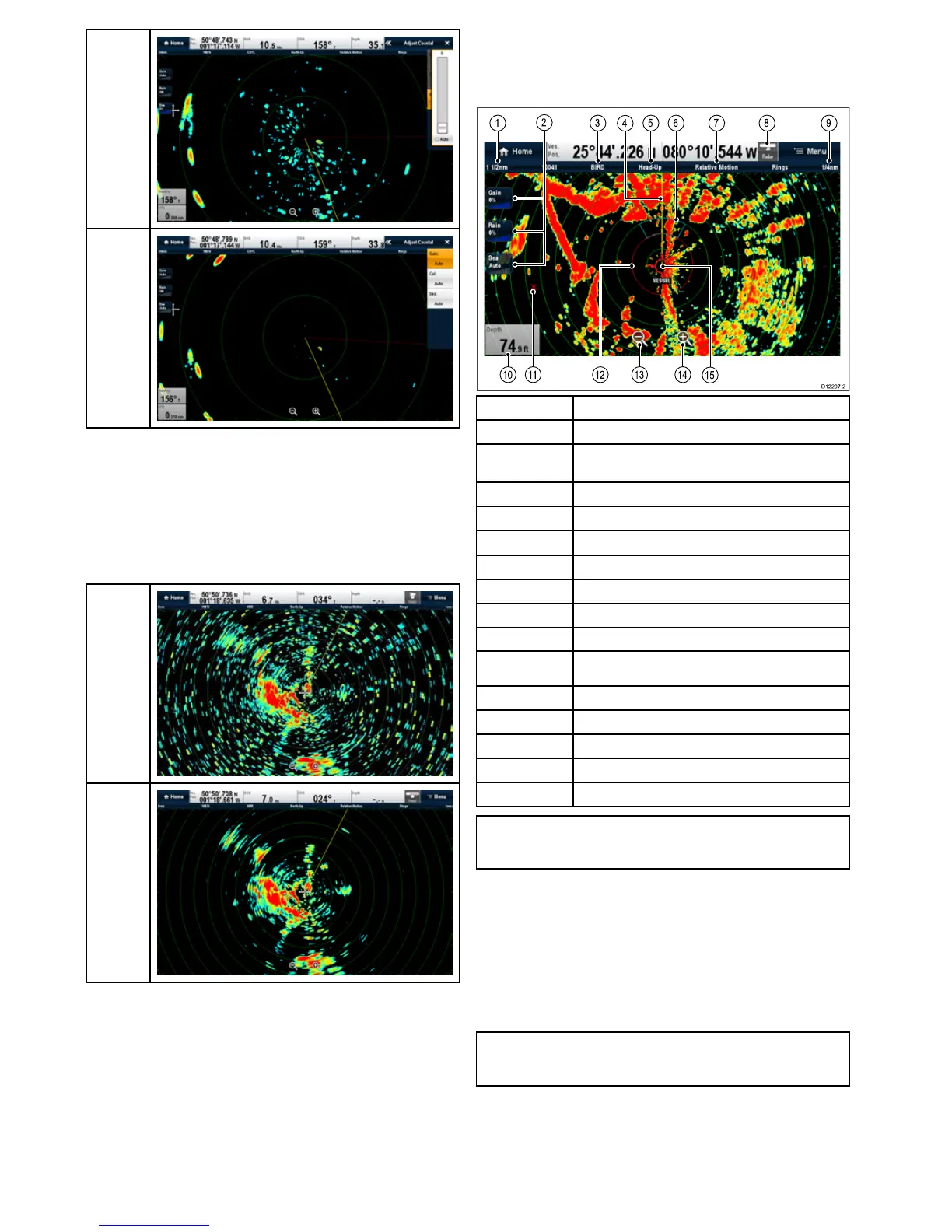Sea
clutteroff
Sea
clutterin
auto
Interference
Whentwoormoreradar-equippedvesselsareoperatingwithin
rangeofeachothermutualradarinterferencecanoccur.This
usuallyappearsasaspiralofsmalldotsfromthedisplaycentre
Thistypeofinterferenceismostnoticeableatlongranges.
Thisinterferencecanbesuppressedusingtheinterference
rejectionsettings.Theimagesinthetablebelowshowhow
theInterferencerejectionsettingscanclearupsomeofthis
interference:
Interfer-
encere-
jectionoff
Interfer-
encere-
jectionon
16.5Radardisplayoverview
Withyourradarscannerconnectedandtheradarintransmit
mode,theradarpictureprovidesamap-likerepresentationof
theareainwhichtheradarisoperating.
ItemDescription
1Range
2
On-screencontrols(Touchscreenmultifunctiondisplays
only.)
3
Gainmode
4
Ship'sHeadingMarker(SHM)
5
Orientation
6
GuardZone
7
Motionmode
8Rangestatus
9Rangeringspacing
10Datacelloverlay
11Waypoint
12
Safezonering
13
Rangeout(Touchscreenmultifunctiondisplaysonly.)
14
Rangein(Touchscreenmultifunctiondisplaysonly.)
15
Ship'sposition
Note:On-screenrangecontrolscanbeenabledanddisabled
fromthehomescreen:Customize>DisplayPreferences>
RangeControls
Additionalfunctionalityoftheradarapplicationincludes:
•Colorpalettes.
•AddingAISoverlay.
•MARPAtargets.
•VRM/EBLmarkers
Typically,yourvessel’spositionisatthecenterofthedisplay,
anditsdeadaheadbearingisindicatedbyaverticalheading
line,knownastheShip’sHeadingMarker(SHM).
Note:IfthecursorisplacedovertheSHM,theSHMwill
temporarilyberemovedtohelpplacingmarkersoracquiring
targetsetc.
On-screentargetsmaybelarge,small,brightorfaint,depending
onthesizeoftheobject,itsorientationandsurface.Ifusing
anon-HDdigitalradomescanner,strongesttargetreturnsare
displayedinyellowwithweakerreturnsin2shadesofblue.If
usingaHDorSuperHDradarscanner,strongertargetreturns
showasdifferentcolorsfromarangeof256colors,providing
betterclarity.Beawarethatthesizeofatargetonscreen
164NewaSeries/NewcSeries/NeweSeries
