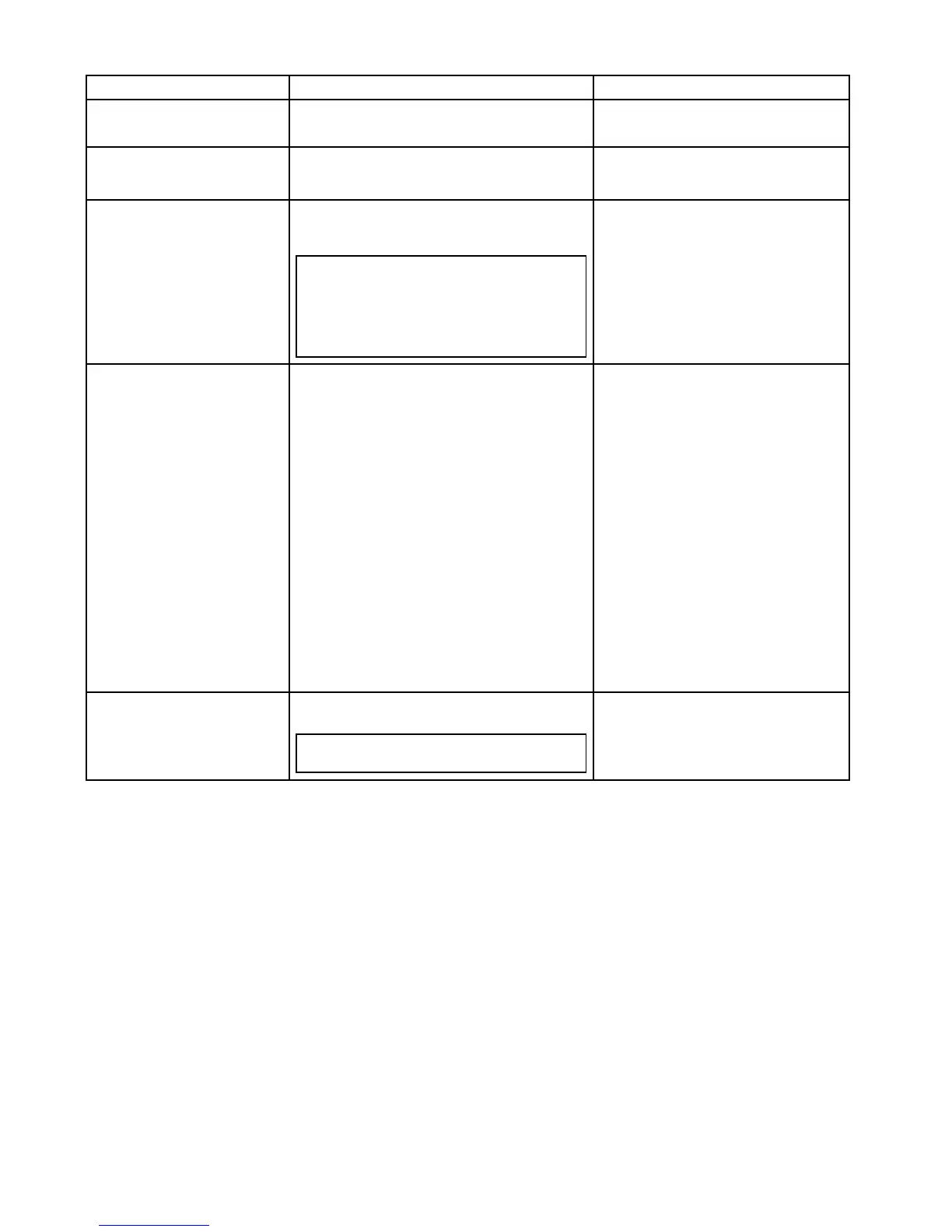26.5Displaypreferences
Youcanspecifyyourpreferenceforgeneraldisplaybehavior.
MenuitemDescriptionOptions
KeyBeepAnaudiblesoundcanbemadeeachtimeabuttonispressed
orthetouchscreenisused.
•ON(default)
•OFF
CursorAutohideIfsettoOn,thecursorwillbeautomaticallyhiddenaftera
periodofnomovement.IfsettoOff,thecursorwillpersist
onthescreenuntilmoved.
•ON
•OFF(default)
RangeControlsOnaNeweSeriesdisplayyoucanspecifywhetherthe
Chart,RadarandWeatherapplicationdisplaytheon-screen
rangeinandrangeouticons.
Note:
•On-screenrangecontrolsarenotavailableonaNewc
Seriesdisplay.
•On-screenrangecontrolscannotbehiddenonaNew
aSeriesdisplay.
•Show(default)
•Hide
SharedBrightnessYoucansetupsharedbrightnessgroups(or“zones”)to
adjustthebrightnessonmultipleunitssimultaneously.
ShareBrightness
•ON(default)
•OFF
BrightnessGroup
•Helm1(default)
•Helm2
•Cockpit
•Flybridge
•Mast
•Group1
•Group2
•Group3
•Group4
•Group5
ScreenshotFileEnablesyoutospecifythedefaultSDcardslotforscreen
captureimages.
Note:ThisoptionisnotavailableonNewaSeries
displays.
•MicroSD1
•MicroSD2
On-screenrangecontrols
Youcanenableanddisableon-screenrangecontrolsonaNew
eSeriesdisplaybyfollowingthestepsbelow.
Fromthehomescreen:
1.SelectCustomize.
2.SelectDisplayPreferences.
3.SelectRangeControls.
SelectingRangeControlswillswitchbetweenshowingand
hidingtheon-screenrangecontrols.
Sharedbrightness
Youcansetupsharedbrightnessgroupstoadjustthebrightness
onmultipleunitssimultaneously.
Thefollowingunitsarecompatiblewithsharedbrightness
groups:
•NewcSeriesmultifunctiondisplays.
•NeweSeriesmultifunctiondisplays.
•i50
•i60
•i70
•p70/p70Rpilotcontrollers
•ST70
•ST70+
Oncecompatibleunitsareaddedtoasharedbrightnessgroup,
anybrightnessadjustmentmadetoanyoftheunitsinthegroup
isalsoreectedinallotherunitsinthatgroup.Anon-screen
singlebrightnesscontrolisavailableforcontrollinganyunits
inthebrightnessgroup:
272
NewaSeries/NewcSeries/NeweSeries
