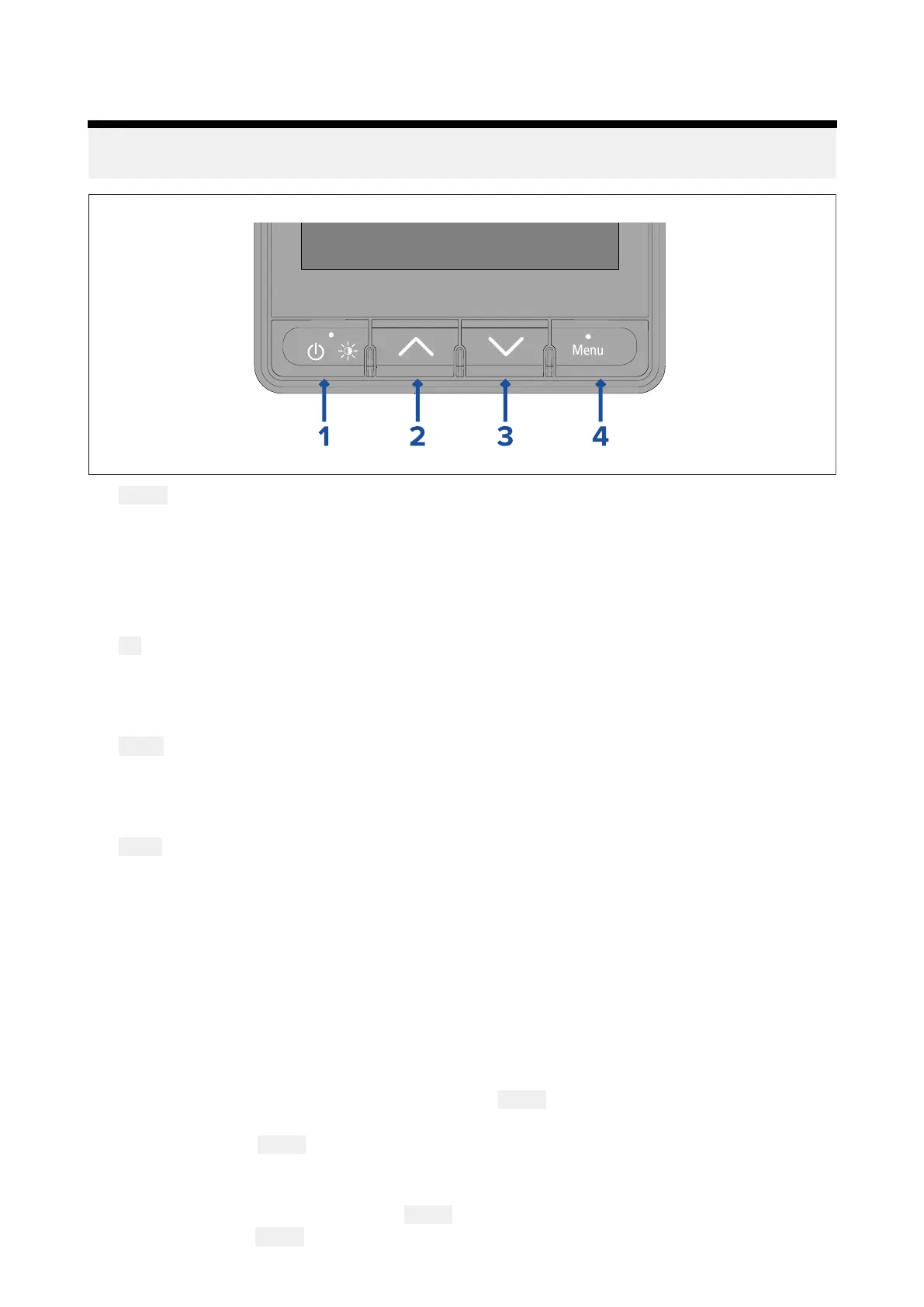3.
1Controls
Usethebuttonstooperatethedisplay.Eachbuttonhasmultiplefunctions.
Note:
Thei70sispicturedbelow
.Thei70andi70shavethesamecontrolbuttons.
1. Power
•Poweron
•Poweroff
•OpenBrightnesspage
•Cancel
•Back
2.
Up
•NextFavoritepage
•Moveupinmenu
•Increaseanumericvalue
3.
Down
•PreviousFavoritepage
•Movedowninmenu
•Decreaseanumericvalue
4.
Menu
•Openmenu
•Selectmenuitem
•OK
•Save
3.2P
ower
Poweringonthedisplay
ThedisplaywillautomaticallypoweronwhenpowerisappliedtotheSeaTalkng®backbone,unless
thedisplayhaspreviouslybeenpoweredoffusingthe Powerbutton.
Withthedisplaypoweredoff:
1.Pressandholdthe
Powerbuttonuntilthescreenturnson(approximately2seconds).
Poweringoffthedisplay
Thedisplaycanbepoweredoffusingthe Powerbutton.
1.Pressandholdthe
Powerbuttonuntilthecountdowntimerreacheszeroandthescreenturnsoff.
16
