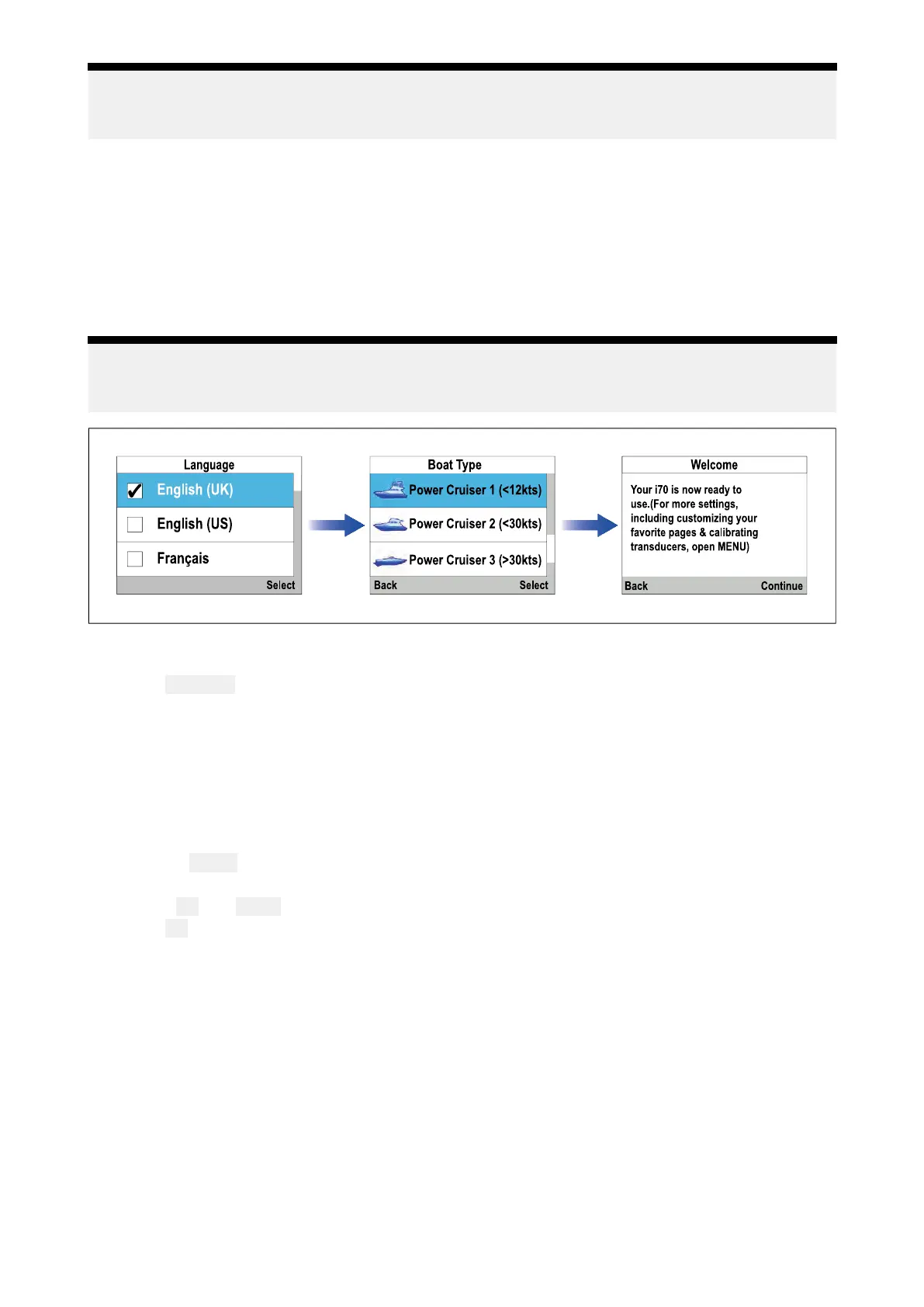Note:
Whenpoweredoff
,thedisplaymaystilldrawasmallamountofpowerfromthebattery,ifthisisa
concernunplugthepowersupplyorswitchoffatthebreaker.
3.3Completingthesetupwizard
Ifthedisplayisbeingswitchedonforthefirsttimeorafterafactoryresetthesetupwizardwillbe
launched.
Thesetupwizardguidesyouthroughthefollowingbasicconfigurationsettings:
1.L
anguageselection
2.Boattypeselection
3.Welcomemessage
Note:
Thesetupwizardmaybeskippedifthesesettingshavealreadybeenconfiguredanotherdisplay
inthesystem.
1.Selecttheuserinterfacelanguagethatyouwanttouse .
2.Selecttheboattypethatcloselymatchesyourvessel’shulltype.
3.Select
Continue.
Thelargepilotviewpageisdisplayed.
3.4Displaysettings
Adjustingthedisplay’sbrightness
Thedisplay’sbrightnesslevelcanbeadjusted.
1.Pressthe
Powerbutton.
TheBrightnesspageisdisplayed.
2.Usethe Upand Downbuttonstoadjustthebrightnesstotherequiredlevel.
3.Select
Ok.
Thedisplaybrightnesspagewilltime-outafter2seconds,savingthenewbrightnesslevel.
SharedBrightness
Sharedbrightnessenablessimultaneousbrightnessadjustmentofallproductsthatarepartof
thesamegroup
.
Thefollowingproductsarecompatiblewithsharedbrightness:
•LightHouse™3MFDsusingsoftwareversion3.4orgreater.
•LightHouse™orLightHouse™2poweredMFDs.
•SeaTalkng®InstrumentdisplaysandPilotcontrollers.
•SeaTalkng®VHFDSCRadios.
•RMK-9andRMK-10remotebuttonpads.
Anyadjustmentstothesharedbrightnesslevelwillbeappliedtoallproductsassignedtothesame
group.
Gettingstarted
17
