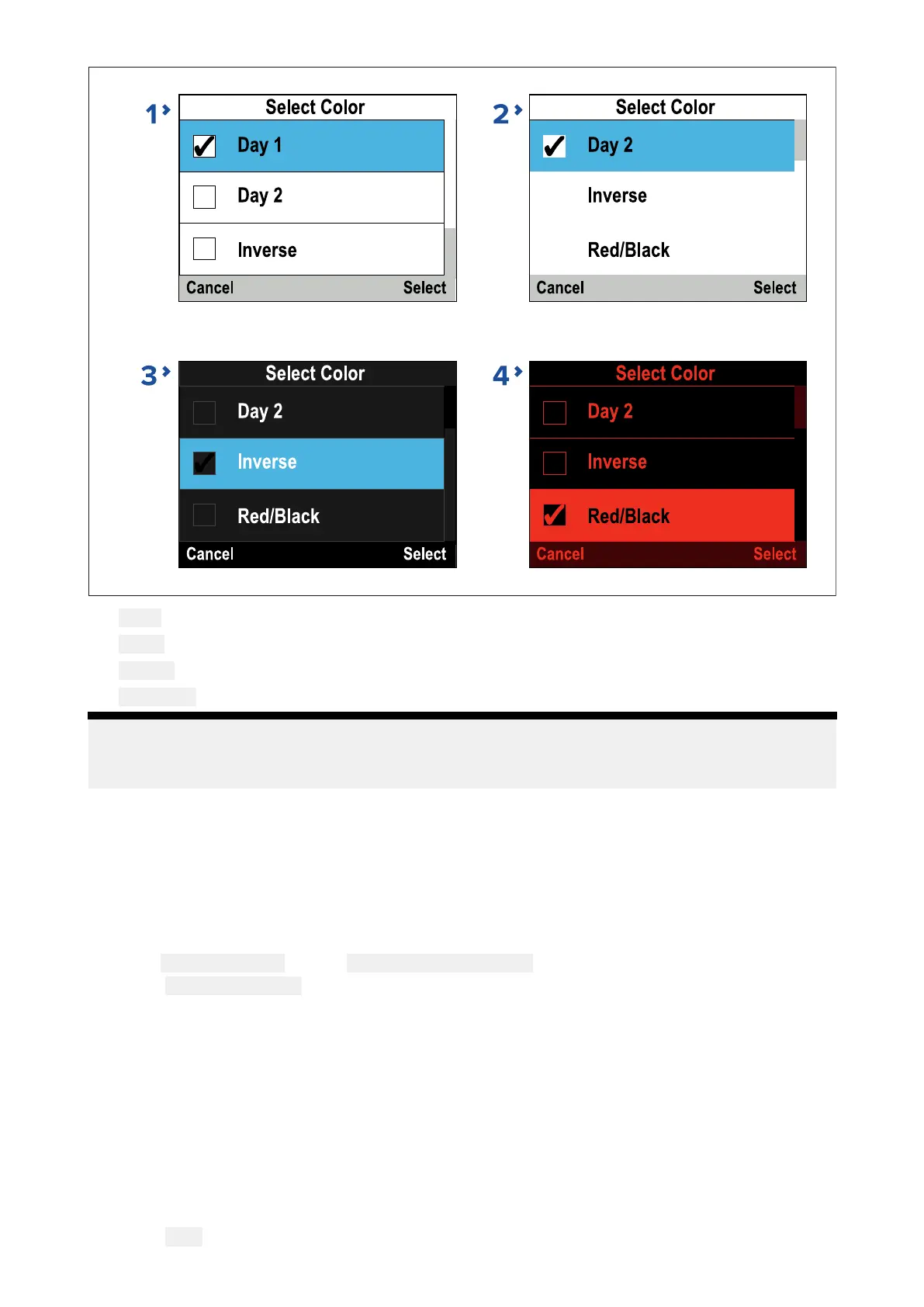1. Day1
2.Day2
3.Inverse
4.Red/Black
Note:
Ifthedisplayispartofasharedbrightnessnetworkgroupthecolorschemewillchangeonall
displaysthatsupportcolorschemesandareassignedtothesamenetworkgroup .
Displayresponse
Settingthedisplayresponse
Displayresponsedetermineshowquicklythevaluesdisplayedonscreenarechangedwhenchanges
occurinthereceiveddata.Settingthedisplayresponsetoalowvaluewilldampendatafluctuations
toprovideamorestablereading.Settingthedisplayresponsetoahighervaluewillreducethe
dampingtomak ereadingsmoreresponsive.
Fromthe DisplaySettingsmenu:( Menu>DisplaySettings)
1.SelectDisplayResponse.
2.Selectthedatatype:
•Speed
•Depth
•WindSpeed
•WindAngle
•Heading
3.Adjustthevalueasrequired.
Bydefaultresponsevaluesaresetto12.
4.Select Save.
20
