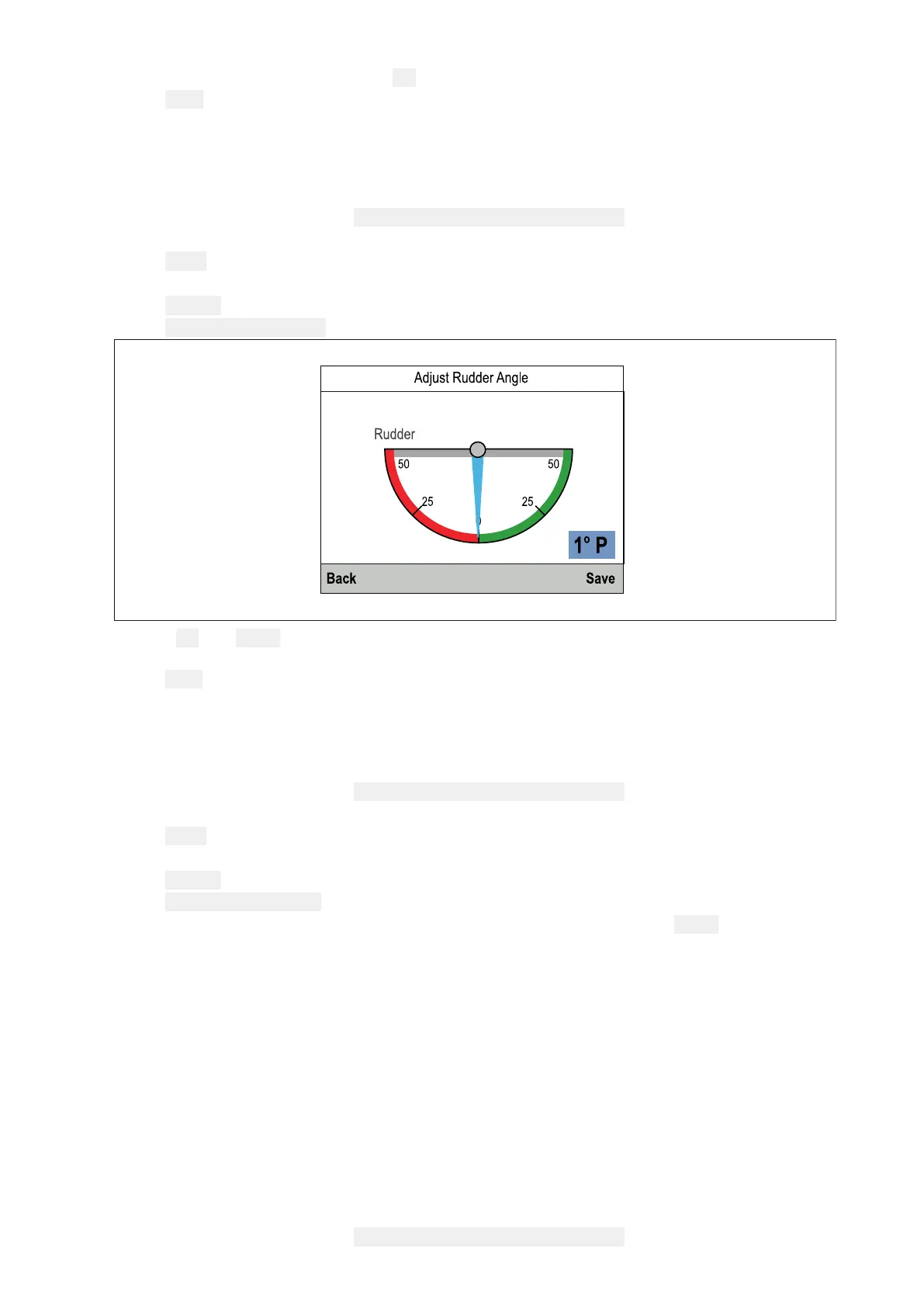6.WhentheRudderiscentered,select OK.
7
.Select BacktoreturntotheRuddercalibrationmenu.
AdjustingtheRudderAngle
RudderAnglecanbeadjustedmanually.
ManualadjustmentoftheRudderAnglerequiresamethodofknowingtheRudder’sactualposition.
FromtheTransducerSet-upmenu(
Menu>Set-up>TransducerSet-up:
1.Ensurethattherudderiscentered.
2.Select
iT
C-5.
Alistofavailabletransducerdataisdisplayed.
3.Select Rudder.
4.Select
AdjustRudderAngle.
5.Usethe Upand DownbuttonstoadjustthepointersothatthepointerandthereportedRudder
Anglesarebothzero.
6.Select Save.
InvertingtheRudder
Ifthedisplay’sRudderpointermovesintheoppositedirection(i.e.whenyouturntheRudder
starboardthepointermovesport)thiscanbecorrectedbyinvertingtheRudder.
FromtheTransducerSet-upmenu( Menu>Set-up>TransducerSet-up:
1.Ensurethattherudderiscentred.
2.Select iTC-5.
Alistofavailabletransducerdataisdisplayed.
3.Select Rudder.
4.Select
InvertRudderAngle.
5.Ifthepointerispointedintheoppositedirectionthanthatexpected,select Invert.
4.6Compasscalibration
YoucanusethedisplaytocalibrateaFluxgatecompass.
ThecompassmustbeconnectedtothecompassconnectionoftheiTC-5.Compassesconnectedto
anautopilotmustbecalibratedusingaPilotController.
SwingingtheCompass
Y ouwillneedtoturnyourvesselinslowcircleswhilethesystemautomaticallymakesadjustments
toaccountforcompassdeviation.Each360-degreecircleshouldtakenolessthantwominutes,
andyoushouldcompleteatleasttwocircles.
ItisrecommendedthataseconddisplayorMFDisusedtodisplayheadingdata,whilstperforming
theCompassSwing.
FromtheTransducerSet-upmenu( Menu>Set-up>TransducerSet-up:
T ransducercalibration39
