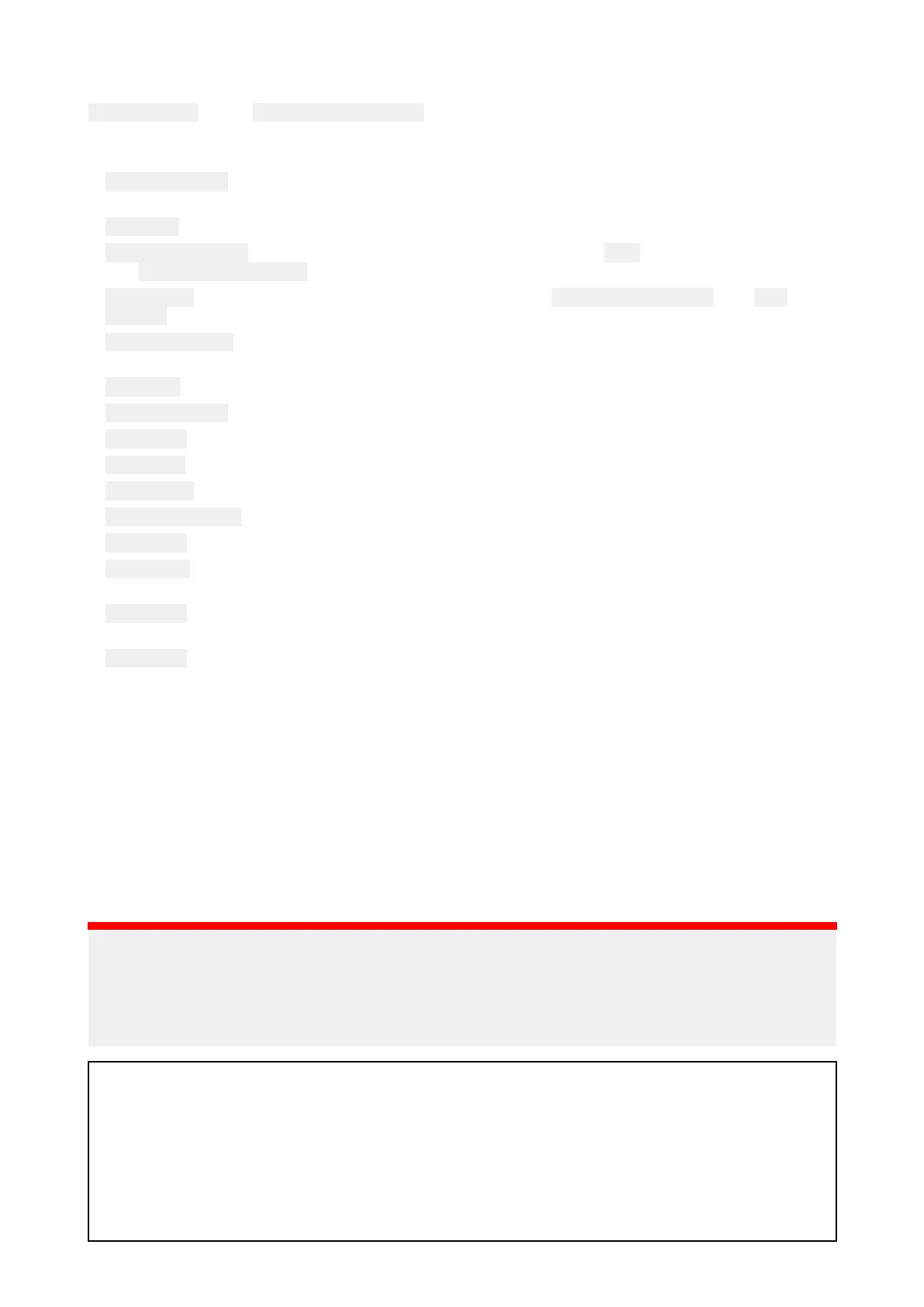3.6Quickoptionsmenu
QuickOptionsmenu( Menu>QuickOptions)isadynamicmenuthatincludesoptionsrelativetothe
FavoritepageorQuickViewpageordataitemsonthepagecurrentlybeingviewed.
Thefollowingoptionsareavailable:
•
Addtofavorites—A
vailableonData(quickview)pages(Addsthecurrentpagetothefavorites
pages)..
•
Editpage—A
vailableonallFavoritepages(Changepagecontents/dataitems).
•
SelectSpeedT
ype—AvailableonEnginepages(Switchbetween
SOG(SpeedOverGround)
and
SpeedThroughWater(STW)dataitems).
•SelectData—A vailableonEnginepages(Switchbetween CoolantTemperatureand Trim
P ositiondataitems).
•ViewAIStargets—A vailableontheAISpage(OnlyshownifthereisHeadingorstableCOG
dataavailable).
•AISrange—A vailableontheAISpage(ChangestherangeusedontheAISpage).
•AISSilentmode—A vailableontheAISpage(EnablesanddisablestransmissionofAISdata).
•S tarttimer—AvailableontheRacetimerpage.
•S toptimer—AvailableontheRacetimerpage.
•R esettimer—AvailableontheRacetimerpage.
•Adjuststarttimes—A vailableontheRacetimerpage.
•Timescale—A vailableonpageswithdatagraphs(Usetoadjustthetimescaleusedonthegraph).
•
R esetMax.—Availableonpageswhereamaximumvaluesforadataitemisdisplayed(e.g.:
Maxspeed).
•
R esetMin.—Availableonpageswhereaminimumvaluesforadataitemisdisplayed(e.g.:
Mindepth).
•R esetAve.—Availableonpageswhereaaveragevaluesforadataitemisdisplayed(e.g.:Ave
speed).
3.7Softwareupdates
Thesoftwarerunningontheproductcanbeupdated.
•Raymarineperiodicallyreleasessoftwareupdatestoimproveproductperformanceandadd
newfeatures.
•Thesoftwareonmanyproductscanbeupdatedusingaconnectedandcompatiblemultifunction
display(MFD).
•Refertowww.raymarine.com/software/forthelatestsoftwareupdatesandthesoftwareupdate
procedureforyourspecificproduct.
Important:
•T opreventpotentialsoftware-relatedissueswithyourproduct,alwaysfollowtherelevantupdate
instructionscarefullyandinthesequenceprovided.
•Ifindoubtastothecorrectprocedureforupdatingyourproductsoftware,refertoyourdealeror
Raymarinetechnicalsupport.
Caution:Installingsoftwareupdates
•Thesoftwareupdateprocessiscarriedoutatyourownrisk.Beforeinitiating
theupdateprocessensureyouhavebackedupanyimportantfiles.
•Ensurethattheunithasareliablepowersupplyandthattheupdateprocess
isnotinterrupted.
•DamagecausedbyanincompleteupdateisnotcoveredbyRaymarinewarranty.
•Bydownloadingthesoftwareupdatepackage,youagreetotheseterms.
22
