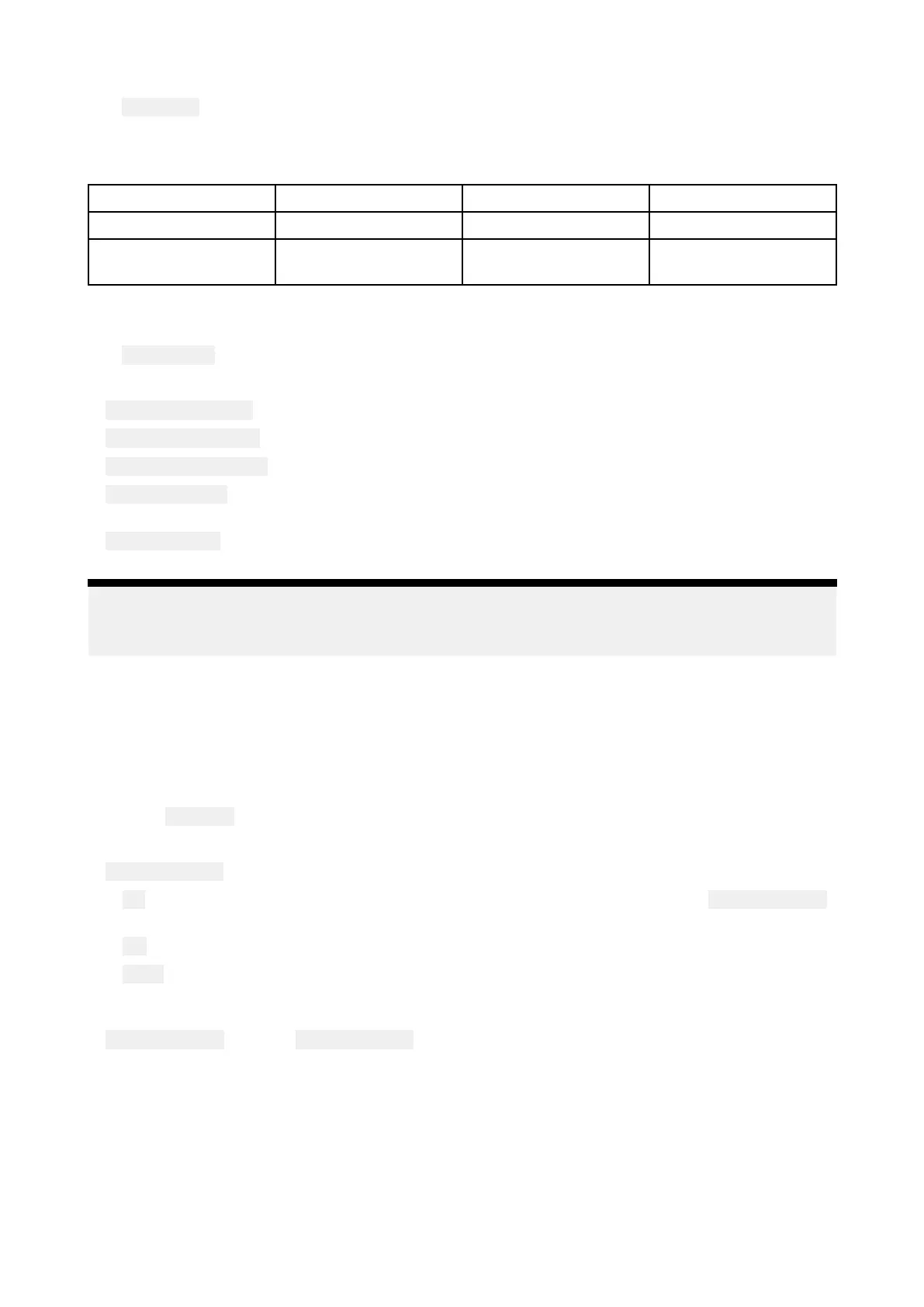Boattypes
The
BoatT
ypemenuallowsyoutoselectaboattypethatissimilartoyourvesselTheboartype
selectiondeterminesthedefaultsetupofthedisplayincludingwhichdefaultfavoritepagesare
available.
Thefollowingoptionsareavailable:
R
aceSailSailCruiserCatamaran
Workboat
RIB
OutboardSpeedboatInboardSpeedboat
P
owerCruiser1(<12kts)
P
owerCruiser2
(<30kts)
PowerCruiser3
(>30kts)
SportFishing
ProFishing
Boatdetails
The
BoatDetailsmenuallowsyoutoconfigureengine,batteryandfuelrelatedsettings.
Thefollowingoptionsareavailable:
•
Numberofengines—Configurethedisplayfor1to5engines.
•Numberofbatteries—Configurethedisplayfor1to16batteries.
•
Numberoffueltank s—Configurethedisplayfor1to5fueltanks.
•MaxRPMrange—ConfiguretheMaximumRPMforyourenginesThiswillbeusedonengine
RPMdials.
•RPMR edZone—ConfigurethestartoftheRPMredzoneforyourenginesThiswillbeused
onengineRPMdials.
Note:
If MaxRPMrangeand/or RPMRedZonearesetto Autothenvaluestransmittedbytheengine
willbeused,otherwisethedefaultrangewillbeused.
V ariation
VariationsisthelocaldifferencebetweenTruenorthwhichdoesnotchangeandMagneticnorth
whichchangesslightlyeachyearCartographygenerallyusesTruenorthandMagneticnorthisthe
directionamagneticcompasspoints.Variationchangesdependingonyourgeographiclocationand
date.The Variationmenuprovidesoptionstocompensateforvariation.
Thefollowingoptionsareavailable:
•V ariationmode—Variationmodecanbesettothefollowing:
–
On—Withvariationswitchedonyoucansettheamountofvariationusingthe Variationrange
option.
– Off—Withvariationswitchedoffvariationwillbeused.
–Slave—Whennetworkedtoanotherdevice(e.g.:anMFDorpilotcontroller)thatprovides
magneticvariationthedisplaywillautomaticallyswitchtoslavemodeandusethevariation
providedbythatdevice.
•V ariationrange—When Variationmodeisswitchedonyourmagneticheadingreadingswillbe
adjustedbytheamountspecified
Keybeep
Bydefaulteverytimeabuttonispressedthedisplaywillbeep.Thebeepcanbeenabledand
disableusingtheKeybeepoption.
Setupmenu
83
