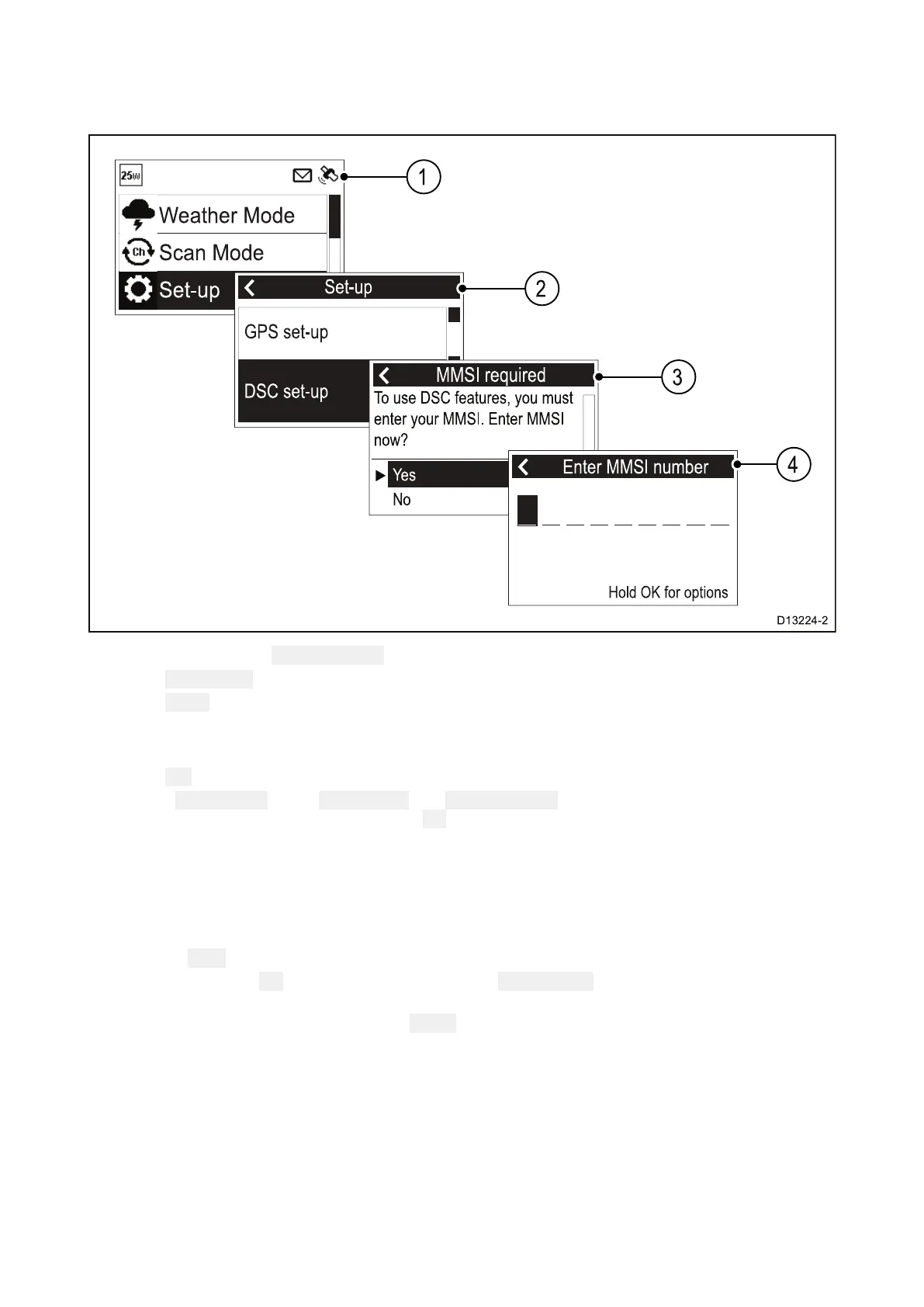9
.15EnteringyourMMSInumber
ToprogramyourradiowithyourMMSInumberfollowthestepsbelow.
FromtheSet-upmenu:( Menu>Set-up)
1.SelectDSCset-up.
2.SelectMMSI.
TheMMSI MMSI
MMSI
required required
required
messagewillbedisplayedifnoMMSInumberhasbeenset.
3.SelectYes.
4.Usethe
Rotaryknoborthe ChannelUpand ChannelDownbuttonsonaRaymichandsettocycle
throughtheavailablenumbersandpress OKtoconfirmeachnumberandmovetothenextdigit.
Y ou Y ou
Y ou
should should
should
only only
only
enter enter
enter
the the
the
unique unique
unique
9 9
9
digit digit
digit
MMSI MMSI
MMSI
number number
number
provided provided
provided
by by
by
your your
your
licensing licensing
licensing
authority. authority.
authority.
MMSInumbersstartingwitha‘0’areonlyusedforgroupsandcoaststations.Ifyouentera‘0’as
thefirstdigittheradiowillassumeyouareenteringacoaststationMMSIandautomaticallyassign
a‘0’astheseconddigit;thisistoensureagroupMMSIisnotenteredastheradio’suniqueMMSI.
5.Pressthe Backbuttonatanytimetoeditdigitsyouhavealreadyentered.
6.Pressandholdthe
OKbuttontodisplayoptionsto Movecursorbackandforwardthrough
thedigits.
7
.Whenthefinaldigitisconfirmedselect
DONE.
108
